What are benefits of accounting automation software?
From automated invoice processing to superfast, ultra-accurate bookkeeping, accounting automation software has been the key to overcoming many obstacles commonly associated with manual accounting systems. Automated bookkeeping software has unlocked the potential of paperless accounting, making finance teams’ lives across the globe a whole lot easier.
What is accounting automation?
The process by which software automates accounting tasks that were previously done manually is called accounting automation. The purpose of an automated accounting system is to replace complicated manual tasks with AI-enabled tools that can significantly cut down the time, effort, and money required.
These tools are capable of completing the same tasks that would otherwise require hours in seconds. From processing invoices to managing your approval workflow, even for gaining key analytics, accounting automation softwares are equipped to handle a wide range of tasks.
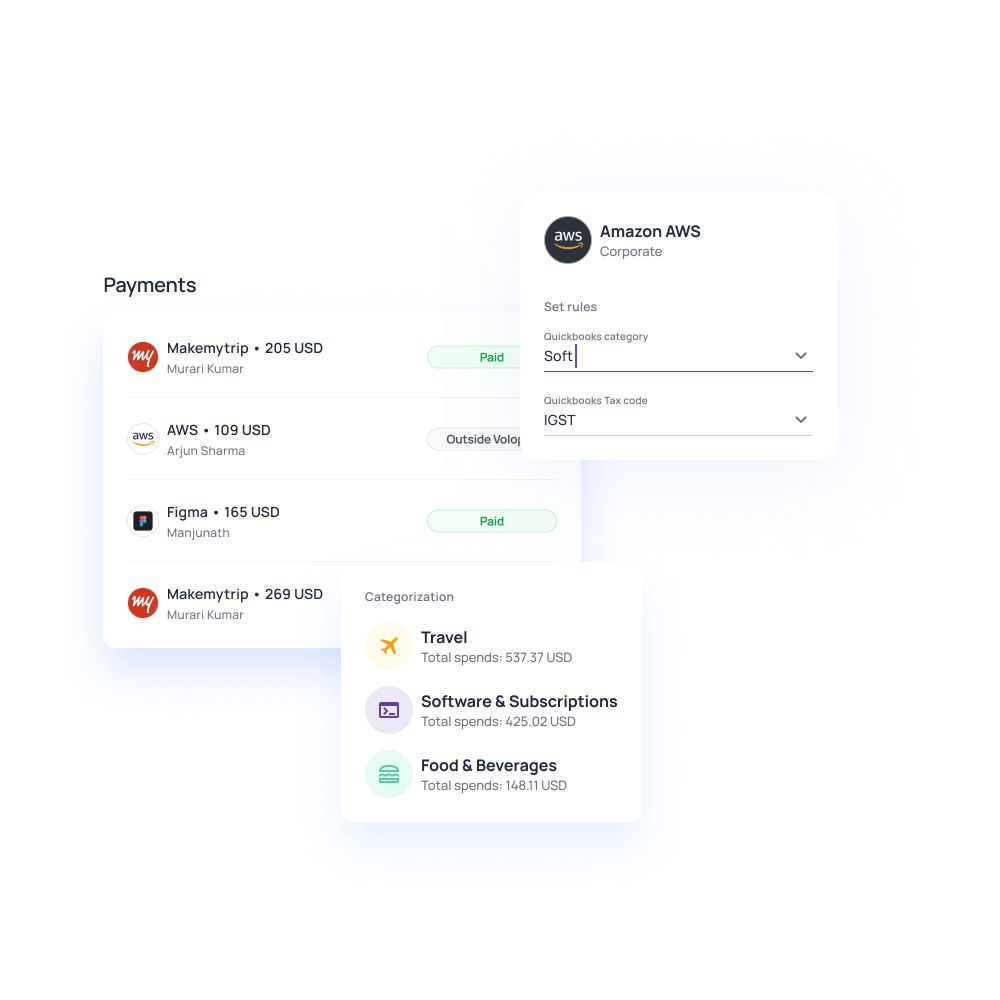
Automated accounting vs manual accounting
There’s a long list of ways automated accounting differs from its manual counterpart. Some of the most prominent and impactful differences are:
1. In manual accounting, you’d have to use accounting books and physical registers to store financial records. While in the automated version, all information is stored safely in a digital format, usually on a cloud.
2. All the calculating and insight gathering in manual accounting is done painstakingly by hand, whereas in automated accounting, all that is required is data; the rest of the work is handled by software.
3. Tasks like expense reconciliation and invoice processing that are usually left to be completed at the end of a specific period (e.g. a week, month, or year) in manual accounting can be done instantly by just clicking a few buttons on your automated accounting system.
9 advantages of accounting automation
Higher productivity
Less time spent on manual administrative tasks means more time on your accountants’ hands to focus on productive, value-generating tasks. This can save you a lot of time and money, especially if you are working with external accountants who charge by the hour.
Cloud access
Cloud storage can make tasks much easier and faster. By storing information on cloud accounting software, you can access your data wherever and whenever you require it as long as you have access details. This can make your system particularly smoother if you have multiple people working with the same data.
Improved KPIs
Getting automated accounting software onboard can help your company improve on several important KPIs. These tools can dramatically improve KPIs like invoice cycle time, invoice exception rate, cost per invoice, and payment error rate, thereby cutting down the time and effort required and eradicating errors.
Less time consuming
By automating simple manual tasks like accounting data entry, invoice processing, and expense reconciliation, business accounting softwares can save you a lot of time. The time you save with accounting automation is inarguably its most obvious benefit. This becomes particularly evident at the time of closing books & paying taxes.
Secure file storage
Storing accounting data on paper documents, files, folders, and even excel sheets does not do much in terms of securing it. Information managed this way has always been prone to misplacement or damage. With an automated system, all your data is stored safely in a digital format (i.e., on a cloud) and protected by layers of security that rivals a bank.
Real time integrations
Your company’s ERP system probably already has an array of processes working in tandem to keep operations running. Introducing a new software that disrupts workflow can mean bad news. Accounting automation tools are equipped to integrate seamlessly with your existing systems, like payroll or HR software, and keep data secure and up-to-date in real-time.
Data accuracy
The possibility of avoiding human error is virtually impossible with manual systems. With automated bookkeeping software, you get an AI-run system that cancels the need for manual effort and, therefore, the possibility of human error. These tools are capable of processing vast amounts of data within seconds and in a secure manner, without the need for any human intervention whatsoever.
Better cash flow management
Another obvious advantage of using automated accounting is improving how you manage cash flow. Automated accounting tools give you real-time updates on where your money is being spent, what it is being spent for, and who is spending it. What this does is it gives you constant visibility over cash flow and the ability to curb the flow of revenue for unproductive or scrupulous channels.
Data insights and analysis
The best way to improve future projections is to evaluate past performance. Especially in the context of accounts payables, having in-depth knowledge of where your money is going and how it is being used can help finance teams design better processes for the future. Accounting automation tools not only store your accounting data but are also capable of charting key analytics and providing essential, actionable insights on company performance.
Accounting tasks that can be fully automated
Essentially, any repetitive task in your system can and should be automated. Automation in these areas can help you cut down the time and effort required to manually enter, verify, and transfer data and reduce human error.
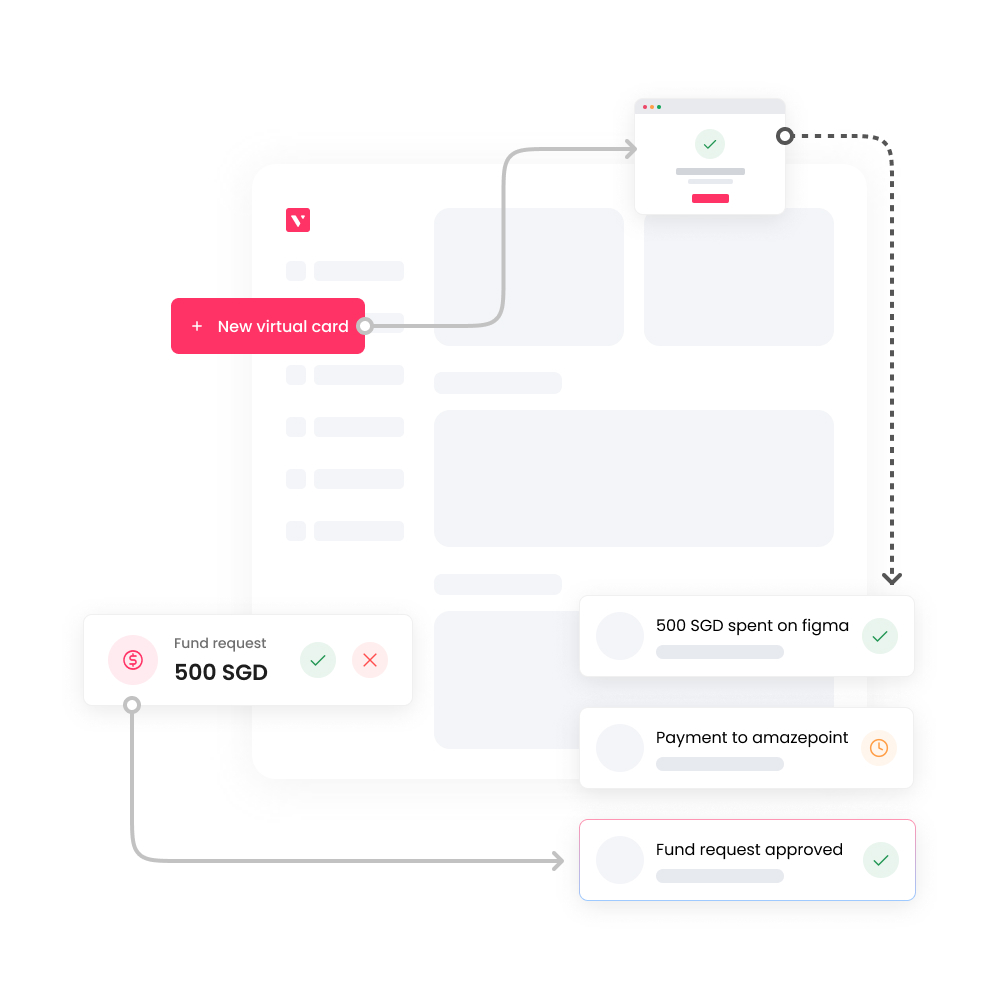
Some of the most easy-to-automate accounting tasks in business operations
- Bank reconciliation
- Expense management
- Payroll
Important accounting tasks for businesses
- Accounts payable
- Accounts receivable
- Financial reporting and tax compliance
Close your books faster with accounting automation software
How does accounting automation work?
While the technical mechanics behind the actual process can be a little complicated, the actual process of how accounting automation works is not that hard to understand. It all starts with entering data into your accounting automation software.
Data can be entered manually or by uploading your invoice and letting OCR (Optical Character Recognition) scan and extract necessary information. Once the information has been extracted, the software automatically segregates and sorts the data. The next step is where the accounts payable part comes in.
Ledger
All your financial accounts are collected and stored in the ledger, divided into credit, cards, and Bill Pay. It will reflect all your credit and debit transactions. The credit tab will show all the transactions pertaining to the expenses done using the credit Line. It also shows the opening and closing balance after each transaction is done on the platform. You can also filter and view transactions based on transaction type, date, user, etc.
Transactions
Under the transactions tab, you can find all transactions done on Volopay. This includes card expenses, bill payments along with all other miscellaneous transactions. You’ll also find the particulars of these transactions, key details like vendor, amount, date, etc. The status of a transaction (for example, review pending, pending to verify, pending to sync) can be viewed in this tab as well.
Integrations
Under the integrations tab, you will find the section where you can sync your accounting data with pre-existing softwares like Xero or QuickBooks. Once integrated, the integrations tab will display the sync status of all your transactions.
Why choose accounting automation with Volopay?
Using Volopay guarantees a paperless accounting experience that can be 10x faster than your older, manual system. With the help of AI, you can outsource mundane, repetitive tasks to a system that can do all the work required in a fraction of the time it would take for a human.
Replicating and entering the same data onto multiple platforms can be a harrowing experience. Not only is it time and labor-intensive, but it can also be expensive. Instead, you could just get Volopay & sync all your accounting data with your favorite software by simply clicking a few buttons.
Volopay lets you set triggers to eliminate the manual process of selecting the categories you want to classify transactions. You don’t have to sort transactions every time one is made. Once you set your categorization triggers, Volopay auto-fills transaction details into required categories.
Making international payments with Volopay is super fast, super easy, and budget-friendly. Remittance charges on Volopay are highly competitive, which means you can say goodbye to the exorbitant rates banks charge. What’s more, you can maintain multiple digital wallets with currencies of your choice.
Sitting down with invoices and receipts at the end of every month to roll out reimbursements takes a lot of time and effort out of finance personnel. Instead, you can just use Volopay to automate the entire reimbursement process. All you need to do is approve some expenses here and there & the software takes care of the rest.
The software helps you eradicate the entire manual process of preparing and filling out expense reports. As soon as you make an expense on Volopay, the particulars of the transaction are automatically stored & an expense report can be readied in real time.
With our software at your disposal, the reconciliation of expenses, receipts, and creation of reports can be fully automated. In fact, once you sync Volopay with your existing accounting software, like Xero, the software can auto-reconcile your expenses without the need for any manual intervention whatsoever.
Corporate cards are extremely useful tools that help streamline finance operations and accounting practices. Volopay corporate cards are beneficial because they come fitted with a whole bunch of features that can make your accounting team’s life much easier. For example, you can issue unlimited Volopay corporate cards, completely free of cost.
A unique benefit of Volopay’s automated accounting system is that you can customize the flow of automation. This means that you can preset transaction mapping rules, determine approval workflows, and automatic payment rules to your needs and requirements. Once you’ve entered your preferences, the software automates all your tasks accordingly.
Accounting triggers features
At Volopay, we’ve come up with a system of automating the process of syncing transaction details with your existing accounting software, like Xero. This is done with the help of a handy feature accounting triggers.
Triggers autofill details of a transaction into your accounting software. From the accounting tab on your Volopay dashboard, you can preset category, vendor, and tax code details. Each time a transaction related to that vendor is made, the information is automatically transferred to your accounting software.
Your automated accounting system can enjoy significant benefits by eliminating the manual system of selecting categories for each transaction. For instance, it reduces the volume of manual entry required to keep your books in order. As a direct consequence of reduced manual entry, accounting triggers also cut down on the time and effort required to manage books.
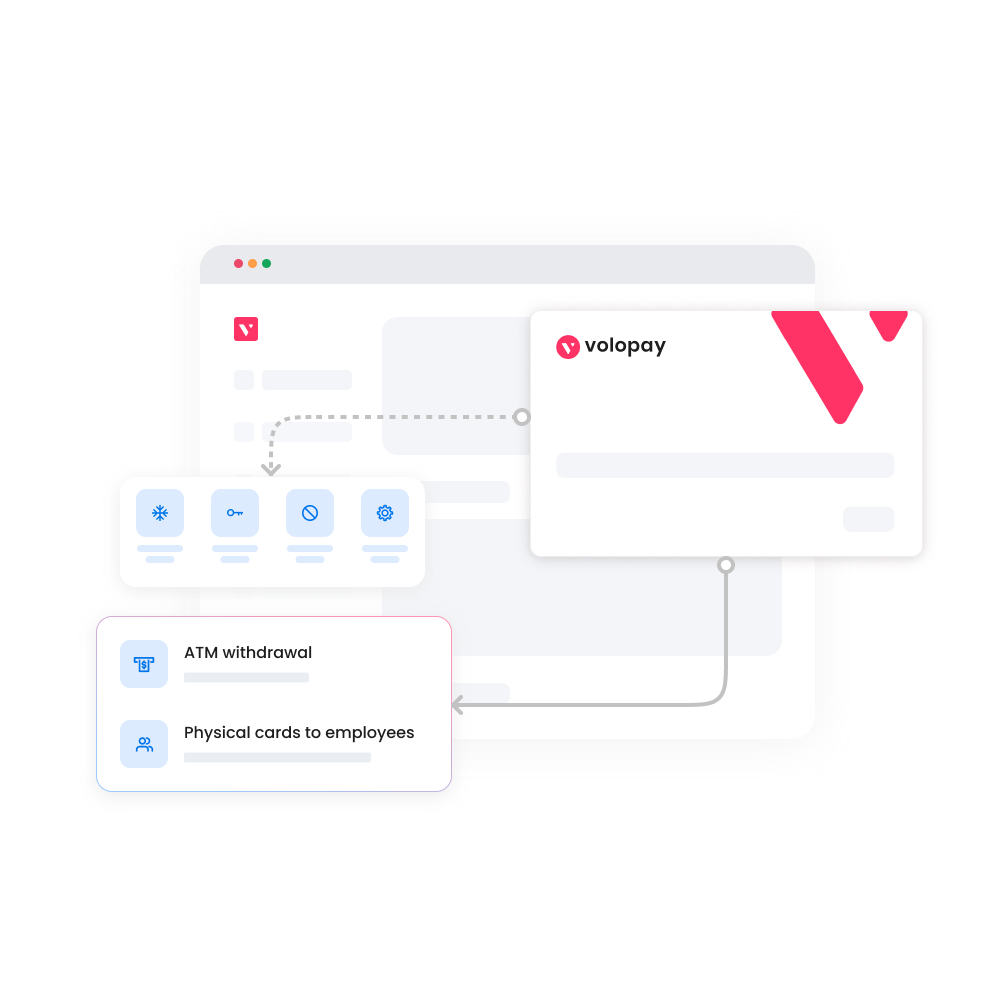
How does triggers works in Volopay?
For any transaction made on Volopay, the order in which a trigger is picked up follows this rule:
First, it goes through the vendor, then cards, followed by the user, and finally, the budget.
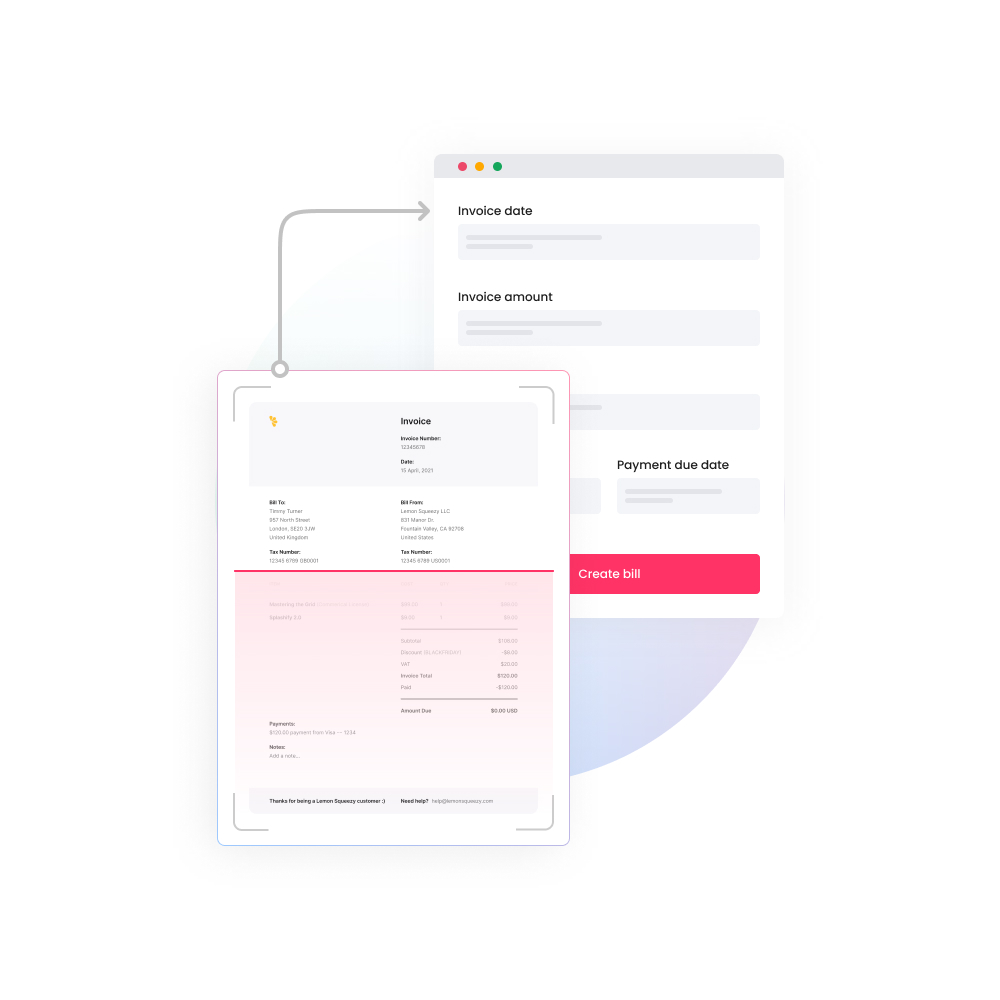
What is expense reconciliation?
It is the process by which accountants and finance teams use transaction-related documents to verify whether a company’s general ledger records match the incurred expenses.
This is usually done by checking transaction histories and expense claims against the invoices, receipts, or other related documents submitted.
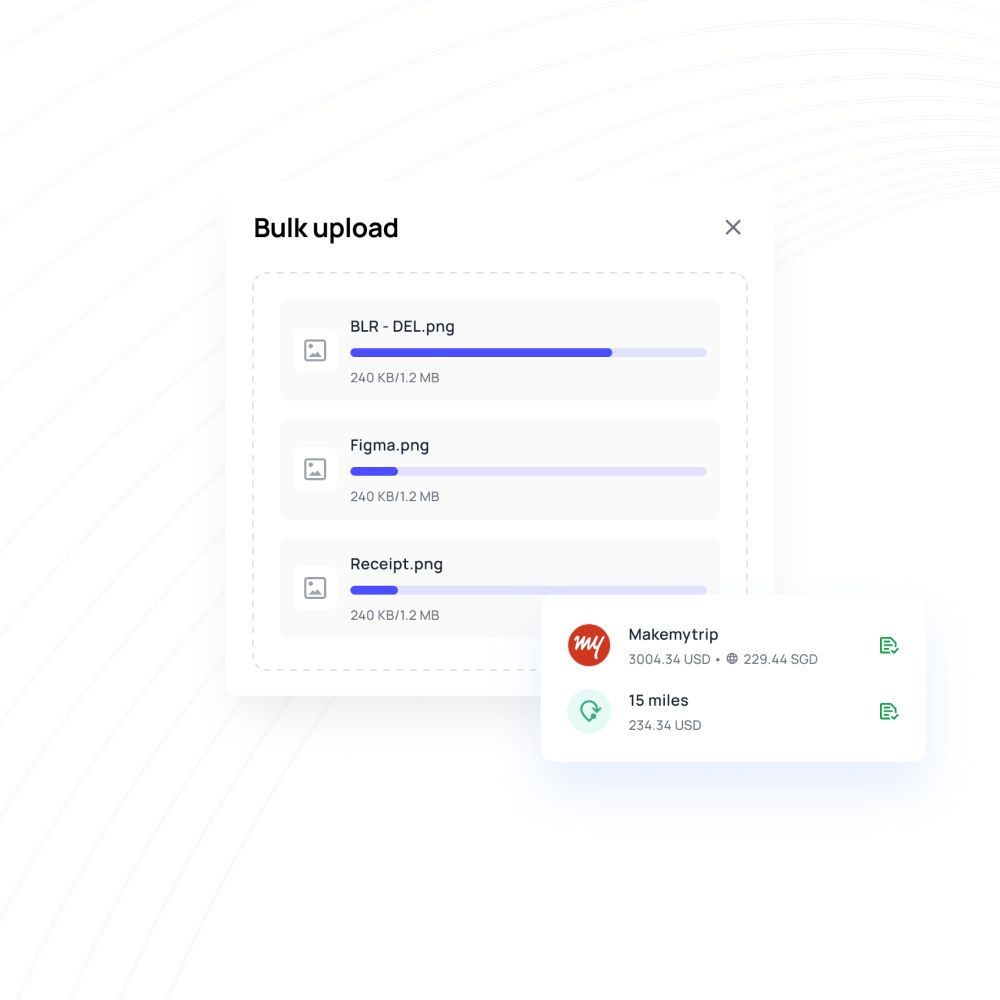
Benefits of expense reconciliation for businesses
Expense reconciliation is a good practice to keep errors out of your books. By matching general ledger records and documents against each other, you can make sure the information that has been recorded in your books is accurate.
Reconciling your expenses after periodic intervals can also give you in-depth insights into how your organization has performed in the period assessed. It can help you identify key areas of expenditure, where you can cut expenses, and how you can streamline cash flow.
Regularly reconciling expenses can help keep a close watch over your finances and how they are being used. By keeping expenses reconciled, especially with the help of automated accounting automation, you can ensure fraudulent activity is identified and curbed before it can harm your business.
Three ways to reconcile expenses
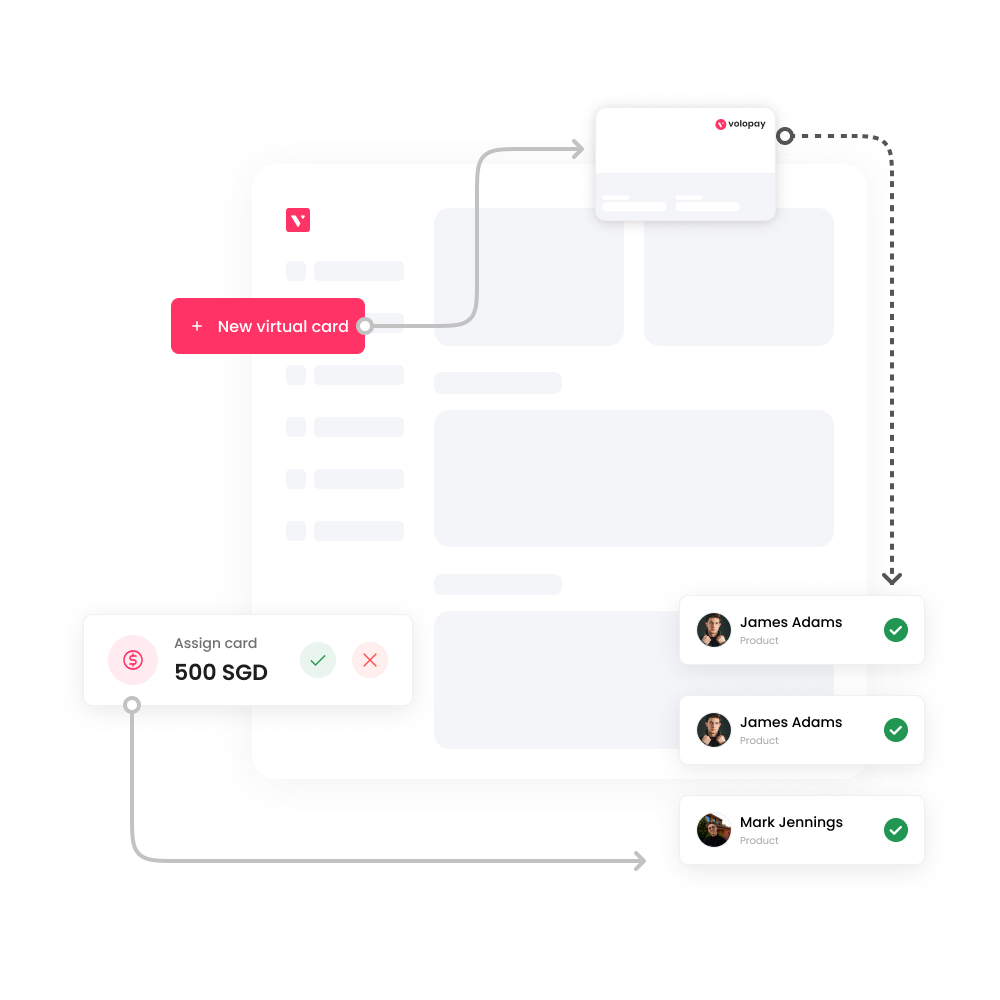
Paper methods
The oldest, most traditional method of reconciling expenses is using a good old pen and paper. You can sit with your general ledger and all the expense documents submitted and verify each payment by matching it with its record.
Spreadsheet
Still widely used, excel is a data entry software that digitizes the same paper and pen process but doesn’t automate it. You essentially follow the same procedure as with pen and paper, just on a computer with the help of a few tools for quick calculations.
Accounting software
The latest development in expense reconciliation, accounting automation software are essentially tools that can automate the entire process of reconciling expenses. All you need to do is carry out your expenses on the platform and then let the software do the rest.
How expense reconciliation works with accounting software?
Generally speaking, there are four steps to how expense reconciliation works with a business accounting software.
Accounting integration
Lastly, the transactions recorded and the information related to them is automatically synced and transferred to your accounting system.
Approval check
Next, the required approvals are gathered as your company requires. If approved, the software checks whether any further approvals are required or the proper authorizations have been collected.
Documents verified
The information extracted from supporting documents is matched with the information provided and recorded in your general ledger. With the help of approvals and the authenticity of these documents the software is able to verify the transactions completely.
Transaction is recorded
First, as you make a transaction with your paperless accounting software, you will have to upload your supporting documents. Here, transaction details are recorded automatically, and information from the supporting invoice or receipt is extracted using OCR.
Automated accounting with Volopay
It is as easy as riding a bicycle. Not only do you get a secure, efficient expense reconciliation and management system, but you also get corporate cards to make all your expenses easy!
You can customize your approval workflows to the minutest of details, set up accounting triggers to automate data syncing, and enjoy the freedom of knowing that fraudulent activity is constantly being monitored and curbed. Get yourself an automated accounting system that truly makes a difference.
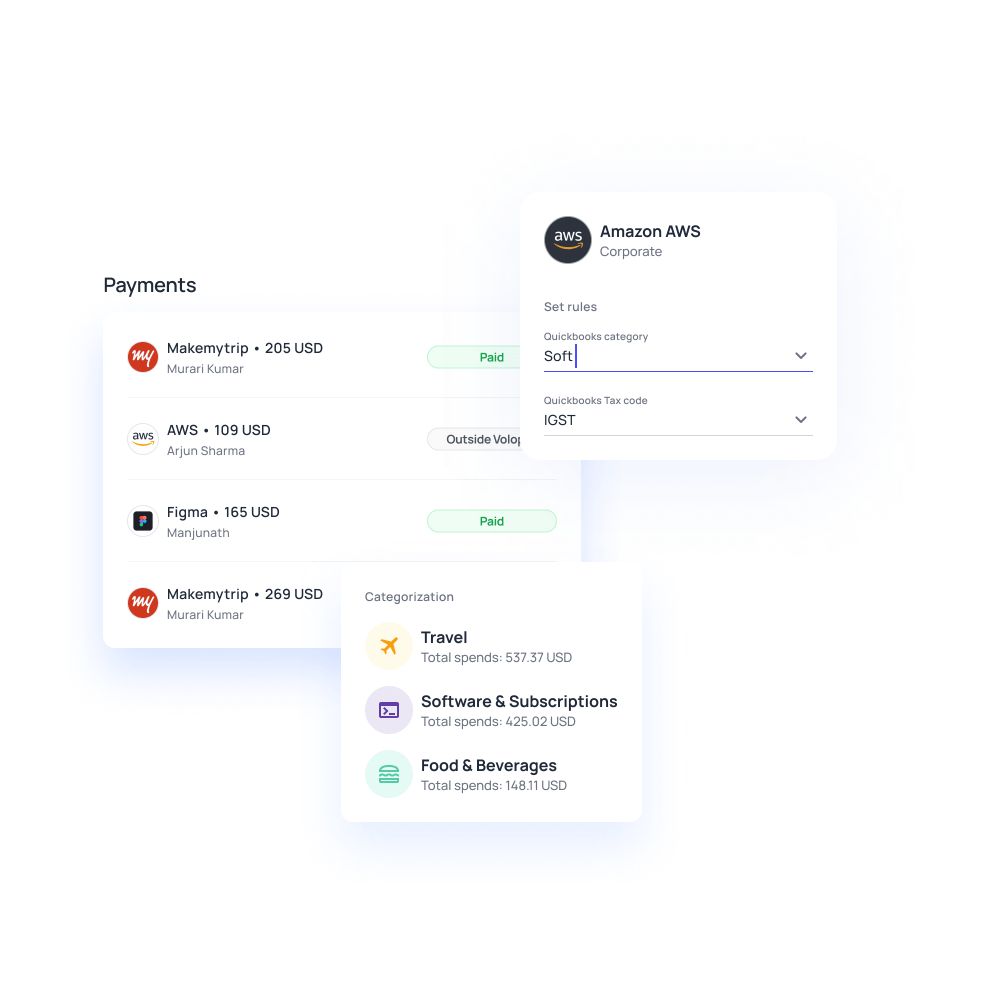
FAQs
With the help of accounting automation tools you can completely take out the manual part of document reporting. Managing piles of receipts and invoices is not only challenging but also risky. Instead, you can just upload an image of your invoice or receipt to the software. Once you’ve uploaded the document, the software can automatically extract the required information from it using Optical Character Recognition or OCR. With Volopay, we go one step further where a dedicated team verifies all documents uploaded to the system.
Whether you choose to record your transactions on a cash or accrual basis will depend on the size and scale of your business operations. In cash basis accounting, only when money changes hands is a revenue or expense recognized and recorded. In accrual accounting, on the other hand, once an expense is billed (not paid), it is recognized, and as soon as revenue is earned, it is recorded. Typically, the cash basis of accounting is used by sole proprietors and small businesses that don’t have any inventory. However, the accrual basis of accounting is considered compulsory for a company with revenue generation upwards of $25million.
Using Volopay corporate cards, the need to input expense data and submit receipts is wholly eradicated. As soon as you use the card, its transaction data is automatically recorded and sent for approval on the software itself. Moreover, the cards can be easily blocked or frozen if any suspicious activity is identified.
Accounting automation tools can help your business ensure expense policy compliance in real-time by:
- Helping you stay up to date with the latest developments in policies.
- Quickly identify and therefore curtail cases of policy violations.
- Keep spending limits in check with the help of approvals, verifications, and multiple layers of security.
- Helping you configure a system of automation that is tailored for your organizational needs and requirements.








Trusted by finance teams at startups to enterprises.