Accounts payables: Common challenges and solutions
From manual data entry payment errors to inconsistent or slow processing, accounts payable comes with many challenges. But here, where accounts payable automation plays the heavy role of lifting tedious manual data entry. Through automation, you can turn all accounts payable challenges to perfection.
Accounts payable challenges
Slow invoice processing
Paper-based and manual processes costs you hours of your time as invoice approval time-frames are a lengthy process and lead to delayed payments. Before the payment is processed, the vendor invoice needs to be approved. This involves receiving receipts, invoice confirmation, entering invoice data such as vendor name, date, invoice approval through the mail, and payment process.
A real challenge is from signing printed or paper checks, matching invoices with purchase order records to tracing and tracking payments. Getting one invoice approved and then payment takes days. As the invoice goes through emails, their approvals will take time. All these lead to delayed payments, errors in data entry, and jeopardizing relationships with vendors.
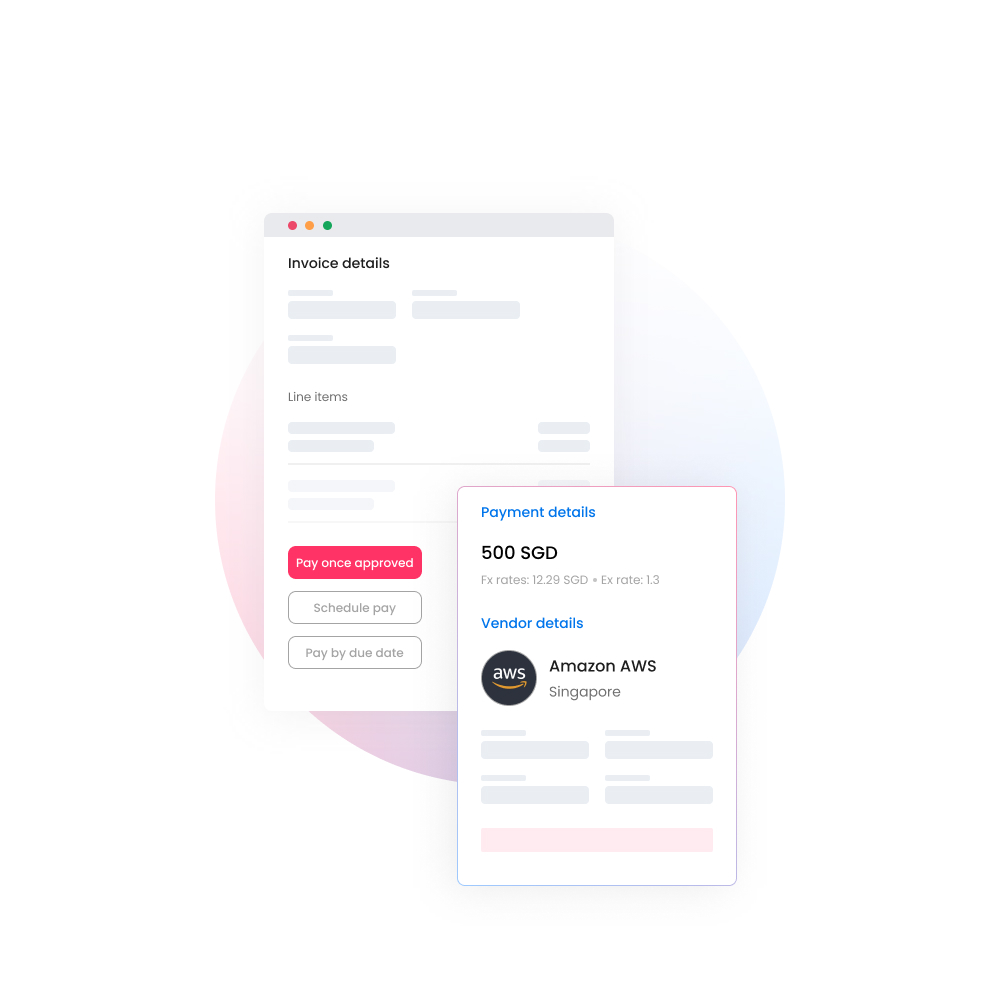
Data entry error
Data entry and payment errors are the biggest challenges in the accounts payable process. With thousands of invoices, entering data manually for all the vendor invoices into your ledger or computer system leads to entry errors. And to find the errors, you again have to work manually to spot them.
Using spreadsheets leads errors and business inefficiencies. Switching to AP automation can fix the mistakes and any discrepancies.
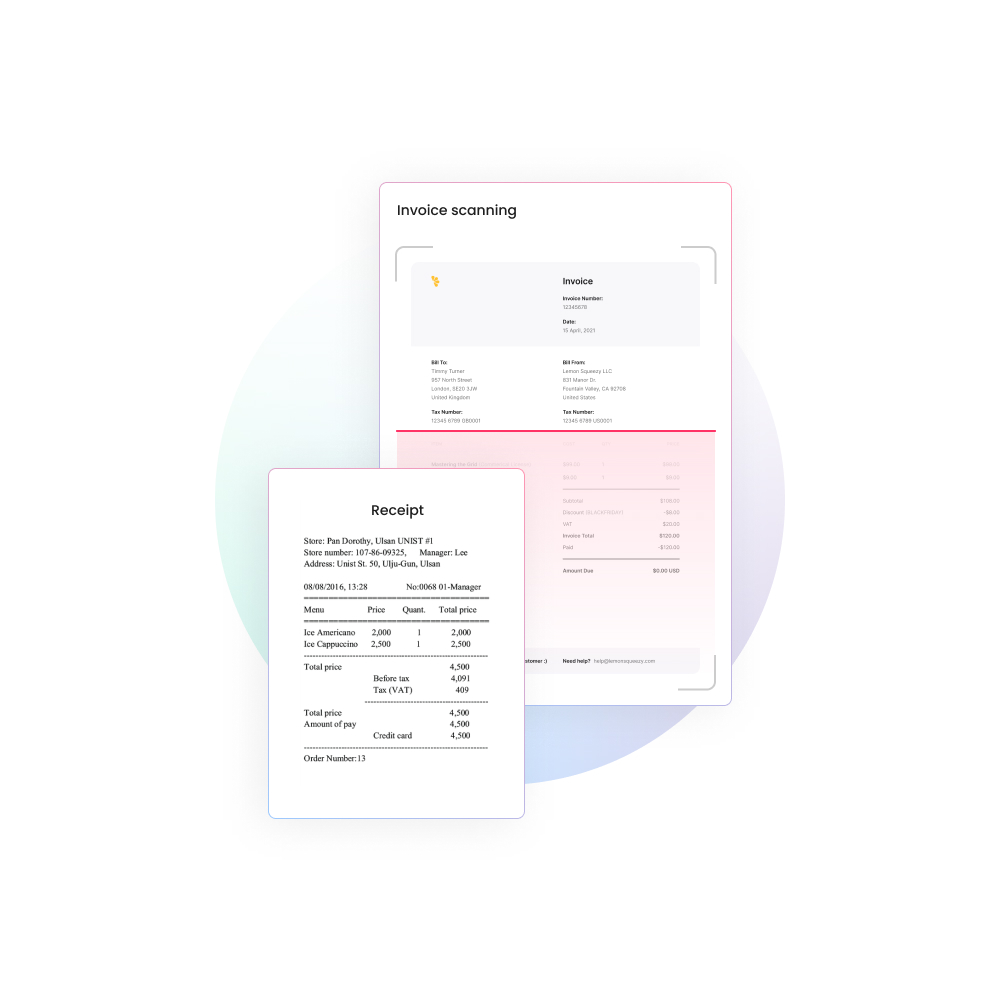
Disappearing invoices
Disappearing invoices in those stacks of receipts and transactions is a common issue. If the invoice goes missing, the payment can't be processed, leading to accounting problems. However, you can ask your vendor to re-send the invoice. But only if you know that an invoice is missing.
And if you don't get to know about the misplaced invoice, vendors will not receive their payments, which can lead to a severe issue. You will ruin your vendor relationships and leave a negative impact on your company. Lost invoices lead to inaccurate information about the company's financial position as the particular expense will not be added to the balance sheet.
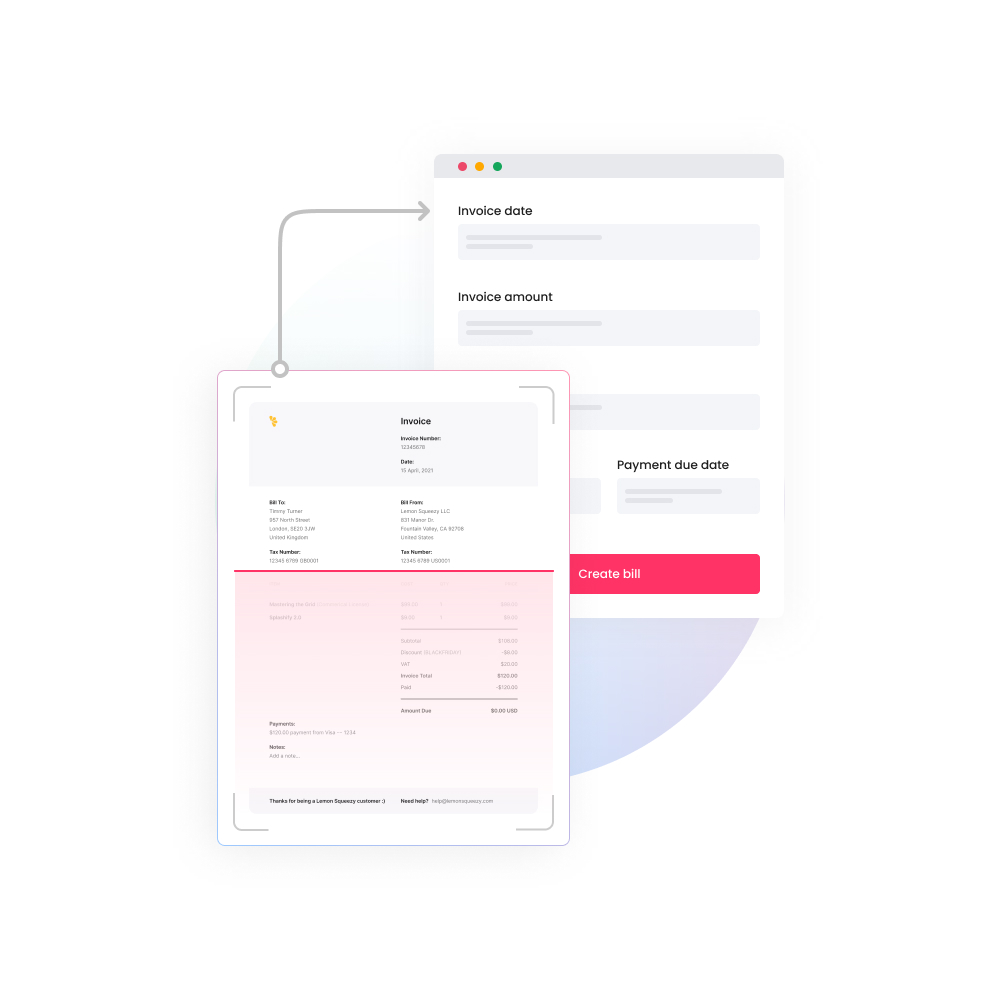
Potential fraud and theft
Fraud is the critical danger that AP teams must contend with when there is lack of visibility into the financial data.
Duplicate invoices or purchasing from unauthorized vendors are common issues. But you can prevent fraud with constant monitoring and strict regulations through accounts payable automation software.
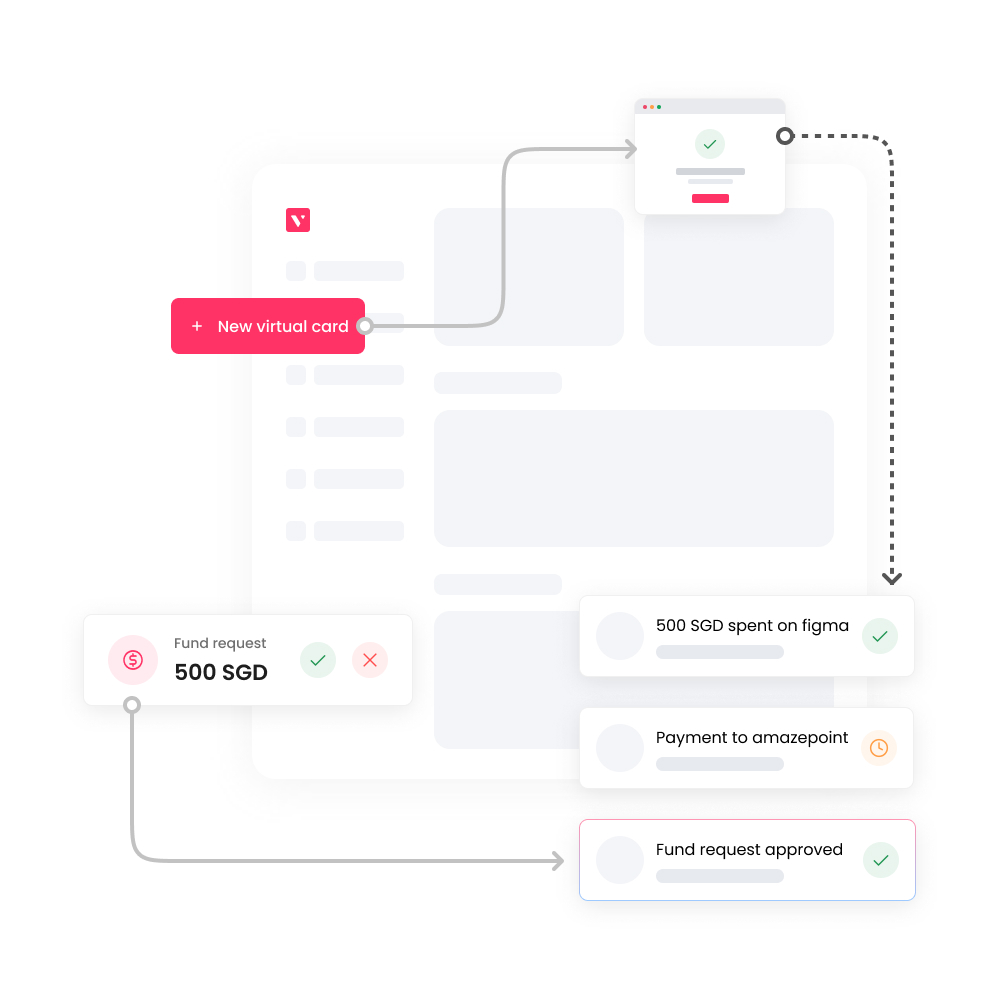
Unauthorized purchases
Unauthorized purchases are when a business credit card is used illegally, such as to buy things from unauthorized vendors. And sometimes, if employees don't want to go through the hassle of a slow accounts payable process, they might employ a non-authorized provider. These complicated internal processes are not just slow but make everyone's job more difficult.
And while more critical bills fade, processing these unexpected invoices can take long hours. Some organizations issue purchase orders to avoid unauthorized purchases. It lets you keep track of everything you've ordered and the amount you committed to pay. But again, it's time-consuming to create them manually.
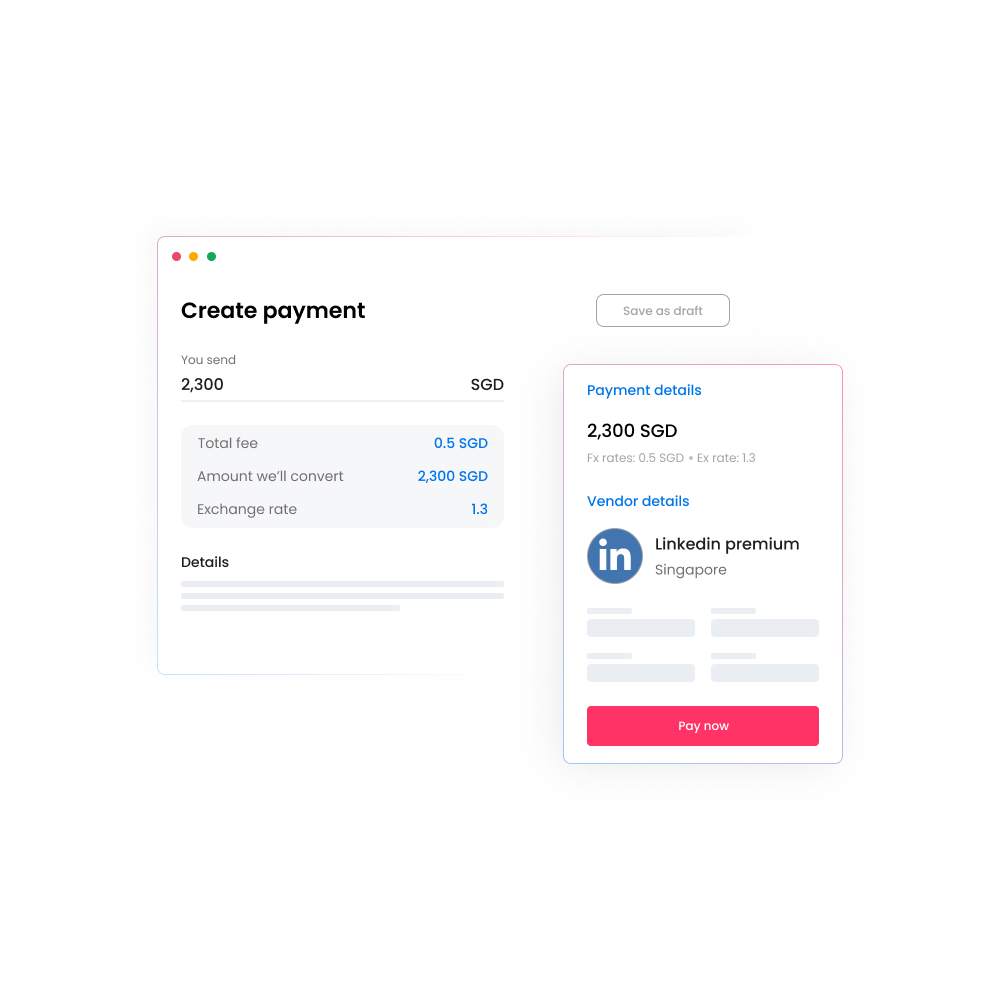
Duplicate invoice
Because not every vendor you deal with is trustworthy, there's a potential they'll send you a duplicate invoice. This can also be a blunder in judgment, but it will cost you a fortune. It's more challenging to keep track of payments if your company operates in many locations.
AP departments that rely on manual processes have limited visibility into invoice status. Hence they can't make out if the invoice is already processed until they want to match every invoice again in the general ledger.
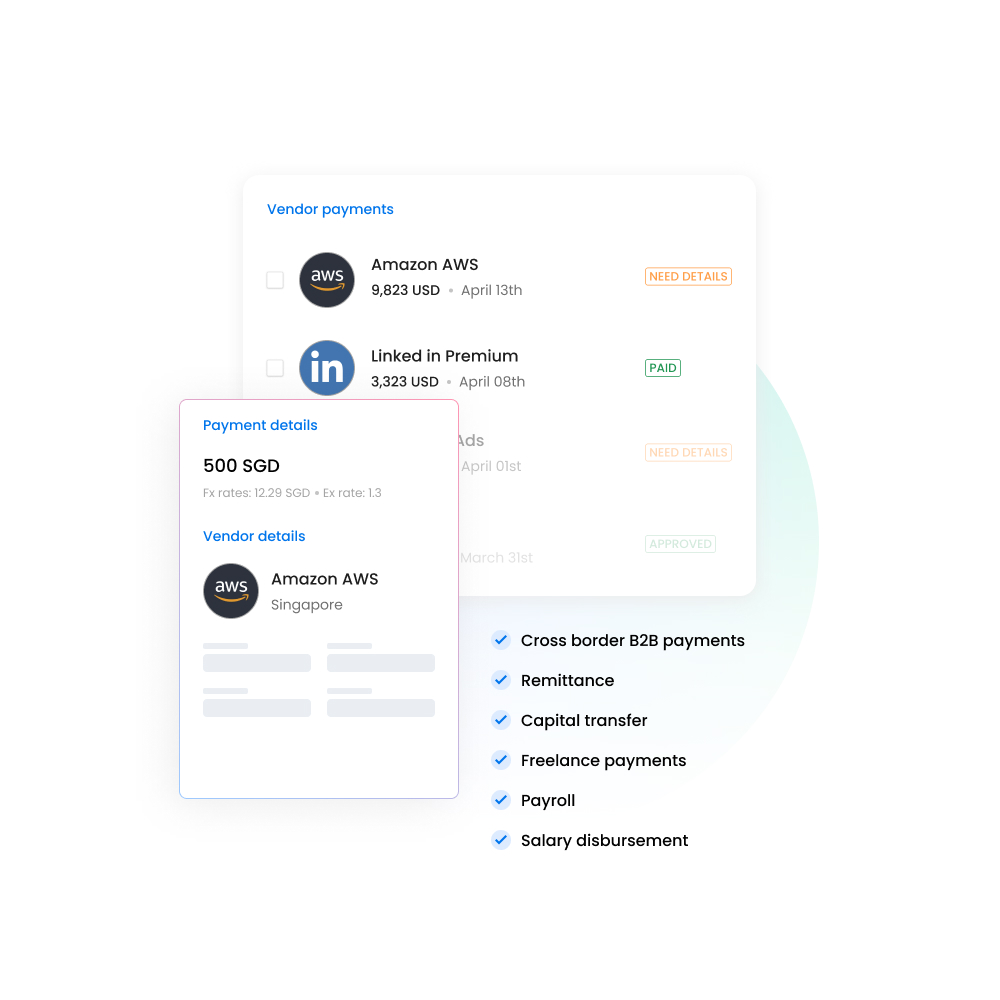
Get the right accounts payable automation software for your business
AP automation solutions
Ditching paper can be a savior
Stop relying on excel and spreadsheets! They are the biggest enemy in the accounting world. Manually entering data and tracking invoices, while necessary, is also one of the most time-consuming and error-prone processes in any business.
Automation plays a significant role here. It allows for more streamlined and efficient accounts payment procedures. It's all about switching to electronic invoices which can directly be imported into your accounting software. The invoice data will automatically be loaded into your system, eliminating the need to fill in all the vendor invoice details manually. This will also eliminate the lost or disappearing invoices market, giving you a seamless accounts payable process.
Make purchase orders a vital part of your AP process
Purchase orders, as discussed in challenges, help eliminate fraud and unauthorized purchases. With accounts payable software, you don't have to issue them manually. AP automation software speeds up the process of creating purchase orders. Instead of struggling to discover the relevant purchase order from the stack, purchase orders are appropriately tracked and matched with vendor invoices using accounting software.
Make it mandatory to produce purchase orders for all the purchase transactions. They can then evaluate the orders and invoices that your suppliers send you. Automation, to authenticate the purchase, will automatically match and verify totals and associated data to invoice and purchase order numbers.
Vendor management is essential for a smooth accounting process
It all comes down to vendors, after all! Vendor management is critical to any procurement team's success. The selection of vendors is equally important. How quickly do they take orders, or do they negotiate their payments terms and conditions?
Set up a vendor portal into your accounting software system that will allow suppliers to examine the progress of their invoices, payments, and delivery. This way, they don't have to call or wait for payments about why they haven't received the payments for the orders. Allowing suppliers to update their information and receive order and payment data alerts will go a long way in improving vendor relationships. This keeps the channels of communication open for both parties without the need for manual follow-up. Automation retrieves and validates supplier information such as business reports, financial information, and credit risk information. This way, you know if you want to switch from existing vendors.
Ensure end-to-end- visibility
What if you can see the entire process from who ordered from which vendor, who signed or approved the invoice, and when the invoice was paid? This way, you know whom to contact if any discrepancies occur. It will ensure a high level of data accuracy.
It will also be helpful when auditing as you have a clear record of your purchase transactions from start to finish.
How to choose the right AP automation software?
Accounts payable automation helps free up your time to focus on more critical tasks. Carefully consider the features when selecting accounts payable software based on your business needs.
Price
What is the most you are willing to spend on an AP automation solution? Some automation providers charge a monthly, yearly, or per-user fee, while others offer free software options for automating accounts payable. Your budget and the expenses that your organization must cover determine the cost.
Security
Security should be the top priority. Business operations become more straightforward and faster due to digital automation, but they also become more vulnerable to outside hacking. Make sure that the automation provider has a security policy in place. Tight security systems should strengthen all the information against a looming cyber-attack.
User friendly
Ascertain that you and your team will be able to navigate the software with ease. If your solution is difficult to set up and use, you will lose most of the time-saving benefits. That's why it's important to choose software with a smooth, convenient, and straightforward interface that is obvious, direct, and quick for the end-user. It will increase employee satisfaction and efficiency.
Vendor integration
Accounts payable automation software should provide the option of setting up a vendor portal. So that vendors can oversee and examine the progress of their invoices, payments, and delivery. They can receive payment alerts without manually following up. It will ensure a smooth process between the vendor and accounts payables team.
Additional features
Your automation software should provide you with additional features apart from automating your accounts payable process. Choose the automation solution that should be simple to integrate with other systems. Or you might come across an AP automation software package that contains corporate cards or reimbursements, for example.
Set your goals
Whether you're looking to streamline your invoice processing, reduce your cost-per-invoice, improve the accuracy of your data, eliminate paper usage, faster invoice approval, or all of the above! Setting up your AP software will be easier if you outline your goals beforehand.
What are you waiting for, get started with Volopay today!
Related pages
Find out the way to choose the best accounts payable software for your organizations based on your needs.
DPO, cost per invoice, and invoice cycling time, are some of the accounts payable KPIs your businesses should track.
With the accounts payable automation, you can improve vendor relationships, prevent invoice duplication and pay the vendor on time.