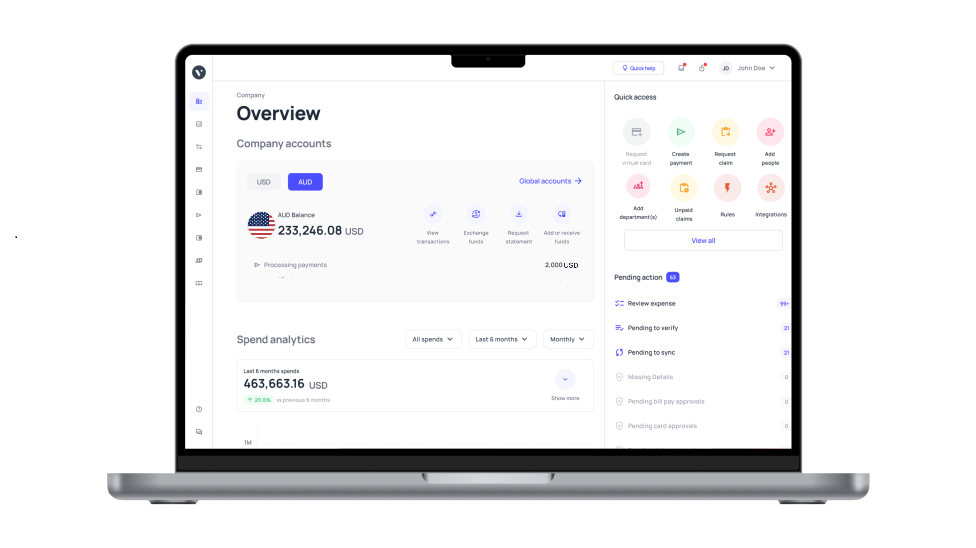The 15 best accounts payable software to consider in April 2025
Choosing the best AP automation software is essential for optimizing your company's financial workflow.
As businesses grow, managing financial transactions and vendor relationships can become increasingly complex. With the rapid advancement of AP automation software, companies can automate tedious tasks, minimize errors, and improve efficiency.
Furthermore, it also enables seamless integration with various financial systems, making it easier to synchronize data across platforms. Accounts payable automation companies provide an array of solutions tailored to meet the specific needs of different industries and business sizes.
Whether you're looking to streamline invoice management, improve payment accuracy, or gain better control over cash flow, the right AP automation software can transform your financial operations allowing finance teams to focus on more strategic initiatives.
What is an accounts payable software?
Accounts payable software is a specialized tool designed to automate the accounts payable process, streamlining the workflow from invoice receipt to payment processing. This type of software helps businesses manage their liabilities efficiently, ensuring timely payments to vendors and suppliers.
The best AP automation software offers features such as invoice capture, automated approvals, and seamless integration with accounting systems. Accounts payable automation software comparison shows that these solutions can significantly reduce manual data entry and minimize the risk of errors.
By implementing accounts payable automation, companies can improve their financial accuracy and compliance, ultimately enhancing their overall financial health. Irrespective of the size of your business, selecting the right accounts payable software is essential for optimizing your financial operations.
Additionally, it includes robust security features, such as multi-factor authentication and audit trails, to ensure the integrity and security of financial transactions.
The 15 best accounts payable software to consider

1. Volopay
● Overview
Volopay is a purpose-built expense management platform designed to streamline administrative tasks, enhance control, and provide comprehensive visibility over financial activities.
This platform integrates all necessary tools for making various types of business payments, from software subscriptions to employee reimbursements. It emphasizes international money transfer capabilities and ease of use.
● Key features and benefits
Includes global card acceptance, allowing seamless transactions across various international merchants.
The dedicated dashboard offers comprehensive control and customization options for managing your spending, while the absence of top-up limits provides unrestricted access to your funds, facilitating smoother and more flexible financial management.
● Advantages
Users benefit from seamless integration with global payment systems, robust control features, payment automation, and flexibility in managing company expenses.
● Limitations
Some users may find the initial setup complex and could require dedicated support during integration.
● Target audience
Ideal for businesses with recurring transactions, international transactions and those seeking a comprehensive expense management solution.
● G2 rating
Volopay maintains a strong rating on G2 of 4.2, reflecting its positive reception and effectiveness in managing accounts payable.
2. Netsuite
● Overview
NetSuite offers a cloud-based ERP solution that integrates robust accounts payable and streamlines financial operations by automating key processes, providing real-time insights, and enhancing visibility across the entire accounts payable lifecycle.
With NetSuite, varied companies can enable efficient business management, all within a unified and scalable system.
● Key features and benefits
It includes automated invoice processing, which streamlines the handling of incoming invoices, reduces manual data entry, and minimizes errors.
Real-time reporting provides up-to-date insights into financial performance, enabling timely and informed decision-making while maintaining a clear view of your company's financial health.
● Advantages
Benefits include comprehensive ERP integration, scalability, and strong reporting capabilities.
Offers a unified approach to tracking and managing expenses, budgets, and cash flow, enhancing financial efficiency.
● Limitations
Its extensive features may lead to a steep learning curve and higher implementation costs.
● Target audience
Suited for large enterprises needing a robust ERP solution with accounts payable functionalities.
● G2 rating
Netsuite is well-regarded on G2 (with a 4.0 rating) for its comprehensive ERP functionalities and reliability.
3. Sage Intacct
● Overview
Sage Intacct is a cloud-based financial management system that excels in automating accounts payable processes.
It is well-suited for organizations looking for a reliable and scalable solution to enhance their financial operations.
● Key features and benefits
Sage Intacct offers automated invoice processing to minimize manual data entry and reduce errors.
Its financial consolidation capabilities simplify the management of multiple entities and currencies.
The platform also provides real-time analytics, offering immediate insights into financial performance to support swift and informed decision-making.
● Advantages
Notable for its robust automation, seamless integration capabilities with other business systems, real-time financial insights aid in the company's strategic planning and operational effectiveness.
● Limitations
Sage Intacct may be cost-prohibitive for smaller businesses due to its pricing structure.
The implementation process is also complex and may require significant time and resources to ensure it is set up correctly.
● Target audience
Ideal for mid-sized to large companies looking for advanced financial management features.
● G2 rating
Sage Intacct enjoys positive reviews and a 4.3 rating on G2 for its powerful financial management and automation features.
4. Stampli
● Overview
It's a specialized platform focusing on accounts payable automation, utilizing AI to enhance the efficiency of invoice processing.
This solution aims to streamline and optimize financial workflows through advanced technology.
● Key features and benefits
Includes AI-driven invoice capture, collaborative invoice approval, and seamless integration with existing systems.
The collaborative invoice approval system allows multiple team members to review and approve invoices simultaneously, enhancing transparency and accountability.
● Advantages
The platform improves invoice processing speeds, allowing for quicker handling of payments, and enhances team collaboration through its user-friendly approval processes. Helps contribute to a more efficient and cohesive accounts payable system.
● Limitations
Integrating Stampli with some legacy systems may present challenges, potentially requiring additional effort and resources to achieve full compatibility.
● Target audience
Stampli is ideal for businesses seeking to streamline their invoice processing through AI-driven solutions, offering a modern approach to managing accounts payable.
● G2 rating
Stampli receives positive reviews on G2 and a 4.6 rating, praised for its innovative approach to automating accounts payable processes and enhancing overall efficiency.
5. Microsoft Dynamics 365
● Overview
Microsoft Dynamics 365 offers a comprehensive suite of business applications that include powerful accounts payable functionalities, designed to streamline financial processes.
This platform is ideal for organizations seeking an integrated approach to managing various business operations.
● Key features and benefits
Its features include automated invoice processing, financial reporting, and integration with other Microsoft applications.
● Advantages
The platform benefits from strong integration with Microsoft products, allowing for a more cohesive user experience.
Extensive customization options enable businesses to tailor the system to their specific needs, providing flexibility and scalability.
These features make it a powerful tool for organizations looking to enhance their operational efficiency.
● Limitations
Microsoft Dynamics 365 can be expensive, making it less accessible for smaller businesses.
The implementation and training process can be time-consuming and may require substantial resources, potentially delaying its benefits.
● Target audience
Suitable for businesses already using Microsoft products or those needing extensive customization.
● G2 rating
Dynamics 365 receives high marks (3.9) on G2 for its integration and comprehensive business management features.
6. Ramp
● Overview
Ramp provides an expense management platform designed to streamline corporate card usage and simplify expense reporting. This solution focuses on making financial processes more efficient.
● Key features and benefits
Ramp includes automated expense reporting, which minimizes manual input and errors, and corporate card management which simplifies issuing and tracking cards.
● Advantages
Ramp is renowned for its ease of use, making it accessible for users without extensive training.
Its automated reporting capabilities save time and enhance accuracy, leading to both quick and reliable expense management.
● Limitations
While Ramp is highly effective for straightforward expense management, it may not offer the extensive features and integrations found in larger ERP solutions, potentially limiting its use for complex needs.
● Target audience
Ramp is ideal for companies seeking a simple and efficient solution for managing expenses and corporate cards.
It suits businesses looking to streamline their financial processes without the complexity of larger systems.
● G2 rating
Ramp is highly rated on G2, at a 4.8, for its intuitive user interface and effective expense management features.
7. Tipalti
● Overview
Tipalti offers an end-to-end accounts payable automation solution designed to streamline payment processes for businesses. The platform focuses on making financial operations more efficient and compliant.
● Key features and benefits
Includes automated invoice processing, global payment capabilities that support transactions in multiple currencies and countries, and compliance management to ensure adherence to financial regulations and standards.
● Advantages
The platform provides comprehensive automation that significantly reduces the workload on finance teams, and its global payment support allows businesses to manage international transactions seamlessly.
● Limitations
May be overly complex for smaller businesses or those with simpler payment needs.
● Target audience
It is best suited for companies with complex payment requirements and global operations, offering robust tools to manage diverse and large-scale financial activities.
● G2 rating
Tipalti receives high ratings (of 4.5) on G2 for its strong automation capabilities and support for global payments. Users appreciate its ability to streamline and simplify complex accounts payable processes.
8. Bill
● Overview
Bill is designed to simplify accounts payable, focusing on efficient bill management and payment automation. This platform aims to streamline financial operations for businesses.
● Key features and benefits
Includes automated bill payments, which reduce the need for manual intervention, approval workflows that ensure bills are reviewed and approved efficiently, and integration with accounting systems to maintain seamless financial records.
● Advantages
The platform streamlines bill management by automating key processes, significantly reducing the need for manual data entry and oversight. This enhances overall efficiency and accuracy in handling bills.
● Limitations
Integration with certain systems may be limited, which could pose challenges for businesses with specific or complex software requirements.
● Target audience
Bill is ideal for businesses looking to improve their bill management and payment processes, offering a straightforward solution for automating accounts payable tasks to increase efficiency.
● G2 rating
Bill receives strong reviews and a 4.4 rating on G2 for its ease of use and effective bill management features.
9. QuickBooks Online
● Overview
QuickBooks Online provides a widely used cloud-based accounting solution with robust accounts payable features, designed to simplify financial management for businesses.
● Key features and benefits
QuickBooks Online offers invoice management to streamline billing processes, expense tracking to monitor and control spending, and integration with various business tools to enhance efficiency and functionality.
● Advantages
The platform is renowned for its user-friendly interface, making it accessible even to those without extensive accounting knowledge.
Its ability to integrate with a wide range of applications adds versatility and convenience for users.
● Limitations
While QuickBooks Online is feature-rich, it may lack the advanced capabilities required by larger enterprises with more complex financial needs.
● Target audience
This solution is ideal for small to mid-sized businesses seeking a versatile and easy-to-use accounting system that can handle their day-to-day financial operations effectively.
● G2 rating
QuickBooks Online receives high ratings of 4.0 on G2 for its ease of use and comprehensive accounting features.
10. Airbase
● Overview
Airbase offers a comprehensive spend management platform that combines accounts payable automation with corporate card management.
● Key features and benefits
Airbase includes automated invoice processing, which simplifies and speeds up payment tasks, spend controls that help manage and limit expenditures, and detailed reporting that provides insights into financial activities for better decision-making.
● Advantages
The platform is recognized for its robust spend management capabilities, allowing businesses to effectively monitor and control their spending.
● Limitations
Airbase may be less suitable for businesses with highly complex financial needs, as its features are geared more towards streamlined spend management.
● Target audience
This platform is ideal for businesses seeking to enhance their spending management and streamline their accounts payable processes, providing a straightforward solution for financial oversight.
● G2 rating
Airbase receives positive reviews, with a 4.7 rating, on G2 for its effective spend management features and user-friendly interface, with users appreciating its ability to simplify and improve financial processes enabling efficiency.
11. MineralTree
● Overview
MineralTree focuses on accounts payable automation with a particular emphasis on streamlining invoice management and payment processing. It aims to enhance operational efficiency and accuracy in financial workflows.
● Key features and benefits
Its payment processing capabilities ensure timely and accurate transactions, while integration with existing ERP systems maintains data consistency and operational continuity.
The platform also provides robust tools for tracking and managing payments, helping businesses stay on top of their financial obligations.
● Advantages
The platform effectively streamlines invoice management by automating key processes, which significantly reduces manual processing and administrative overhead.
● Limitations
Integration with some legacy systems may require additional setup, which could involve extra time and resources to ensure seamless operation and compatibility with existing infrastructure.
● Target audience
MineralTree is best suited for businesses that need a streamlined solution for managing invoices and automating payment processes.
● G2 rating
MineralTree receives positive reviews and a 4.5 rating on G2 for its robust automation capabilities and efficiency in managing accounts payable.
12. AvidXchange
● Overview
AvidXchange offers a comprehensive accounts payable automation solution, focusing on invoice and payment management. The platform is designed to enhance the efficiency and control of financial processes for businesses.
● Key features and benefits
AvidXchange includes automated invoice processing to reduce manual entry and errors, payment scheduling to manage cash flow and ensure timely payments, and vendor management to streamline interactions with suppliers.
● Advantages
The platform's advanced automation enhances payment control and reduces finance teams' administrative burden, improving accuracy and efficiency in accounts payable management.
● Limitations
AvidXchange may present a steeper learning curve and higher implementation costs, which could be a consideration for businesses with limited resources or those new to advanced accounts payable solutions.
● Target audience
It is suited for mid-sized to large companies seeking an advanced accounts payable automation solution.
● G2 rating
AvidXchange is top-rated on G2 (at a 4.3 rating) for its automation and efficiency in accounts payable, praised for improving financial processes.
13. Procurify
● Overview
Procurify provides an accounts payable solution with a strong focus on expense management and procurement processes. The platform is designed to improve financial control and oversight through effective procurement management.
● Key features and benefits
Procurify features purchase order management to streamline procurement activities, invoice tracking to ensure timely payments and accurate records, and expense reporting to provide insights into spending patterns and financial performance.
● Advantages
Procurify offers robust expense management capabilities and integrates effectively with procurement processes, helping businesses manage their expenses and purchases more efficiently.
● Limitations
The platform may not provide as extensive automation features as some competitors, which could limit its suitability for businesses with more complex financial needs or those requiring advanced automation.
● Target audience
Ideal for businesses that need strong procurement and expense management capabilities, offering a focused solution.
● G2 rating
Procurify is well-reviewed on G2, with a 4.6 rating, for its effective procurement and expense management, enhancing financial control and oversight.
14. Acumatica
● Overview
Acumatica offers a cloud-based ERP solution with integrated accounts payable features, suitable for businesses of various sizes. The platform provides a flexible approach to managing finances.
● Key features and benefits
Includes automated invoice processing, comprehensive financial management tools, and real-time reporting. Its scalability and adaptability cater to a broad range of business needs.
● Advantages
Acumatica is renowned for its scalability and flexibility, enabling businesses to tailor the platform to their specific financial requirements. Its extensive ERP features support diverse financial and operational processes.
● Limitations
The platform may require significant customization to address specific business needs, which can increase the complexity and time required for implementation
● Target audience
Suitable for businesses of various sizes seeking a flexible and scalable ERP solution that can be tailored to their unique financial and operational requirements.
● G2 rating
Acumatica is highly rated (with a 4.5 rating) on G2 for its comprehensive ERP and financial management features, valued for flexibility and scalability.
15. Brex
● Overview
Brex provides a corporate card and expense management solution designed to simplify business spending and reporting. The platform offers an efficient way to handle and track corporate expenses.
● Key features and benefits
Brex features automated expense reporting to reduce manual tracking, real-time spend tracking for immediate visibility into expenditures, and integration with accounting tools to streamline financial management.
● Advantages
The platform is known for its strong automation and integration capabilities, which simplify the management of business expenses and enhance overall financial accuracy.
● Limitations
Brex may not offer as extensive financial management features as some ERP solutions, potentially limiting its functionality for businesses.
● Target audience
Ideal for companies seeking a straightforward solution for managing corporate cards and expenses, offering a user-friendly approach to expense management.
● G2 rating
Brex receives positive reviews and a 4.7 rating on G2 for its ease of use and effective expense management, with users appreciating its simplified and enhanced expense tracking and reporting features.
Streamline your AP process with automation
Important features to look for in an accounts payable software
When choosing the best AP automation software for your business, it’s crucial to consider accounts payable features that streamline your accounts payable process. The right software can enhance efficiency, reduce errors, and provide insights into your financial operations. Here are the most important features to look for in an accounts payable solution.
Accurate OCR invoice capture
Optical Character Recognition (OCR) is a must-have for automating invoice capture. It allows your accounts payable software to accurately scan and convert paper invoices into digital data.
Look for software that accurately captures details such as vendor names, invoice numbers, and payment terms, ensuring clear and reliable digital records. This capability enhances data integrity and speeds up the overall invoice management process.
User-friendliness
A user-friendly interface is essential in accounts payable software, ensuring that your team can quickly learn and navigate the system. Look for intuitive designs and straightforward navigation that minimize the learning curve.
A clutter-free, well-organized dashboard helps users access critical functions with ease, reducing the chances of errors and speeding up routine tasks. This kind of user-centric design not only enhances efficiency but also boosts the productivity of the organization.
Integration with existing systems
Seamless integration with your existing accounting and ERP systems is critical. The best accounts payable automation software should effortlessly connect with your current tech stack, enabling the smooth flow of data across platforms.
This integration minimizes the need for manual data entry, reduces errors, and ensures that financial information is consistently up-to-date across all systems. By syncing data in real time, the software enhances decision-making and improves overall efficiency.
Efficient approval workflows
Efficient approval workflows are essential to streamline the accounts payable process. The software should allow you to set up customizable approval paths, ensuring that invoices move quickly through the required checks without unnecessary delays.
Automated reminders and notifications help keep the process on track, reducing bottlenecks and ensuring timely payments, which can improve vendor relationships and avoid late fees. Well-designed workflows also increase transparency and accountability within the approval process.
Accurate invoice processing
Accurate invoice processing is at the heart of any effective accounts payable system. The software should automate the matching of purchase orders, invoices, and receipts to eliminate errors.
This feature not only speeds up the payment process but also reduces the risk of discrepancies, ensuring that vendors are paid correctly and on time, and maintaining strong business relationships. This automation also frees up your team to focus on strategic tasks.
Accurate GL posting
Accurate General Ledger (GL) posting is crucial for maintaining the integrity of your financial records. Your accounts payable software should ensure that every transaction is posted correctly to the appropriate GL accounts.
This accuracy helps in creating reliable financial statements and aids in the smooth closing of books at the end of accounting periods, reducing the workload on your finance team. Proper GL posting also enhances audit readiness and compliance.
Scalability for business growth
Accounts payable needs will evolve, as business grows. Choose software that can scale with your business, accommodating increasing transaction volumes and expanding features as needed.
Scalable solutions prevent the need for costly and time-consuming software changes in the future, ensuring that your AP processes remain efficient and effective as your business expands. Investing in adaptable software today means smoother transitions and fewer disruptions as your organization evolves and demands change.
Flexible customization capabilities
Every business has unique needs, so your accounts payable software should offer flexible customization options. Whether it’s adjusting approval workflows, modifying invoice templates, or setting specific user permissions, tailoring the software to your requirements ensures it aligns perfectly with your processes.
This customization improves overall efficiency and reducing the need for workarounds. Customization capabilities allow for seamless integration into your existing systems, making your AP operations more streamlined.
Vendor onboarding capabilities
Efficient vendor onboarding capabilities are key to managing supplier relationships effectively. Look for accounts payable automation software that streamlines vendor onboarding, collects vendor details, ensures compliance, and integrates vendor management with payment processing.
A smooth onboarding experience reduces delays, improves vendor satisfaction, and enhances company's overall efficiency. Additionally, a well-designed onboarding system helps maintain accurate vendor records, simplifying future transactions and reducing administrative overhead.
Automated tax compliance
Automated tax compliance features are essential for accurately calculating and remitting taxes. The software should handle tax rates, exemptions, and reporting requirements across different jurisdictions automatically.
This capability ensures that your business remains compliant with local tax laws, reducing the risk of penalties and simplifying the often complex task of managing taxes in accounts payable operations. Additionally, automated tax compliance minimizes manual errors and helps maintain up-to-date tax information accurately.
Advanced reporting and visibility
Advanced reporting and spend visibility features provide valuable insights into your company’s financial health. Your accounts payable software should allow you to track spending patterns, monitor cash flow, and identify areas for cost savings.
This transparency helps you make informed decisions, optimize spending, and control your accounts payable processes. Comprehensive reporting enables trend analysis, aiding in strategic planning and budget forecasting.
Global payment capabilities
In today's globalized market, managing payments across different currencies and countries is vital. Your AP software should support international transactions, offering features like currency conversion and compliance with various regional regulations.
This capability ensures smooth global operations, avoids costly errors, and delays with international vendors. Additionally, it also helps to efficiently handle complex tax requirements and reporting standards.
Benefits of accounts payable software for your business
Increases efficiency
By implementing accounts payable (AP) software, you can significantly boost your operational efficiency. By automating repetitive tasks such as invoice processing and payment scheduling, your team can focus on more strategic activities.
This streamlined approach reduces manual data entry and minimizes the time spent on administrative duties, ultimately accelerating your payment cycles and enhancing overall productivity.
Additionally, automated processes help to reduce errors, ensuring greater accuracy and compliance with financial regulations.
Improves accuracy & reduces errors
AP software helps to improve accuracy by reducing manual errors.
Automated data entry and validation tools ensure that invoices are processed correctly and consistently. This minimizes the risk of mistakes that can occur with manual handling, such as duplicate payments or incorrect amounts.
With enhanced accuracy, you can trust that your financial records reflect the true state of your business. These tools also promote faster resolution of discrepancies and disputes.
Streamlines approval workflows
AP software streamlines approval workflows by providing a centralized platform for invoice management.
Setting up custom approval hierarchies, automate routing based on predefined criteria, and track the status of approvals in real time. This ensures that invoices are reviewed and authorized promptly, reducing bottlenecks and accelerating the payment process.
A well-defined workflow also helps prevent unauthorized or fraudulent transactions. Additionally, automated notifications keep all stakeholders informed of pending approvals and deadlines.
Improves cost savings
Utilizing accounts payable software can lead to significant cost savings.
By automating routine tasks, you reduce the need for manual labor and minimize operational costs. The software also helps you avoid late payment penalties and optimize payment strategies.
Additionally, the accounts payable aging report provides valuable insights into outstanding invoices, helping you stay on top of overdue payments and improve cash flow management.
Over time, these savings can accumulate and positively impact your bottom line, allowing you to allocate resources more effectively. Enhanced visibility into cash flow enables better financial planning and more strategic decision-making.
Ensures timely payments
Timely payments are crucial for maintaining strong vendor relationships and avoiding late fees.
Accounts payable software automates payment schedules and reminders, ensuring that you never miss a deadline.
With features like automated payment approvals and scheduling, you can ensure that your invoices are paid on time, helping to maintain your reputation as a reliable business partner. This reliability fosters trust with vendors, leading to better terms and potential cost savings.
Leverages early payment discounts
Many vendors offer discounts for early payments, and accounts payable software can help you take advantage of these valuable opportunities.
The software can track payment terms and alert you when a discount period is approaching. By automating the payment process and scheduling payments to meet discount deadlines, you can maximize your savings and improve your cash flow.
Taking advantage of these discounts regularly can significantly reduce your overall procurement costs.
Enhances visibility
AP software provides enhanced visibility into your financial operations.
With real-time dashboards and detailed reporting, you can easily monitor outstanding invoices, payment statuses, and cash flow. This visibility helps you make informed decisions and identify potential issues before they become problems.
Having a clear view of your AP processes ensures better management and control over your financial obligations. Improved transparency also facilitates more accurate forecasting and budgeting for financial planning.
Advanced analytics and reporting
Advanced analytics and reporting features in AP software offer valuable insights into your spending patterns and financial performance.
Generate detailed reports on various metrics, such as invoice processing times, payment histories, and vendor performance. These insights help you identify trends, optimize processes, and make data-driven decisions to enhance your financial management strategies.
With this level of detail, you can pinpoint inefficiencies and uncover opportunities for cost savings and process improvements.
Ensures compliance and security
Compliance and security are critical in financial operations. AP software helps ensure that your processes adhere to regulatory requirements by providing built-in compliance checks and audit trails.
Additionally, robust security features protect sensitive financial data from unauthorized access and fraud. By maintaining high standards of compliance and security, you safeguard your business from potential risks and legal issues.
Regular updates and security patches further strengthen your defense against cyber threats.
Improves vendor relationships
Effective accounts payable software enhances your relationships with vendors by ensuring timely and accurate payments. Clear communication and prompt payment foster trust and reliability, which can lead to better terms and partnerships.
By managing your accounts payable efficiently, you demonstrate professionalism and commitment to your vendors, which can result in improved business relationships and opportunities for collaboration.
A well-managed AP system supports negotiation leverage for favorable pricing and payment conditions.
Improves cash flow management
Managing cash flow effectively is essential for business stability. Accounts payable software provides tools to monitor and manage cash flow by offering insights into upcoming payments and outstanding invoices.
By automating payment schedules and optimizing cash flow strategies, you can better align your expenditures with your revenue, ensuring that you have sufficient liquidity to support your business operations and growth. This helps prevent cash shortages and improves cash flow forecasting accuracy.
Optimize finances with AP process automation
How to choose the right accounts payable software for your business?
1. Map your accounts payable process
Before selecting accounts payable software, start by thoroughly mapping out your current accounts payable process.
Understand each step, and identify any bottlenecks or inefficiencies that slow things down. This will help you determine which features are essential in the software and which areas need improvement.
A clear understanding of your process ensures that you choose a solution that enhances productivity and significantly streamlines operations.
2. Consider the size of your business
The size of your business plays a critical role in choosing the right accounts payable software. Smaller businesses may require simpler, cost-effective solutions, while larger enterprises might need robust software with advanced features.
Assessing your business size ensures you select software that can handle your current workload and has the potential to grow with your company. This alignment prevents you from overspending on unnecessary features or underinvesting in essential tools.
3. Involve stakeholders
Involving key stakeholders in the decision-making process is crucial when selecting AP software. Gather input from those who will use the software daily, such as your finance and accounting teams, to understand their needs and preferences.
Additionally, consult with IT and management to ensure the software integrates well with existing systems and aligns with company goals. Collaborative decision-making ensures the chosen AP software meets the needs and gains widespread acceptance.
4. Define a budget
Establishing a clear budget is essential when choosing AP software. Determine how much your company can afford to spend without compromising on quality or necessary features.
Consider both initial costs and ongoing expenses, such as subscription fees or maintenance charges.
A defined budget helps you narrow down your options, ensuring you select a solution that fits your financial constraints while still offering the functionality needed to improve your AP process.
5. List your requirements
Create a detailed list of requirements before selecting accounts payable software.
It involves identifying essential features for your business, such as invoice processing, payment scheduling, and integration with existing accounting systems. This list will guide your search, helping you focus on solutions that meet your specific needs.
By knowing exactly what you need, you can make a more informed decision and avoid investing in software that doesn’t fulfill your requirements.
6. Ensure scalability
Scalability is a key factor when choosing accounts payable software. As your business grows, your software needs to grow with it.
Choose a solution that can handle an increasing volume of transactions, users, and more complex processes without compromising performance. It ensures that you won’t need to switch systems as your business expands, saving time and money in the long run.
Always consider future growth when evaluating potential software options.
7. Research customer reviews
Customer reviews and testimonials provide valuable insights into the performance of AP software.
Look for feedback from businesses similar to yours to understand how the software performs in real-world scenarios. Reviews can reveal potential issues, strengths, and weaknesses not evident in product descriptions.
Comparing user experiences gives you a clearer picture of what to expect and helps you choose a solution with a proven track record of success.
8. Determine cost and ROI
When selecting AP software, consider both the cost and the potential return on investment (ROI). Evaluate how it can save your company money through automation, reducing errors, and improving efficiency.
Compare different options using an accounts payable automation software comparison to ensure you’re getting the best value. By focusing on cost-effectiveness and long-term benefits, select a solution that fits your budget and contributes to your business's growth.
What is the importance of effective accounts payable management?
Effective accounts payable management is crucial for the financial health of your business.
It involves managing obligations to suppliers and vendors efficiently, ensuring timely payments, and optimizing cash flow.
By focusing on AP management, you can enhance your company's financial stability and support long-term growth, all while minimizing financial risks.
Cash flow optimization
Proper accounts payable management is essential for optimizing cash flow.
By strategically timing payments, you can ensure that your business has enough liquidity to cover operational costs while avoiding cash shortages.
This strategic approach allows your company to maximize available funds, which can be redirected toward growth initiatives or emergency needs.
Effective accounts payable management also helps in aligning payment schedules with cash inflows, ensuring your business remains financially stable.
Maintaining vendor relationships
Strong vendor relationships are critical to your business's success, and effective accounts payable management plays a key role in maintaining them.
Timely payments and clear communication foster trust and reliability, which can lead to better terms and ongoing partnerships.
When vendors know they can count on your business to fulfill payment obligations promptly, they are more likely to offer favorable terms, prioritize your orders, and collaborate on mutually beneficial projects.
Ensuring creditworthiness
Your creditworthiness as a business depends significantly on how well you manage your accounts payable.
Consistently meeting payment deadlines and maintaining a strong payment history can greatly enhance your business's credit rating. This, in turn, opens doors to better financing options and lower interest rates.
Effective AP management demonstrates your business's financial discipline and reliability, both of which are essential factors in securing favorable credit terms with lenders and suppliers.
Ensuring fraud prevention
Effective AP management includes implementing controls that prevent fraud.
By automating processes and setting up approval workflows, you reduce the risk of unauthorized payments and duplicate invoices. These controls also provide transparency, making it easier to trace any discrepancies or fraudulent activities back to their source.
Regular audits and real-time monitoring of transactions help identify suspicious activities early, ensuring that your business remains secure, and safeguarding business from financial losses.
Ensuring compliance and audit readiness
Compliance with financial regulations is a critical aspect of AP management.
Maintaining accurate records, adhering to tax laws, and ensuring proper documentation are essential to avoiding legal issues.
Effective AP management ensures that your business is always audit-ready by providing a clear audit trail and easy access to financial data. This readiness not only helps during audits but also demonstrates your commitment to financial transparency and accountability in the organization.
Maintaining productivity
Streamlining your accounts payable process can significantly boost your team's productivity.
By automating repetitive tasks and reducing manual data entry, your team can focus on more strategic activities.
Effective AP management minimizes bottlenecks and reduces the time spent on resolving payment issues, leading to faster invoice processing and fewer delays. This improved efficiency allows your business to operate more smoothly and frees up resources for growth initiatives for the company.
Accurate financial reporting
Accurate AP management is vital for precise financial reporting.
By keeping meticulous records of all transactions, you ensure that your financial statements reflect your business's true financial position. Accurate reporting is essential for budgeting, forecasting, and making informed decisions.
Effective AP management helps avoid discrepancies, reduces the risk of errors, and ensures that your financial reports are reliable and compliant with accounting standards, providing a solid foundation for strategic planning.
Strategic decision-making
Effective AP management provides the data and insights necessary for strategic decision-making.
By analyzing your payment history, cash flow trends, and vendor performance, you can make informed decisions that support your business goals.
Whether it's optimizing payment terms, negotiating better deals, or planning for future expenditures, having a clear understanding of your accounts payable allows you to make choices that drive your business forward, positioning your company for sustained success.
Boost financial efficiency with AP automation
Best practices in using accounts payable software for your business
1. Standardize processes
Standardizing your accounts payable processes ensures consistency and reduces the risk of errors. By establishing clear procedures for invoice processing, approval workflows, and payment scheduling, you create a reliable system that all team members can easily follow.
Standardization facilitates training and onboarding, helping new employees quickly grasp and follow accounts payable procedures. This approach enhances efficiency and helps maintain strict compliance with internal and external regulations.
2. Automate routine tasks
Automation is key to optimizing your accounts payable process. By automating various tasks such as invoice data entry, approval workflows, and payment processing, you reduce manual errors and accelerate your accounts payable cycle.
Automation frees up your team's time for more strategic activities and ensures that routine tasks are handled consistently and accurately.
Embracing automation not only increases efficiency of your operations but also enhances the accuracy of your financial records, which leads to better and informed decision-making.
3. Monitor important KPIs
Tracking key performance indicators (KPIs) is crucial for assessing the effectiveness of your accounts payable process. Use your AP software to monitor metrics like invoice processing time, payment accuracy, and early payment discount rates.
Regularly reviewing these KPIs allows you to identify areas for improvement and ensure that your AP operations align with business goals.
Monitoring KPIs helps demonstrate the value of your AP processes to key stakeholders, thereby supporting more informed and strategic decision-making.
4. Ensure prompt invoice processing
Prompt invoice processing is essential for maintaining strong vendor relationships and avoiding late fees. Use your accounts payable software to automate invoice capture, routing, and approval processes.
By setting up alerts and reminders, you can ensure that invoices are processed quickly and efficiently. Timely processing prevents delays, lets you take advantage of early payment discounts and maintains a positive reputation with vendors.
5. Utilize early payment discounts
Taking advantage of early payment discounts can lead to significant cost savings for your business. Use AP software to track payment terms and identify opportunities for discounts.
By scheduling payments strategically to meet early payment deadlines, you can reduce expenses and improve cash flow.
Early payment discounts not only save money but also strengthen vendor relationships, as vendors appreciate timely payments and may offer more favorable terms in the future.
6. Integrate your existing systems
Integrating your AP software with your existing financial and ERP systems enhances data accuracy and streamlines operations. Integration allows for seamless data flow between systems, reducing the need for manual data entry and minimizing errors.
This connectivity ensures that your financial information is up-to-date across all platforms, improving decision-making and reporting. Effective integration also supports scalability, enabling your AP processes to grow alongside your business and adapt to changing needs.
7. Enable self-service vendor portals
A self-service vendor portal allows your suppliers to access their payment status, submit invoices, and update their information without needing to contact your AP team directly. This feature streamlines communication and reduces the workload on your accounts payable department.
Vendors can resolve issues more quickly and independently, leading to faster invoice processing and fewer delays. Self-service portals significantly enhance transparency, manage transactions effectively, and improve the overall efficiency of your accounts payable process.
8. Maintain vendor communication
Effective communication with your vendors is essential for a smooth accounts payable process.
Use your AP software to keep vendors informed about payment statuses, invoice discrepancies, and any changes in payment terms. Clear communication helps prevent misunderstandings and delays, fostering stronger relationships with your vendors.
Maintaining open lines of communication also allows you to negotiate better terms and resolve issues with vendors quickly, ensuring that your supply chain remains uninterrupted and efficient.
9. Focus on continuous improvement
Continuous improvement is vital for maintaining an efficient accounts payable process. Regularly review your AP workflows, KPIs, and vendor feedback to identify areas for enhancement.
Implementing new technologies, refining processes, and staying updated on industry best practices can help you maintain a competitive edge.
By fostering a culture of continuous improvement, you ensure that your AP operations remain efficient, cost-effective, and aligned with your business's evolving needs, driving long-term success.
How to automate your accounts payable process?
1. Assess your current process
Start by evaluating your existing AP process to identify inefficiencies and bottlenecks.
Analyze your current workflows, document management, and approval procedures. This assessment will help you pinpoint areas where automation can add the most value and streamline operations.
Understanding your process is the first step toward effective AP automation. A detailed evaluation also reveals critical areas for improvement and optimization.
2. Choose the right AP software
Selecting the right AP software is crucial for successful automation.
Look for features that align with your business needs, such as invoice processing, approval workflows, and integration capabilities. Accounts payable automation software comparison can help you identify the best solution for your organization.
Consider factors like ease of use, scalability, customer support, and how well it integrates with existing systems.
3. Setup access controls
Establishing robust access controls ensures that only authorized personnel can handle sensitive AP data.
Define user roles and permissions to maintain security and compliance. Access controls are vital for protecting financial information and preventing unauthorized transactions within your automated AP system.
Implementing multi-factor authentication and regular access reviews further strengthens these controls, adding an extra layer of security and accountability.
4. Migrate existing data
Seamlessly transition your existing AP data to the new system to avoid any disruptions.
Ensure that all historical invoices, payment records, and vendor information are accurately imported and thoroughly verified. A thorough data audit before migration can prevent potential issues.
Proper data migration is crucial as it helps maintain continuity, reduces errors, and also ensures your new system functions effectively.
5. Digitize invoices
The transition from paper to digital invoices to streamline processing and reduce manual errors seamlessly.
Implement tools that allow for electronic invoice submission and secure storage. By digitizing invoices, you not only reduce physical storage needs but also accelerate invoice retrieval processes.
Digitizing invoices enhances visibility and accessibility, making managing and tracking critical financial transactions efficiently across your organization easier.
6. Automate invoice matching
Automate the process of matching invoices to purchase orders and receipts to minimize manual checks and discrepancies effectively.
Invoice matching automation significantly improves accuracy and speeds up processing times. This automation also helps in flagging mismatches early, reducing the risk of costly payment errors.
It is essential for efficient AP management and reducing errors, ultimately saving valuable time and resources.
7. Automate approval workflows
Implement automated approval workflows to expedite the invoice review and approval process seamlessly.
Set up rules and thresholds for automatic routing of invoices to the appropriate approvers efficiently. Automation ensures that the approval process is consistent and free from bottlenecks.
This advanced automation reduces delays, improves overall efficiency, and ensures timely payments, all while maintaining strict compliance with internal policies.
8. Accounting software integration
Integrate your AP automation solution with your accounting software for a seamless flow of information.
This integration ensures that financial data is synchronized across systems, significantly reducing manual data entry and improving overall accuracy. By connecting these systems, you enable real-time data updates, which enhance decision-making capabilities.
A well-integrated system significantly enhances overall financial management, reporting efficiency, and operational effectiveness.
9. Invoice tracking and reporting
Automated tools are used to track invoice status and generate reports.
Invoice tracking allows you to monitor payment progress, manage cash flow, and identify any issues. With detailed tracking, you can quickly address delays and discrepancies.
Additionally, regular reporting provides insights into your accounts payable processes and helps in making informed decisions, enabling continuous optimization of your accounts payable operations.
10. Enable automated payments
Set up automated payment options to streamline the disbursement process and enhance operational efficiency.
Reduce manual intervention, minimize late fees, and improve overall cash flow management. Ensure that your system supports various payment methods, including ACH, wire transfers, and card payments.
Automation of payments also reduces the risk of human error and ensures that payments are made promptly and accurately.
11. Centralize data management
Centralize data to improve accessibility, visibility, and management across your organization.
A unified system allows for better organization and streamlined retrieval of financial information. It facilitates easier auditing and compliance tracking, ensuring regulatory adherence.
Centralized data management supports efficient processing and reporting, enhancing overall operations, while providing a single, reliable source of truth for stakeholders involved in the financial process.
12. Employee training and support
Provide comprehensive training and support for employees to ensure a smooth transition to the new automated system.
Training should cover software usage, process changes, and troubleshooting in detail. Continuous learning opportunities can help employees stay updated on new features and best practices.
Ongoing support helps employees adapt effectively to the new system and maintain productivity without disruptions in the organization.
13. Monitor analytics
Regularly monitor analytics to assess the performance of your automated AP process.
Use data to track key metrics such as processing times, error rates, and cost savings. Analytics also offer insights into trends and potential issues before they escalate.
Analytics help you evaluate the effectiveness of automation and identify areas for improvement, ensuring your AP system remains robust and efficient.
14. Continuous improvement
Commit to continuous improvement by regularly reviewing and refining your AP automation processes.
Stay updated with the latest advancements in accounts payable automation companies and software. Encouraging feedback from users like employees, and vendors can lead to significant process enhancements.
Implement feedback and best practices to enhance efficiency and maintain optimal performance, ensuring your system evolves alongside your business needs.
Stay on top of your payables management with Volopay!
Why choose Volopay for accounts payable automation?
Volopay stands out as a top contender among accounts payable automation companies due to its robust and innovative features.
From seamless electronic invoicing to multi-currency capabilities, Volopay enhances financial operations, ensuring efficiency, security, and compliance.
Integration with existing systems and real-time tracking make it one of the best AP automation software solutions for businesses seeking to optimize their AP processes.
Vendor management database
Volopay simplifies vendor management with its comprehensive database, allowing you to track and manage supplier information effortlessly.
This feature consolidates all your vendor data in one place, making it easier to review and update vendor details as needed.
Advanced search and filtering options enable quick finding of specific vendor information.
Electronic invoicing
With Volopay’s electronic invoicing, you can streamline invoice processing and reduce manual errors.
The system supports digital invoice submissions, automatic matching with purchase orders, and instant approval workflows, facilitating faster payment cycles and improving overall financial accuracy.
This comprehensive approach significantly reduces administrative burdens and improves efficiency across financial operations.
Multi-currency wallet
The multi-currency wallet feature of Volopay enables businesses to manage and transact in multiple currencies easily.
This feature is beneficial for international operations, allowing seamless currency conversion and reducing complexities associated with cross-border transactions.
It also provides real-time exchange rate updates, helping businesses optimize currency use and minimize conversion costs.
Virtual cards
Volopay offers virtual cards to enhance your spending control.
These cards can be issued for specific purposes or vendors, providing an added layer of security and better management of expenses.
Virtual cards help to easily track transactions and prevent any unauthorized spending, aligning with the best practices in financial management.
Automated approval workflows
Automated multi-level approval workflows streamline the invoice approval process by eliminating manual steps.
It ensures that invoices are reviewed and approved according to predefined rules, speeding up processing times and reducing administrative burdens while maintaining compliance and accuracy.
By automating approval stages, you can track and manage approvals effectively across departments.
Real-time tracking
Volopay provides real-time visibility and tracking of all transactions and financial activities.
This feature allows businesses to monitor payments and expenditures as they occur, ensuring transparency and enabling timely financial decisions.
Real-time tracking enhances financial oversight and helps maintain control over AP processes, giving immediate insights into cash flow and financial health.
System integrations
Volopay integrates seamlessly with various accounting and ERP systems, ensuring smooth data flow between different accounting platforms.
This feature minimizes manual data entry, errors, and synchronization issues, enhancing overall operational efficiency and accuracy.
Integration capabilities are crucial for businesses looking to streamline their financial operations and maintain accurate, up-to-date records.
Latest compliance and security
Volopay prioritizes compliance and security, adhering to the latest industry standards and regulations.
With data encryption, secure access controls, and regular security audits, Volopay ensures that financial data is protected against breaches and fraud.
Additionally, It provides real-time monitoring and alerts to quickly identify and respond to potential security threats.
Detailed transaction logs
Detailed transaction logs provided by Volopay offer comprehensive records of all financial activities.
These logs facilitate transparent auditing and reconciliation processes, allowing businesses to easily track and review every transaction in detail as and when required.
This feature supports accurate financial reporting and helps maintain thorough documentation for compliance purposes.