What are digital receipts & why should businesses embrace it?
A receipt is a document that acts as the confirmation of the processed payment. In older days, companies used to send paper receipts in the mail once the payment was received on their end. It had been a backbreaking task for companies to maintain this for a long time.
But there is always a better way to do it. Enter digital receipts. Digital receipts are when you store receipts electronically in the digital medium. This has indeed transformed the way we organize and save receipts. Receipts are essential for both conformations of the transaction and tax compliance. For this reason, you are obliged to manage receipts at least for a few months.
Long gone are the days we were sitting in an office with walls and cupboards piled with papers. We are slowly progressing towards remote-style work environments. Even if we have a static workplace, storing paper receipts is out of the question. But one good news is that most companies have moved to e-receipts. Isn’t it time?
What are e-receipts?
An e-receipt is a digital document, that a vendor delivers after they have received the payment sent by your company. It is either transmitted through email after post-payment reception or downloaded from the payment management system.
It contains invoice number, payment date, vendor name, recipient’s account details, and amount. E-receipt wore down the presence of paper receipts, and we can see many companies hopping on the bandwagon.
In a nutshell, an e-receipt is the safest way to receive and store the payment confirmation and do receipt tracking for small businesses.
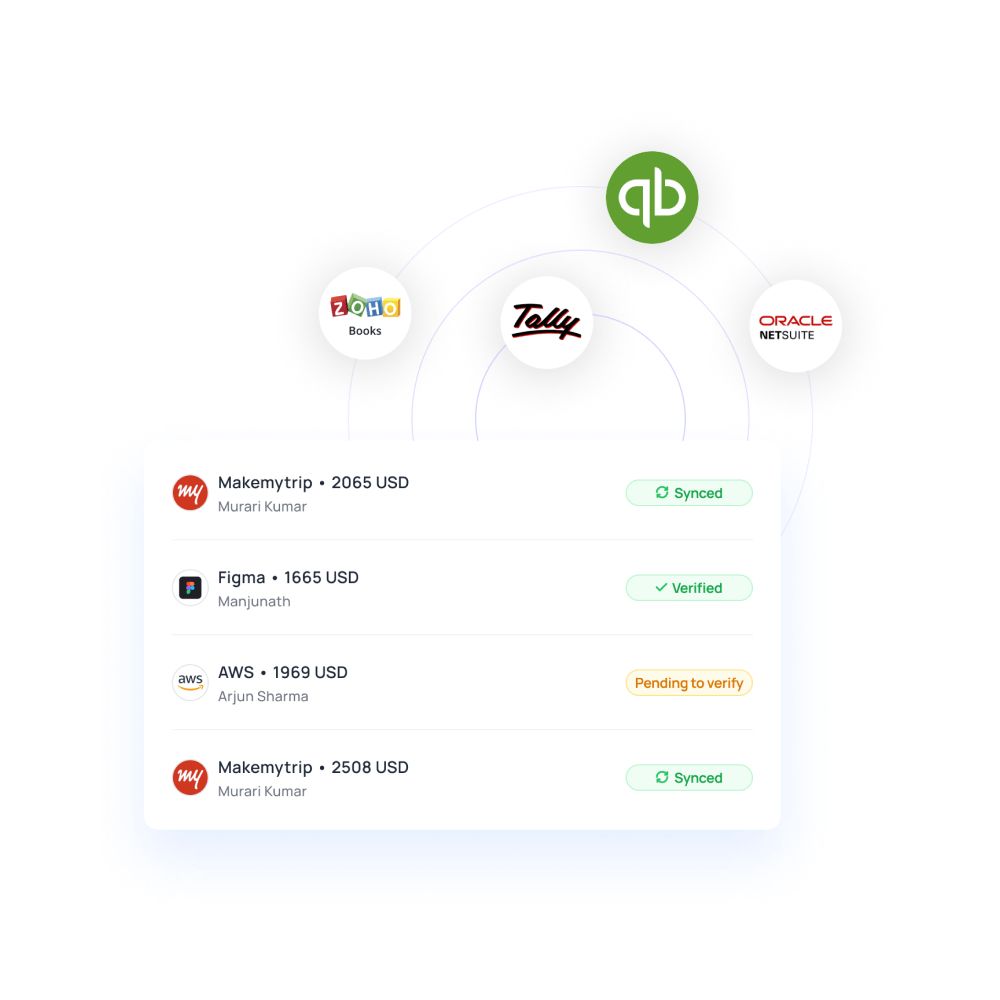
How do e-receipts work?
E-receipts can be explained in two ways. One is when you make a vendor payment, and another one is when your customer purchases from you and needs a receipt.
When you pay your vendor
In the first case, you will send your vendor the requested money for goods you bought from them. The transaction is completed, and they have received the money. You both have received the bank notification as well. But in the business world, to add proof to your payment, you would also need a confirmation receipt from your vendor.
Let’s say that you opt to receive a digital receipt from them. If your vendor has digital receipt generation software, their accounting team input details relevant to the transaction, generate an e-receipt, and send it to your email address. If they don’t have a receipt management software, yet you are still reluctant about receiving digital documents, they may scan a paper receipt and send them.
When your customer purchases from you
Sending digital receipts to customers is pretty opposite to what has been explained above. Now you are the business owner, and you have a customer. They pay for the goods/services you render. As you are smart and already have receipt management software, you send them a receipt for business right away. This is how it works.
Related page: How to simplify your expense reporting with digital receipts?
Go paperless with Volopay's expense management software
Why store and manage e-receipts electronically?
E-receipts are downloadable yet secure files that would require a passkey to open (if it’s set so). No one else other than the purchaser can view the information there. If you are running a B2C business and looking for benefits that might attract your customers, you can reasonably apply this.
Contactless pay is where the whole cycle is digital right from making payment to receiving receipt. Buyers’ mindset never stays consistent, and it only pursues advanced solutions that get their job done quickly. The concept of e-receipts can amaze them as they get to see their payment proof right away.
On average, a person uses 10000 papers just for his work purposes. And more than 40% of them end up in trash cans or shredders. As a small business, you cannot do much to prevent this,, but your change can bring a considerable impact. By adopting measures that let you manage receipts electronically, you are doing your part to create a better world.
Digital receipts are nontangible. They don’t exist in the real world to get stolen, torn out, burnt, or lost. As small businesses prefer remote working more, it is implausible for them to store paper receipts. But with e-receipts, they can. It’s held in the cloud or any secured PC with password protected option. So, you can access it anytime.
A vendor payment shouldn’t be a nail-biting, stressful experience. It should be automated, smooth, and quick from one end to another. While a receipt is the last step in this process, waiting for your client to send you a printed copy is meaningless.
Business tax audits require a set of documents to go through your payment history and find out where the money has been spent. This new norm is a welcoming move, as they have rightly understood what’s more convenient for us to organize receipts and produce when needed. Digital receipts are the easiest way to pull off business tax audits.
How to store and organize receipts in digital format for your business?
Organizing bundles of paper receipts that all look alike isn’t a comfortable task. It has to be done painstakingly, and you should follow a specific pattern like date, payment amount, vendor, etc.
The traditional way of organizing and storing small business receipts is storing them in a physical format based on the document type.
To manage receipts this way, You will need a filing system and cabinets. You have to declutter them first verify and organize receipts chronologically. However, digital receipts don’t need them as you store receipts electronically.
Digital receipts require digital spaces like hard disk or cloud storage solutions.
But there are certain limitations with it.
1. A laptop/PC is pretty convenient to save receipts in digital format. But you cannot assure their security of them, as anyone who knows the password to your laptop can access it. Also, ransomware and malware attacks on small businesses are pretty common these days.
2. Cloud storage solutions are expensive, and if you need more storage space, the fee will be more too.
To manage receipts smartly and conveniently, you need to have a small business receipt management software that works alongside your expense management software.
Get receipt management software from Volopay
Volopay’s financial tools and suite has always put its users at ease and geared up automation in full swing. Likewise, the e-receipt storage platform is fully streamlined and needs little input from your end to organize business expenses and manage receipts. It is available in the payment management portal ‘Bill Pay’ itself, where you make the payment.
Once the payment is completed, it takes the job into its own hands, sends notifications, and makes receipts available for download. All on its own. Volopay truly understands the meticulous effort you put to store receipts electronically and organize business expenses. So, it takes the complexity out of receipts management and enables readymade access to e-receipts without generating one.
The receipt management software and employee reimbursement software have been designed in a way that you can view or save receipts and reconcile them with the system. One of the pressing concerns with other storage mediums is data availability.
You cannot store files once it crosses the given data limit. But with Volopay, you can save receipts automatically for as many transactions as you do. Categorization of receipts is clearly a time-consuming process, but you need to organize receipts anyway. With Volopay, you can categorize them based on the nature of the bill and receipt.
Sync with your accounting software
What if you can automatically sync the receipts with other accounting systems you use? It is possible with Volopay’s receipt management system as it supports integration with other accounting applications such as Netsuite, Quickbooks, Xero, Deskera, MYOB, Zoho, and Tally.
FAQs
There is no limitation in the duration availability. You can see your whole history of payments and digital receipts anytime soon.
You can either download and send them in the mail or provide access to the folder they are saved. If your accountant has access to Volopay expense management software, they can access the receipts from there.
It is not possible to upload the payment details of a cash payment transaction.
It is possible to download and export the file from the Volopay suite to a local folder or a drive. Under each paid bill, you can see the download option. If you click on it, you can save receipts to your local computer and later move it to any online drive or send through emails to other members of the team.








Trusted by finance teams at startups to enterprises.




