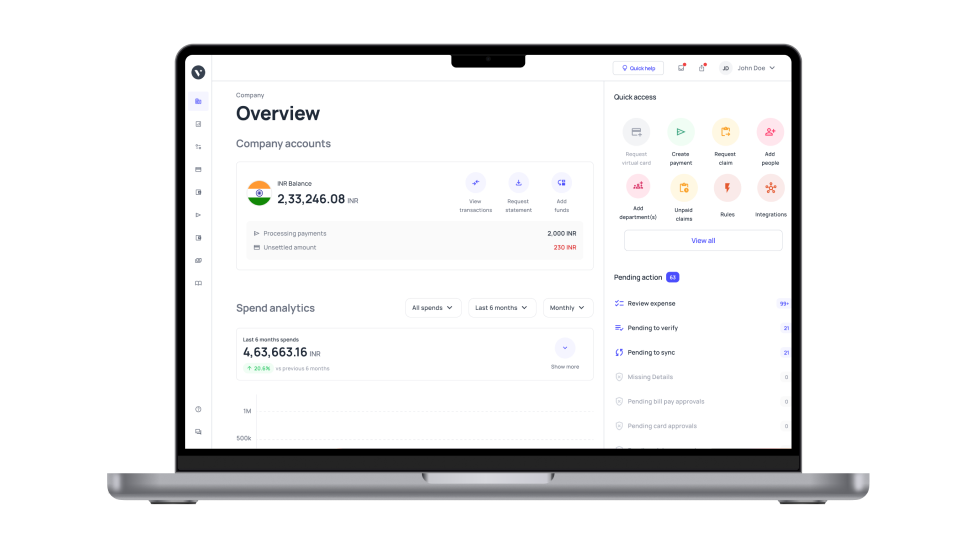👋 Exciting news! UPI payments are now available in India! Sign up now →
9 best vendor management system in India to consider
In today’s fast-paced business environment, managing vendor relationships is more critical than ever. As companies increasingly rely on external suppliers for goods and services, the ability to efficiently oversee these partnerships can make or break business success. A vendor management system (VMS) is the backbone of this process, enabling businesses to gain better control over their vendor ecosystem. From ensuring timely deliveries to maintaining compliance with regulatory standards, the best vendor management system simplifies complex vendor interactions.
Investing in top vendor management systems allows businesses to streamline procurement, mitigate risks, and foster stronger, more collaborative vendor relationships. It’s not just about managing contracts or payments—it’s about having the tools to make smarter, data-driven decisions. With a growing number of options on the market, companies are turning to the top 10 vendor management systems to find solutions that fit their unique needs.
What is a vendor management system?
A vendor management system (VMS) is a comprehensive software tool that enables businesses to manage their relationships with external vendors effectively. The best vendor management system supports various activities such as vendor selection, performance tracking, and contract management, streamlining processes that otherwise require significant manual effort. It ensures vendor compliance with company policies and industry standards, reducing the risk of non-compliance or mismanagement.
Additionally, a VMS provides insights into vendor performance, enabling companies to make data-driven decisions and improve supply chain operations. Many organizations rely on the top 10 vendor management systems to ensure that they have access to robust, scalable solutions that meet the evolving needs of their procurement processes, ensuring operational efficiency and cost-effectiveness.
How does a vendor management system work?
A vendor management system centralizes vendor-related processes, from registration and qualification to contract management and payment processing. It enhances vendor collaboration and operational efficiency.
1. Vendor registration and onboarding
It involves gathering essential vendor information, such as business details, certifications, and tax documents. A streamlined onboarding process is key in the best vendor management system, enabling quick approvals and smooth integration. By automating the process, the top vendor management systems reduce delays, ensuring vendors are set up efficiently to begin operations and comply with company standards. Additionally, a thorough onboarding process fosters trust and transparency.
2. Vendor selection and qualification
Vendor selection involves evaluating potential vendors based on cost, quality, and reliability. Qualified vendors are assessed to meet required standards. Top vendor management systems automate this process, ensuring consistent quality, reducing risks, and supporting long-term partnerships that benefit the business.
3. Automated workflows
Automated workflows are key to the best vendor management system, helping reduce manual intervention in tasks such as vendor approval, purchase order generation, and invoice processing. These workflows boost productivity, accuracy, and compliance. With vendor management systems, companies can customize workflows to fit their operational needs, improving efficiency. Automation also minimizes human errors, ensuring tasks are completed promptly and consistently across the organization.
4. Performance tracking and monitoring
The best vendor management system tracks vendor performance using real-time data on delivery, quality, and compliance. This helps businesses make informed decisions, optimize relationships, and ensure vendors meet high standards and contractual obligations.
5. Contract management
Vendor contract management involves tracking contracts through their lifecycle. A vendor management system simplifies this with organized storage and automated alerts for renewals or expirations. This ensures timely actions, reduces risks, and improves compliance. Clear contract oversight also supports better negotiations with vendors in the future.
6. Purchase order management
The best vendor management system automates the purchase order process, from creation to approval. It integrates POs with other processes, improving accuracy, ensuring timely deliveries, and enhancing procurement control. Streamlined PO management reduces delays, fosters better vendor relationships, and can lead to significant cost savings.
7. Compliance and risk management
Top vendor management systems ensure compliance with regulatory and internal standards by tracking certifications, legal requirements, and performance. They automate compliance tasks and provide alerts for expiring certifications or new regulations. This reduces risks, avoids fines, and fosters strong vendor relationships while promoting accountability within the organization.
8. Reporting and analytics
Comprehensive reporting tools in a vendor management system provide real-time insights into performance, costs, and compliance. Customizable reports help businesses identify improvement areas and make informed decisions. These analytics support better procurement strategies, stronger vendor relationships, and reveal trends for long-term planning.
9. Integration with existing systems
Top vendor management systems integrate with ERP, accounting, and procurement software, ensuring smooth data flow and reducing errors. This integration improves accuracy, optimizes processes, and enhances efficiency across departments, providing all stakeholders with access to consistent information for better decision-making.
10. Invoice payment and processing
Vendor management systems streamline the vendor payment process by automating invoice matching, approvals, and invoice payments. This reduces errors, speeds up payment cycles, and offers real-time visibility into payment status. Efficient processing enhances vendor satisfaction, strengthens relationships, and enables better negotiation opportunities and terms
Top 9 vendor management systems in India for 2025
The landscape of vendor management systems (VMS) in India is rapidly evolving in 2024, with various solutions tailored to enhance procurement processes, streamline operations, and improve vendor relationships. Choosing the right VMS is crucial for optimizing vendor management. The following top contenders are leading the way in this competitive market.
1. Volopay
● Overview
Volopay is a robust and best vendor management system, focused on automating payment processes and enhancing financial control for businesses. Its features cater to organizations seeking seamless financial integration and efficient vendor management.
● Features
Key features include automated invoicing, spend tracking, multi-level approval workflows, and real-time reporting, making it easy for companies to manage vendor payments more efficiently and accurately. The platform also allows for detailed expense categorization and management, providing better insights and control over spending patterns.
● Pros
Users appreciate Volopay for its user-friendly interface, automation capabilities, and seamless integration with existing accounting software, which enhances financial management. Additionally, its ability to offer real-time visibility into cash flows and expenses supports better financial decision-making, resulting in improved budgeting accuracy.
● Cons
Some users note occasional technical glitches, which may impact workflow. However, the platform's extensive automation features and integration capabilities remain highly valued by users.
● Target customers
Volopay targets startups and SMEs looking for an efficient solution for managing vendor payments and finances. Its features are particularly attractive to businesses aiming to reduce manual processes and errors.
● G2 rating
Volopay holds a G2 rating of 4.3/5, reflecting strong user satisfaction with its features and ease of use. This high rating underscores its effectiveness in meeting user needs.
2. SAP Fieldglass
● Overview
SAP Fieldglass is a cloud-based vendor management system designed to streamline workforce management and optimize vendor relationships. It is especially beneficial for organizations with a contingent workforce, enhancing resource allocation.
● Features
It offers features like contingent workforce management, supplier management, invoicing, real-time analytics, and automated workflows to improve vendor engagement and operational efficiency. These comprehensive tools enable businesses to manage supplier performance, contract compliance, and procurement processes more effectively, enhancing overall operational and financial outcomes.
● Pros
Users commend its extensive feature set, robust integration capabilities with SAP’s ecosystem, and seamless data synchronization, allowing for enhanced data sharing, reporting, and informed decision-making. The platform’s ability to provide actionable insights into vendor performance and contract efficiency is highly valued, leading to better vendor selection and management practices.
● Cons
Some users find the user interface to be overly complex, and the setup process can be time-consuming, which may delay the initial implementation. Additionally, a significant learning curve is associated with fully leveraging its broad functionality, requiring ongoing dedicated training and support to maximize the platform's capabilities.
● Pricing
SAP Fieldglass pricing is typically custom, based on business needs and the number of users. It allows organizations to choose features that best align with their requirements while managing costs.
● Target customers
It is suitable for large enterprises across various industries looking to manage a diverse vendor base. Its capabilities make it ideal for companies with complex supply chains requiring robust oversight.
● G2 rating
SAP Fieldglass has a G2 rating of 4.2/5, indicating a generally positive user experience. Users appreciate its functionality but note the complexity in navigation, which can be challenging.
3. Kissflow Procurement Cloud
● Overview
Kissflow Procurement Cloud is a no-code platform that simplifies procurement processes for businesses looking to enhance efficiency. Its flexibility allows organizations to adapt the system to their specific needs.
● Features
It includes features such as purchase order management, vendor onboarding, contract management, and real-time analytics, enabling businesses to streamline their procurement workflows more effectively and efficiently. The platform’s user-friendly design simplifies navigation and facilitates quicker adoption among team members, thereby enhancing overall productivity and collaboration across departments.
● Pros
Users appreciate its intuitive interface, flexibility, and scalability, allowing for quick customization and seamless onboarding. Additionally, its no-code approach reduces dependency on IT resources for implementing process changes, leading to faster implementation and better adaptability to business needs. Its ease of use contributes to faster employee training and operational efficiency.
● Cons
Some users report that it lacks certain advanced features compared to other more comprehensive systems, which may reduce its appeal to larger organizations with complex procurement needs. The absence of specific functionalities, such as advanced reporting or detailed automation options, can hinder complex procurement operations and potentially lead to inefficiencies.
● Pricing
Kissflow typically offers a subscription-based pricing model, with costs based on user counts and functionalities. This pricing structure allows businesses to scale according to their needs while ensuring affordability.
● Target customers
Ideal for SMEs looking for a straightforward procurement solution that requires minimal coding. Its ease of use makes it accessible to organizations with limited technical resources, promoting quick adoption.
● G2 rating
Kissflow has a G2 rating of 4.4/5, highlighting user satisfaction with its usability and support. This rating reflects its effectiveness in enhancing procurement processes and user experience.
4. Zoho
● Overview
Zoho provides a comprehensive suite of tools, including vendor management, designed for businesses seeking integrated solutions. It allows for a cohesive approach to various business functions, enhancing collaboration and efficiency.
● Features
Its vendor management capabilities encompass supplier onboarding, purchase order tracking, automated invoicing, and comprehensive analytics, ensuring effective and streamlined procurement management. This seamless integration facilitates real-time data sharing across departments, improving overall communication, operational transparency, and workflow efficiency throughout the organization.
● Pros
Users commend Zoho for its affordability, versatility, and extensive feature set, along with seamless integration with other Zoho applications. This makes it an attractive and cost-effective option for businesses seeking to consolidate their tools under one unified platform while minimizing costs and improving operational efficiency.
● Cons
Some users note that the user interface can feel overly cluttered, making navigation somewhat challenging, especially for first-time users. Additionally, certain advanced functionalities, like in-depth reporting or specialized automation features, may not be as robust as those offered by more dedicated VMS solutions, potentially limiting its effectiveness for larger enterprises.
● Pricing
Zoho's pricing is competitive, typically offering various plans based on features and user needs. This flexibility allows businesses to select a plan that suits their operational scale while managing expenses.
● Target customers
Zoho targets small to medium-sized businesses looking for cost-effective and integrated management solutions. Its user-friendly nature appeals to organizations with limited resources seeking to enhance operational efficiency.
● G2 rating
Zoho holds a G2 rating of 4.5/5, reflecting positive feedback from users regarding its functionality and support. This rating underscores its effectiveness in improving procurement processes.
5. Tipalti
● Overview
Tipalti is a global payables automation platform designed to streamline vendor payments and financial operations. It focuses on enhancing efficiency and compliance in financial processes, making it suitable for industries.
● Features
It includes features like automated payments, supplier onboarding, tax compliance, and reporting, simplifying the financial process for organizations. The platform is designed to handle complex payment scenarios seamlessly, allowing businesses to manage diverse payment methods. Additionally, its user-friendly interface facilitates quick navigation, ensuring that teams can easily access the tools.
● Pros
Users appreciate its automation capabilities and strong compliance features, which reduce manual errors and enhance efficiency. The ability to manage multiple payment methods and currencies is another advantage, facilitating global operations. Furthermore, its scalability allows organizations to adapt as they grow, making it suitable for both startups and established businesses.
● Cons
Some users mention that the platform can be pricey for smaller businesses, limiting its accessibility. Additionally, the complexity of the system can pose challenges during the initial setup phase, requiring dedicated resources for implementation. Some have also noted that ongoing maintenance can be resource-intensive, potentially impacting budget allocations.
● Pricing
Tipalti typically operates on a subscription basis, with pricing tailored to business requirements. Custom pricing allows organizations to align their payment solutions with their specific needs while managing costs effectively.
● Target customers
This platform is ideal for medium to large enterprises looking for robust financial management solutions. Its scalability makes it suitable for growing businesses with increasing payment complexities.
● G2 rating
Tipalti has a G2 rating of 4.6/5, indicating strong user satisfaction with its features and efficiency reflecting its effectiveness in meeting the demands of finance teams.
6. Oracle Fusion Cloud Procurement
● Overview
Oracle Fusion Cloud Procurement is a comprehensive solution designed to manage all aspects of procurement processes efficiently, enhancing visibility and control over purchasing activities.
● Features
Key features include supplier management, procurement contracts, purchasing, sourcing, and spend analysis, all integrated into a single platform for streamlined procurement workflows. These functionalities enable organizations to manage their procurement lifecycle more effectively and efficiently. Additionally, customizable dashboards and reporting tools allow users to gain insights tailored to business needs.
● Pros
Users appreciate its robust analytics, user-friendly interface, and strong integration capabilities with other Oracle applications, which enhance collaboration and decision-making. The ability to adapt to various procurement strategies is also a notable advantage, allowing businesses to optimize their purchasing processes.
● Cons
Some users find the system complex to set up and report occasional difficulties with customer support and documentation clarity. This complexity can lead to longer implementation times, requiring more training and support. Moreover, the high cost of the system may be a barrier for smaller businesses considering adoption.
● Pricing
Oracle Fusion Cloud Procurement follows a subscription-based pricing model, with costs varying based on the number of users and modules selected.
● Target customers
This system is ideal for medium to large enterprises across various industries looking for a scalable procurement solution. Its comprehensive features cater to diverse procurement needs.
● G2 rating
Oracle Fusion Cloud Procurement has a G2 rating of 4.1/5, reflecting a generally positive user experience, particularly in functionality.
7. NetSuite Vendor Management
● Overview
NetSuite Vendor Management streamlines vendor relationships and procurement processes, enhancing efficiency and enabling transparency in managing vendor information and performance.
● Features
NetSuite offers comprehensive vendor management features, including centralized vendor data, contract management, purchase order tracking, and performance analytics. It enables automated workflows for approvals and invoice processing, enhancing collaboration across departments. Additionally, its reporting capabilities provide insights into vendor performance and spending patterns, facilitating better decision-making.
● Pros
NetSuite provides a unified platform for managing vendors, and improving visibility into supplier performance and compliance. Its scalability makes it suitable for businesses of all sizes, adapting to evolving operational needs. Moreover, its integration with other NetSuite modules creates a seamless experience across financial and operational functions.
● Cons
Some users report that NetSuite can be complex to implement, requiring substantial time and resources for customization. Additionally, the pricing model may be challenging for small businesses due to higher initial costs. Some customers also note that navigating the extensive features can sometimes be overwhelming for new users.
● Pricing
Pricing for NetSuite varies depending on the size of the business and its specific requirements, typically starting with a base subscription fee. Additional costs are incurred for user licenses and modules.
● Target customers
NetSuite is ideal for medium to large enterprises looking for a comprehensive ERP solution that includes robust vendor management capabilities.
● G2 rating
NetSuite holds a G2 rating of around 4.2 out of 5, reflecting positive user feedback on its comprehensive features and integration capabilities.
8. RazorpayX
● Overview
RazorpayX is a modern vendor management system that simplifies payment processes and enhances vendor relationships through automated financial workflows, helping optimize the process and increase efficiency.
● Features
Key features of RazorpayX include automated payment processing, real-time spend tracking, vendor onboarding solutions, and comprehensive reporting. It offers integration with accounting software, streamlining financial operations and enhancing accuracy. Furthermore, RazorpayX’s mobile application allows for on-the-go management of payments and vendor interactions.
● Pros
RazorpayX is praised for its user-friendly interface and the ability to automate complex payment processes. Its strong integration capabilities with other tools make it a popular choice among tech-savvy businesses. Additionally, the platform's focus on compliance ensures that transactions adhere to regulatory standards, enhancing trust.
● Cons
While RazorpayX offers many benefits, some users experience limitations in customer support responsiveness. Additionally, the platform may require additional setup time for full integration with existing systems. Some users also mention occasional technical glitches that can hinder seamless operations and cause delays.
● Pricing
RazorpayX offers flexible pricing based on transaction volume and features used, with a pay-as-you-go model that can accommodate various business sizes.
● Target customers
RazorpayX targets small to medium-sized businesses looking for a digital-first approach to streamlined vendor management and efficient payment processing solutions.
● G2 rating
RazorpayX has a G2 rating of approximately 4.5 out of 5, highlighting its effectiveness in streamlining vendor payment processes and enhancing financial operations.
9. Coupa
● Overview
Coupa is a leading vendor management system that enhances procurement efficiency and visibility, allowing organizations to optimize their vendor relationships and spending.
● Features
Coupa’s features include comprehensive spend management, procurement solutions, contract lifecycle management, and real-time analytics. It facilitates collaboration with vendors through automated workflows and centralized data management. Moreover, Coupa's mobile capabilities allow users to manage procurement processes and approvals from anywhere, enhancing flexibility.
● Pros
Coupa is highly regarded for its robust analytics capabilities, allowing businesses to gain insights into spending patterns and supplier performance. Its cloud-based platform is scalable, catering to diverse industry needs. Coupa also emphasizes user experience, making it easier for teams to adopt and engage with the platform.
● Cons
Some users find Coupa’s interface less intuitive compared to other systems, which may lead to a steeper learning curve. Additionally, implementation can be resource-intensive, requiring dedicated support for a successful rollout. Some feedback indicates that ongoing maintenance and updates can also be burdensome for some organizations.
● Pricing
Coupa's pricing is tailored to the specific needs of businesses, typically based on the volume of transactions and the level of features selected, making it suitable for larger organizations.
● Target customers
Coupa primarily serves large enterprises across various sectors, looking to enhance procurement efficiency and streamline vendor management processes through comprehensive, data-driven solutions.
● G2 rating
Coupa enjoys a G2 rating of about 4.4 out of 5, reflecting positive reviews for its comprehensive features and customer support
Automate payments and enhance control with vendor management system
Importance of a vendor management system for a business
A top vendor management system is crucial for businesses, as it streamlines operations, enhances compliance, and fosters better vendor relationships while ensuring cost-effectiveness and efficient processes.
Greater visibility
The best vendor management system provides organizations with greater visibility into their vendor activities and performance metrics. By centralizing data, businesses can easily monitor vendor engagements, track compliance, and assess risks. This visibility enables informed decision-making, allowing companies to identify potential issues before they escalate. Moreover, enhanced visibility helps organizations align their vendor strategies with business goals, ensuring optimal resource allocation and improved operational efficiency.
Improved compliance
A vendor management system improves compliance by tracking certifications and obligations, reducing legal risks. Automated alerts ensure timely action on deadlines. This proactive approach helps avoid fines and builds trust and credibility with vendors.
Reduced costs and improved efficiency
A vendor management system cuts operational costs by automating procurement and streamlining vendor interactions. It reduces manual work, boosts efficiency, and enables better pricing through improved negotiations. This leads to cost savings, better resource allocation, and supports long-term growth and profitability.
Improved vendor relationships
A vendor management system improves relationships by enabling clear communication, performance tracking, and feedback. This transparency builds trust and encourages vendors to align with business goals. Stronger relationships lead to better terms, service quality, and innovation—key factors for long-term success and a competitive edge.
Quicker and easier payment procedures
A vendor management system streamlines payments by automating invoice approvals and matching, reducing processing time and errors. This boosts cash flow, ensures accurate transactions, and improves vendor satisfaction with timely payments. Faster payments can also lead to better terms and discounts, offering financial benefits to the organization.
Centralized data and information access
Centralizing data in a vendor management system provides easy access to vendor info, contracts, and performance metrics. It eliminates data silos, ensuring consistent, accurate information for all stakeholders. This boosts collaboration, supports informed decisions, and enhances compliance and risk management by keeping everyone updated in real time.
Faster onboarding process
A vendor management system speeds up vendor onboarding by automating documentation and verification, reducing setup time and effort. This allows vendors to start delivering services sooner, boosting operational efficiency. A smooth onboarding process also creates a positive vendor experience, helping build strong, collaborative relationships from the start.
Integration with vendor partners
Integrating with vendor partners ensures a smooth procurement process. A vendor management system supports this by enabling real-time data exchange and communication. This reduces manual work, minimizes errors, and boosts efficiency. Strong integration enhances collaboration, strengthens partnerships, and improves overall supply chain performance.
Reduced requisition cycle period
A vendor management system helps shorten the requisition cycle period by streamlining approval processes and automating procurement tasks. By reducing delays in requisition approvals, businesses can respond quickly to market demands and enhance their operational agility. This efficiency allows teams to focus on strategic initiatives rather than administrative tasks. Additionally, a shorter requisition cycle contributes to better inventory management and can lead to significant cost savings over time.
Improved vendor performance monitoring
Effective vendor performance monitoring ensures high service and quality standards. A vendor management system tracks key metrics and supports regular evaluations, helping identify and address issues early. This promotes vendor accountability and ensures contract compliance. Consistent monitoring also strengthens long-term partnerships focused on mutual growth and continuous improvement.
Advanced reporting and analytics
Advanced reporting and analytics in a VMS offer insights into vendor performance and procurement trends. Customizable reports highlight key metrics for smarter decisions and continuous improvement. These data-driven insights enhance vendor management, optimize strategies, and help businesses stay ahead of market trends, boosting their competitive edge.
Optimized and efficient invoicing
A vendor management system streamlines invoicing by automating invoice matching with purchase orders and contracts, reducing errors and ensuring accuracy. This speeds up payment cycles, boosts vendor satisfaction, and improves cash flow management and financial reporting, ultimately benefiting the organization’s bottom line.
Challenges in the implementation of vendor management system in your business
Implementing a vendor management system can significantly enhance operational efficiency, but it comes with challenges that can hinder success. These obstacles include resistance to change, data migration issues, and high costs, which organizations must address to ensure a smooth transition and maximize the system's benefits.
Resistance to change
A key challenge in implementing a vendor management system is employee resistance to change. To overcome this, it's important to communicate the system's benefits, provide training, and involve staff in the implementation process, ensuring a smoother transition and greater adoption of the new technology.
Data migration issue
Data migration is a complex challenge when implementing a vendor management system. Ensuring accurate and secure transfer of vendor data is crucial to avoid disruptions and damage to vendor relationships. To address this, companies should perform data audits and create a clear migration plan to preserve and integrate critical information.
Compatibility with existing systems
Ensuring compatibility with existing systems is a major challenge when implementing a vendor management system. The new software must integrate smoothly with ERP and accounting systems to prevent data silos and inefficiencies. Early compatibility assessments and selecting a solution that supports integration minimize disruptions and improve operational efficiency.
High initial implementation costs
The initial costs of implementing a vendor management system, including software, customization, training, and maintenance, can be a barrier for businesses. Companies should evaluate their budget, consider long-term benefits, and assess potential ROI to make informed decisions and justify the investment in a vendor management system.
Vendor adoption & cooperation issues
Gaining vendor adoption is crucial for successful implementation of a vendor management system. To overcome resistance, companies should communicate the system’s benefits, provide training, and offer support. Building strong relationships and ensuring vendors understand the system will encourage cooperation and ensure effective usage.
Lack of expertise and employee training
A lack of expertise in using a vendor management system can hinder implementation. Without proper training, employees may struggle to use the software effectively, leading to errors and inefficiency. Companies should invest in comprehensive training and ongoing support to boost confidence, improve adoption, and ensure operational success.
Customization complexity during setup
The complexity of customization during setup can pose a significant challenge when implementing a vendor management system. Organizations may have unique requirements that necessitate tailored solutions, leading to lengthy implementation processes. Striking the right balance between customization and functionality is crucial to avoid delays and cost overruns. Engaging with experienced vendors and establishing clear requirements can streamline the customization process and ensure the system meets the organization's specific needs.
8. Data security & vendor access management
Data security is a key concern during vendor management system implementation. Companies must protect sensitive vendor information by establishing strong access management protocols, defining user roles, and implementing security measures. Regular audits and updates to security protocols enhance protection and build trust with vendors regarding data confidentiality.
Continuous maintenance & support
Ongoing maintenance and support are crucial for the long-term success of a vendor management system. Companies must allocate resources for system updates, troubleshooting, and user support. A dedicated support team or partnership with the software vendor ensures the system remains effective, up-to-date, and aligned with organizational needs.
Manage your vendor payouts with VMS
Factors to consider when choosing a vendor management system
Selecting the right and best vendor management system is crucial for optimizing procurement processes and enhancing vendor relationships. Businesses should consider several factors, including usability, integration capabilities, and data security, to ensure that the chosen system aligns with their operational needs and strategic goals.
1. User-friendliness of the system
A user-friendly vendor management system is essential for employee adoption and effective use. An intuitive interface and easy navigation reduce the learning curve, promoting faster onboarding and increased productivity. A simple system also boosts user satisfaction and enhances collaboration across teams.
2. Sourcing and procurement
Effective sourcing and procurement features are crucial in a vendor management system. The system should enable efficient vendor selection based on pricing, quality, and performance, streamlining the procurement process. Robust sourcing capabilities help identify suppliers, encourage competitive bidding, and ensure businesses secure the best terms.
3. Integration capabilities
Integration capabilities are crucial when choosing a vendor management system. It must seamlessly connect with ERP, accounting, and procurement systems to eliminate data silos and improve efficiency. Real-time data sharing enhances accuracy and decision-making, while strong integration ensures businesses maintain current workflows while adopting the new system.
4. Onboarding and compliance
An effective vendor management system streamlines onboarding and ensures compliance with regulations. Automated processes reduce time spent on documentation and credential verification, while compliance tracking tools monitor vendor performance and contract adherence. This improves efficiency, maintains high standards, and supports strong vendor relationships and operational integrity.
5. Customization and flexibility
Customization and flexibility are key when choosing a vendor management system. A system that adapts to unique processes and requirements is invaluable. It allows businesses to evolve with growth and change, ensuring long-term viability. Customization also enhances user experience, enabling employees to tailor the system to their workflows.
6. Time and expense tracking
Effective time and expense tracking is essential for managing vendor costs. A vendor management system should capture and analyze vendor-related expenses, helping businesses identify spending patterns, manage budgets, and control costs. Accurate tracking enables data-driven decisions on vendor contracts, improving financial performance.
7. Automation capabilities
Automation capabilities are a key consideration when evaluating a vendor management system. Automation can significantly reduce manual tasks, such as invoice approvals and data entry, enhancing overall efficiency. By automating repetitive processes, businesses can minimize errors and free up employees to focus on strategic initiatives. Additionally, automated alerts and notifications help ensure that critical tasks are completed on time, further streamlining vendor management workflows.
8. Data security and risk forecasting
Data security is vital when choosing a vendor management system, as it handles sensitive vendor and contract information. The system should offer strong security features like encryption and access controls. Risk forecasting tools also help identify and manage potential issues, keeping vendor relationships secure and compliant.
9. Purchase order & requisition handling
A vendor management system should effectively handle purchase order and requisition processes. This functionality streamlines the ordering process, allowing businesses to create, track, and manage purchase orders efficiently. By automating requisition handling, organizations can reduce approval times and minimize errors. Additionally, effective purchase order management improves communication with vendors, ensuring that orders are fulfilled accurately and on time, ultimately enhancing operational efficiency.
10. Vendor performance management
Vendor performance management is essential in any vendor management system. It should offer tools to evaluate vendors using metrics like quality, delivery time, and compliance. Regular assessments help identify improvement areas, promote accountability, and strengthen vendor relationships, ensuring consistent performance and alignment with business expectations.
11. Reporting and analytics
Robust reporting and analytics are key to effective vendor management. A good system offers customizable reports on performance, spending, and compliance. These insights support informed decisions, strategy optimization, and cost savings. Data visualization further aids in communicating insights to stakeholders, driving continuous improvement in vendor management practices.
12. Innovation and scalability
When selecting a vendor management system, consider innovation and scalability. The system should adapt to evolving business needs and technology. Scalable solutions support growth without major changes, while innovative features ensure long-term success and help maintain a competitive edge in the market.
Steps for implementation of a vendor management system in your business
Determine clear objectives
The first step in implementing a vendor management system is setting clear, measurable objectives aligned with your business goals—like reducing costs or improving compliance. Clear goals help focus efforts, guide resource allocation, and provide benchmarks to evaluate the system’s success and effectiveness.
Conduct needs assessment
Conducting a needs assessment helps identify your organization’s vendor management requirements. Engage key stakeholders to understand challenges and expectations. This ensures the chosen VMS includes essential features, addresses pain points, and improves efficiency.
Research and evaluate VMS providers
After identifying your needs, research VMS providers that align with your requirements. Compare features, pricing, support, and scalability. Request demos to evaluate usability and fit. This process ensures you select a system that supports your long-term vendor management goals.
Consider user reviews and testimonials
User reviews and testimonials offer valuable insights when choosing a VMS. Explore feedback on user experience, support, and satisfaction. This helps assess reliability and effectiveness.
Also, connect with industry peers for firsthand experiences with specific systems to make a more informed decision.
Purchase the vendor management system
Once you select a VMS, review the contract thoroughly—confirm terms, pricing, support, and potential extra costs. Finalize the purchase and clarify the delivery and onboarding timeline. A clear purchasing process ensures smooth implementation and successful collaboration with your chosen provider.
Configure and customize the VMS
Configuring your VMS tailors it to your organization’s needs. Work with the provider to set up workflows, roles, and permissions. Customize dashboards and reports for easy access to key data.
Proper setup boosts user experience and ensures effective daily use across teams.
Data migration and transfer
Data migration involves transferring vendor information into the new VMS. Plan carefully to ensure accuracy and minimize disruptions. Clean and organize data beforehand to remove duplicates.
Work with the provider to ensure all data fields are accurately transferred, maintaining continuity and preventing disruptions.
Integration with existing systems
Integrating the VMS with existing software, like accounting or ERP systems, maximizes its effectiveness. This integration enables real-time data sharing, boosts efficiency, and reduces errors.
A seamless system connection streamlines workflows and provides teams with comprehensive information, enhancing overall vendor management.
Conduct employee training
Employee training is key to effective VMS use. Create a training program covering system functions, workflows, and best practices. Provide hands-on sessions and resources like user guides and FAQs. Proper training empowers your team to fully utilize the VMS, improving efficiency and collaboration in vendor management.
Conduct system testing
Thorough system testing is essential before deploying the VMS. Test all functionalities to identify issues and involve end-users for feedback on usability. This allows for adjustments before full implementation, ensuring smooth operation, building user confidence, and minimizing disruptions during the transition.
Deploy the vendor management system
After testing and adjustments, deploy the VMS across your organization. Announce the launch and encourage employees to start using it. Monitor initial usage closely to address any issues during rollout. A well-planned deployment ensures a smooth transition and quick benefits from the VMS.
Monitor and evaluate
After deployment, continuously monitor the VMS’s performance and gather user feedback to identify areas for improvement. Regularly assess its functionalities to ensure alignment with evolving business needs.
Ongoing evaluation helps make informed decisions on system enhancements, ensuring the VMS remains a valuable vendor management tool.
Continuous improvement
Continuous improvement is key to maximizing VMS benefits. Regularly review processes to find enhancement opportunities and stay updated on new features from the provider.
Fostering a culture of improvement helps your organization adapt to market changes and optimize vendor management for long-term success.
Best practices when using vendor management system for your business
To maximize the effectiveness of a vendor management system (VMS), implementing best practices is essential. These practices ensure efficient vendor relationships, streamlined operations, and enhanced compliance. By focusing on key areas such as cost management, collaboration, and continuous improvement, businesses can leverage their VMS to optimize procurement processes and drive long-term success.
1. Calculate total cost of ownership
Calculating the total cost of ownership (TCO) is crucial for VMS investments. TCO includes the initial price, plus ongoing costs like maintenance, training, and integration. Understanding the full financial impact helps organizations make informed decisions, allocate resources wisely, and anticipate future expenses.
2. Conduct periodic system audits
Periodic system audits are key to maintaining an effective VMS. They help uncover discrepancies, ensure compliance, and assess performance against benchmarks. Regular audits also highlight areas for improvement, allowing businesses to enhance their VMS and strengthen overall vendor management processes.
3. Continuous monitoring and improvement
Continuous monitoring and improvement are essential for optimizing VMS performance. Regularly review vendor metrics and system usage, and gather user feedback to spot areas for enhancement. This ongoing process helps adapt workflows, implement changes, and keep the system aligned with evolving business needs.
4. Develop a phased implementation process
A phased implementation ensures a smooth VMS transition by rolling it out in stages. This reduces disruptions, allows targeted employee training, and ensures functionality at each step. Carefully planning and assessing each phase minimizes risks and boosts user adoption for long-term success.
5. Ensure cross-departmental collaboration
Cross-departmental collaboration is key to effective VMS implementation. Involve stakeholders from procurement, finance, and operations to gather diverse insights. This ensures a well-rounded understanding of vendor needs, improves decision-making, strengthens relationships, and boosts overall system effectiveness through strong communication and teamwork.
6. Implement onboarding & training programs
Robust onboarding and training are vital for effective VMS use. Offer comprehensive sessions on system features, best practices, and compliance. Provide ongoing support and refresher courses to keep users updated. Investing in training empowers employees to maximize the VMS, improving vendor management results.
7. Define clear objectives and KPIs
Defining clear objectives and key performance indicators (KPIs) is essential for measuring the success of your VMS. Establish specific goals related to vendor performance, cost savings, and compliance to guide your VMS strategy. Regularly track and assess these KPIs to evaluate progress and identify areas for improvement. Clear objectives and KPIs enable organizations to make data-driven decisions, ensuring that the VMS continues to align with goals and delivers value.
8. Document and maintaining up-to-date data
Keeping accurate, up-to-date data is essential for VMS effectiveness. Regularly update vendor details, contracts, and performance metrics to ensure transparency and support informed decisions. Reliable documentation also aids compliance and enables quick responses to audits, boosting overall vendor management success.
How can vendor management system help vendors
A vendor management system (VMS) plays a pivotal role in enhancing the efficiency of vendor operations. By providing tools for streamlined communication, performance tracking, and payment processing, a VMS fosters a more collaborative environment. This ultimately leads to stronger relationships between vendors and businesses, ensuring mutual success and growth.
Self-servicing capabilities
VMS self-servicing features let vendors manage their info and interactions independently. They can update details, upload documents, and track performance, reducing admin workload. This boosts efficiency, speeds up issue resolution, and allows vendors to focus on their core business.
Quicker payment processing
A VMS speeds up payment processing by automating invoice submissions and approvals, reducing delays and errors. Timely payments boost vendor satisfaction and cash flow, strengthening partnerships. This efficiency helps vendors reinvest in their operations, supporting growth and long-term collaboration.
Accessibility to resources
A VMS gives vendors easy access to resources like training, product specs, and policy documents. Centralized information helps them understand expectations, stay compliant, and improve performance. This accessibility also encourages adoption of best practices, boosting efficiency and service quality.
Strengthened relationship with the business
A VMS strengthens vendor-business relationships through open communication and collaboration. It fosters trust, transparency, and regular feedback, helping vendors improve and understand expectations. Stronger relationships lead to better negotiations, long-term partnerships, and mutual growth, encouraging vendors to invest in enhancing their offerings.
Access to real-time visibility
A VMS gives vendors real-time visibility into their performance and interactions, allowing them to track metrics like order status and compliance. This transparency helps vendors address issues proactively, align with expectations, and improve performance. Real-time insights also enable vendors to adapt quickly to market changes and stay competitive.
Transparency of performance metrics
A VMS provides transparency in performance metrics, allowing vendors to view data like delivery timelines and quality ratings. This fosters accountability, motivation, and continuous improvement. By aligning efforts with business goals, vendors can identify opportunities for innovation, strengthening the partnership and enhancing overall performance.
Enhanced performance feedback
A VMS enables enhanced performance feedback, offering vendors constructive insights through regular evaluations. This ongoing dialogue helps vendors identify strengths, areas for improvement, and align their efforts with business goals. Constructive feedback promotes collaboration, empowering vendors to improve service delivery and make informed decisions on resource allocation and strategy.
Potential for newer opportunities
A VMS creates new opportunities for vendors by building a strong track record and showcasing reliability. Performance metrics provide insights that help vendors tailor their offerings, improving their chances of securing future contracts and expanding their market reach.
Streamline your vendor payment process with Volopay!
Volopay simplifies and enhances your vendor payment process, allowing businesses to manage their payments efficiently and securely. With features designed to automate and optimize payment workflows, Volopay helps organizations maintain strong vendor relationships while improving financial control.
1. Automate and schedule payments
With Volopay, businesses can automate and schedule vendor payments, eliminating manual processing and reducing errors. Timely payments improve cash flow management and strengthen vendor relationships. Automation also lightens the workload for finance teams, freeing up time for higher-value tasks.
2. Effortless vendor invoice management
Volopay provides a streamlined solution for vendor invoice management, making it easier to track and process invoices. The system allows users to upload invoices directly, enabling quick approvals and reducing the risk of lost or misplaced documents. This effortless management not only saves time but also enhances accuracy in financial reporting. As a result, businesses can reduce the reconciliation time at the end of each financial period, improving financial performance.
3. Multi-level approval workflows
Volopay supports multi-level approval workflows, ensuring that all payments undergo the necessary checks before processing. This feature allows businesses to customize their approval hierarchy, promoting accountability and reducing the risk of fraudulent activities. By implementing structured approval processes, organizations can enhance financial control and ensure compliance with internal policies. Moreover, this flexibility in workflow management allows businesses to adapt quickly to changes in organizational structure or policy.
4. Real-time spend tracking
Real-time spend tracking is a crucial feature of Volopay, providing businesses with up-to-date insights into their expenditures. Users can monitor spending patterns and analyze budget allocations effortlessly. This transparency allows for better financial planning and enables organizations to identify potential cost-saving opportunities while ensuring that they stay within their budget limits. Furthermore, real-time tracking supports proactive decision-making, allowing businesses to react quickly to changing financial conditions.
5. Auto-categorization of payments
Volopay’s auto-categorization of payments simplifies expense management by automatically assigning transactions to the appropriate categories. This feature saves time and minimizes errors in financial reporting, allowing for more accurate budgeting and forecasting. By streamlining the categorization process, businesses can gain better visibility into their spending habits and make informed financial decisions. This not only helps in maintaining a well-organized financial structure but also aids in strategic planning for future expenses.
6. System integrations
Volopay seamlessly integrates with accounting and ERP systems, ensuring smooth data flow between platforms and eliminating manual entry. These integrations enhance operational efficiency, maintain accurate financial records, and support centralized data management, crucial for effective reporting and compliance.
7. Latest compliance and security
Volopay prioritizes compliance and security, ensuring your vendor payments are protected. Adhering to industry standards, it safeguards sensitive financial data and reduces breach risks. With robust security protocols, businesses can confidently manage payments, comply with regulations, and maintain trust as a responsible, reliable partner.
Get started with Volopay today and simplify your vendor payments!
FAQs
Yes, Volopay employs advanced security measures, including encryption, multi-factor authentication, and continuous monitoring, ensuring safe and secure transactions while protecting sensitive financial information from unauthorized access.
Yes, Volopay automatically categorizes vendor payment transactions based on pre-set rules, simplifying expense tracking and providing users with enhanced financial visibility, detailed insights, and easy reporting within the dashboard.
Vendors typically receive payments within one to three business days, ensuring timely and reliable transactions, which helps businesses maintain strong vendor relationships and avoid delays in supply chain processes.
Yes, Volopay supports international payments to multiple countries, enabling businesses to efficiently transact with vendors globally and manage their international supplier relationships with minimal currency conversion issues.
No, Volopay does not impose a limit on the number of vendors you can add, allowing for efficient management of numerous vendor relationships.
Typically, the finance or procurement department oversees the vendor management system, though collaboration with operations and compliance departments is essential for effective management.
Volopay offers real-time reporting on spending patterns and payment histories, allowing businesses to analyze vendor performance and make informed decisions regarding their vendor relationships.