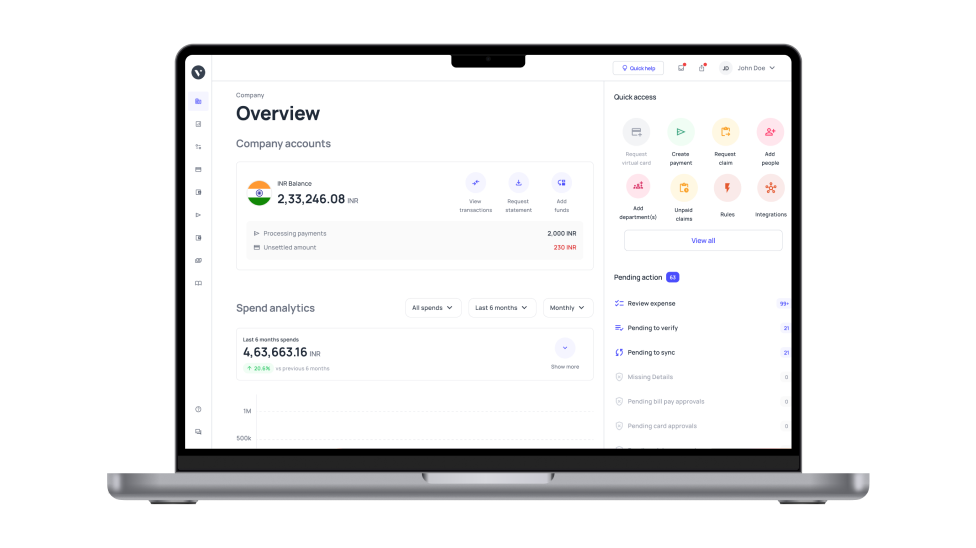👋 Exciting news! UPI payments are now available in India! Sign up now →
What is invoice scanning in accounts payable?
In today's fast-paced digital landscape, optimizing your accounts payable process is essential for maintaining efficiency and accuracy.
Accounts payable invoice scanning has become a critical tool in transforming traditional invoice management by digitizing paper-based invoices. This technology enables businesses to streamline their operations by reducing the manual handling of invoices and minimizing human error.
By using accounts payable invoice scanning, companies can automate the capture, processing, and storage of invoices.
Scanned invoices are digitized and fed into automated systems, allowing for faster approvals and payments. This process not only reduces the risk of misplaced or lost documents but also ensures that all data is accurately recorded and stored for future access.
Moreover, the integration of accounts payable invoice scanning into financial systems accelerates workflow, shortens payment cycles, and improves vendor relationships.
With fewer manual tasks, your finance team can focus on more strategic activities, improving overall business efficiency. In summary, adopting this technology enhances financial management, reduces costs, and ensures timely payments—key factors in driving the success of modern businesses.
What is invoice scanning?
Invoice scanning involves converting paper invoices into digital formats to streamline the accounts payable process. By scanning invoices for accounts payable, businesses can automate tasks like data extraction, storage, and processing.
The process begins with scanning the invoice image, followed by using Optical Character Recognition (OCR) to convert the image into machine-readable text. Key data points such as invoice numbers, dates, and amounts are then integrated into financial systems for further processing.
This automation eliminates manual data entry, reducing errors and speeding up invoice approvals. Scanning invoices for accounts payable also ensures that documents are stored securely, minimizing the risk of loss or misplacement.
Ultimately, it enhances efficiency, improves cash flow management, and strengthens vendor relationships, making it a valuable tool for modern financial operations.
How does the invoice scanning process work?
The invoice scanning process converts paper invoices into digital formats using Optical Character Recognition (OCR), extracting key data for automated entry into financial systems. This enhances accuracy, streamlines workflows, and speeds up invoice approvals in accounts payable.
1. Scanning invoices
Scanning invoices begins with using high-resolution scanners to capture clear images of paper documents.
These scanners ensure that every detail, such as invoice numbers, vendor names, and amounts, is accurately preserved for further processing.
The quality of the scanned image is crucial, as it forms the basis for digitizing the invoice and extracting key data.
Once captured, these images are ready for digital processing using technologies like Optical Character Recognition (OCR), which converts them into machine-readable formats for easier management and analysis.
2. Digitizing scanned invoices
After scanning invoices for accounts payable, the images are digitized using Optical Character Recognition (OCR) technology.
OCR extracts essential details such as vendor names, invoice numbers, dates, and amounts from the scanned image, converting them into a structured digital format.
This digitization allows for automated data entry into financial systems, reducing manual effort and minimizing errors.
By scanning invoices for accounts payable, businesses can streamline their invoice management processes and improve overall efficiency.
3. Image preprocessing
Before data extraction, image preprocessing techniques are used to enhance the quality of scanned images.
These methods include removing noise, adjusting brightness, and correcting skewed or misaligned images.
By refining the image, preprocessing ensures that Optical Character Recognition (OCR) can accurately read and extract key data from the invoice.
This step is crucial for minimizing errors and improving the overall reliability of the scanning process, leading to more efficient invoice handling and processing in accounts payable.
4. Storing data
After digitization, the extracted data is securely stored in an electronic format within a document management or financial system.
This organized digital storage provides easy access to records while safeguarding against the loss or misplacement of physical invoices.
By maintaining a well-structured digital repository, businesses ensure that invoice data is readily available for retrieval, enhancing operational efficiency and reducing the risk of document-related issues in accounts payable processes.
5. Reviewing data
The data extracted from scanned invoices is thoroughly reviewed to ensure accuracy. Any discrepancies or unreadable information are identified and flagged for manual verification.
This review process helps to correct errors and verify that all details are accurate before payment processing.
By addressing potential issues early, businesses minimize the risk of inaccuracies, ensuring reliable and accurate handling of invoices in the accounts payable process, and ultimately improving financial accuracy and efficiency.
6. Simplifying accessibility and retrieval
Digitized invoices are stored in a centralized system, making them easily accessible for quick retrieval.
This streamlines the process of searching for invoices during audits, payment approvals, or vendor inquiries, saving both time and effort.
By simplifying accessibility, businesses can efficiently manage and track their invoices, ensuring that important financial information is always at hand.
This enhances overall efficiency in accounts payable operations and supports smoother financial management processes.
7. Integrating newer technology
New technologies such as AI and machine learning are increasingly integrated into invoice scanning systems.
These advancements significantly enhance the accuracy of data extraction, allowing systems to identify patterns and adapt to various invoice formats.
AI-driven systems can learn and improve over time, ensuring better performance with each use.
By incorporating these technologies, businesses can further streamline invoice processing, reduce manual errors, and enhance overall efficiency in their accounts payable operations.
8. Enabling automation
Automating the invoice scanning process reduces manual intervention by streamlining the entire workflow, from scanning to data entry.
Automation accelerates invoice approval processes, minimizes the chances of human error, and ensures that payments are processed on time.
By reducing reliance on manual efforts, businesses can enhance operational efficiency, improve cash flow management, and optimize the accuracy of their financial records, leading to more effective accounts payable processes.
What is the impact of invoice scanning in your accounts payable department?
Streamlined invoice processing
Invoice scanning streamlines invoice processing by automating tasks like data entry and validation.
By eliminating manual input, businesses can process invoices faster and with greater accuracy.
This automation reduces the time spent on routine tasks, minimizes errors, and enhances overall productivity.
Additionally, the quicker processing allows for faster invoice approvals and payments, improving cash flow and strengthening vendor relationships, making the entire accounts payable process more efficient.
Reduced manual effort
Invoice scanning reduces manual effort by automating data extraction and entry processes.
This eliminates the need for repetitive, time-consuming tasks, allowing your team to focus on more strategic and value-driven activities.
By minimizing manual input, businesses can reduce human errors, improve efficiency, and optimize the use of their workforce.
The streamlined workflow leads to faster invoice approvals and payments, enhancing overall productivity in the accounts payable department.
Faster invoice approval
With digitized and automated workflows, invoice approval becomes significantly faster.
Automated systems streamline the review process, enabling invoices to be checked and approved in a fraction of the time compared to manual methods.
This speed leads to quicker payments, improving cash flow management, and strengthening relationships with vendors.
By ensuring timely approvals and payments, businesses can avoid late fees and take advantage of early payment discounts, further enhancing financial efficiency.
Improved accuracy
Automated invoice scanning significantly improves accuracy by reducing human errors in data capture and processing.
Through technologies like Optical Character Recognition (OCR), key invoice details are extracted and digitized with precision, minimizing the risk of manual input mistakes.
This ensures that all relevant information is accurately recorded and processed, leading to more reliable financial records.
Improved accuracy in invoice handling also speeds up approval workflows and enhances the overall efficiency of the accounts payable process.
Structured document management
With accounts payable invoice scanning, digital invoice storage ensures documents are organized, easily accessible, and securely managed.
By digitizing and storing invoices in a centralized system, businesses can quickly retrieve records when needed, streamlining document management.
This structured approach not only improves efficiency in tracking and managing invoices but also enhances compliance with regulatory requirements.
Secure storage minimizes the risk of lost or misplaced documents, ensuring smooth audits and better control over financial operations.
Seamless integration with existing systems
Invoice scanning solutions can seamlessly integrate with existing financial systems, such as ERP and accounting software, to streamline data flow and enhance operational efficiency.
By scanning invoices for accounts payable, businesses can automatically transfer invoice data into these systems, reducing manual data entry and minimizing errors.
This integration ensures smoother workflows, faster invoice processing, and better financial management.
The seamless connection between systems improves overall accuracy and allows for real-time tracking and reporting of financial data.
Quicker payments
Automated systems for scanning invoices for accounts payable significantly speed up payment cycles by streamlining the entire process from invoice receipt to approval.
This faster processing helps businesses avoid costly late fees and enables them to take advantage of early payment discounts offered by vendors.
By reducing delays and improving payment accuracy, automated invoice scanning ensures timely payments, enhances cash flow management, and strengthens vendor relationships, contributing to smoother overall financial operations.
Improved resource allocation
By automating invoice processing, businesses reduce the need for manual tasks, allowing teams to allocate resources more effectively.
With less time spent on routine data entry, employees can focus on higher-value activities such as financial analysis, strategy, and improving vendor relationships.
This shift not only enhances productivity but also boosts overall operational efficiency, as resources are directed toward tasks that drive growth and improve business outcomes, rather than repetitive manual processes.
Improved compliance
Digital records of invoices ensure improved compliance by providing accurate, organized, and easily accessible documentation.
These digital files create a clear audit trail, making it easier for businesses to meet regulatory requirements and demonstrate compliance during audits.
By automating invoice scanning and storage, companies can reduce the risk of missing or incomplete records, ensuring that all financial data is securely stored and readily available, ultimately simplifying compliance management and enhancing overall accountability.
Simplify your invoice scanning process
What is the importance of invoice scanning for your business?
1. Enhanced operational efficiency
Invoice scanning significantly enhances operational efficiency by automating routine tasks such as data entry, validation, and storage.
By reducing the time and effort needed for manual processing, businesses can streamline their accounts payable workflows, speeding up invoice approvals and payments.
This automation minimizes human errors, improves accuracy, and allows employees to focus on higher-value activities, ultimately boosting productivity.
The result is a more efficient, cost-effective, and reliable accounts payable process that supports overall business growth.
2. Detailed analytics and reporting
Digital invoicing enhances detailed analytics and reporting by enabling better tracking of financial data.
With digitized invoices, businesses can gain valuable insights into spending patterns, vendor performance, and overall financial trends.
This improved visibility allows for more informed decision-making and strategic planning.
By analyzing invoice data, companies can identify cost-saving opportunities, optimize vendor relationships, and ensure more accurate budgeting, leading to more effective financial management and enhanced operational efficiency.
3. Improved risk management
Invoice scanning improves risk management by reducing manual handling and minimizing errors in financial processes.
Automated systems lower the likelihood of discrepancies and fraudulent activities by ensuring accurate data capture and processing.
By eliminating manual data entry and providing a secure, traceable audit trail, businesses can more effectively detect and prevent errors or fraudulent activities.
This enhanced accuracy and security contribute to more reliable financial operations and a stronger control environment for managing risks.
4. Reduced costs
Automation and digital storage significantly reduce costs associated with paper-based processes.
By eliminating the need for printing, mailing, and physical storage of invoices, businesses can cut expenses related to paper, ink, postage, and file storage.
Digital solutions streamline workflows and decrease administrative overhead, further lowering operational costs.
This shift not only enhances efficiency but also contributes to overall cost savings, making financial operations more economical and environmentally friendly.
5. Improved cash flow management
Faster processing and payment of invoices significantly improve cash flow management.
By streamlining invoice handling and accelerating payment cycles, businesses can ensure timely payments to vendors and better manage their financial resources.
This proactive approach helps maintain a healthy cash flow, preventing delays and avoiding late fees.
Improved cash flow management supports better financial planning and stability, enabling businesses to allocate resources more effectively and invest in growth opportunities.
6. Improved financial data management
Digital records enhance financial data management by providing a centralized and organized way to track, analyze, and report on transactions.
With digitized invoices, businesses can efficiently access and review financial information, improving accuracy and timeliness in reporting.
This streamlined approach facilitates better financial oversight, enables more informed decision-making, and supports comprehensive analysis of spending patterns and financial performance.
Overall, it ensures that financial data is well-managed and readily available for strategic planning and audits.
7. Clearer audit trail
Automated systems offer a clear and accessible audit trail by capturing and organizing all financial transactions systematically.
This detailed and well-documented trail makes it easier to track and review financial activities for compliance and auditing purposes.
By providing a transparent record of transactions, automated systems facilitate thorough audits, help identify discrepancies, and ensure adherence to regulatory requirements.
This clarity supports effective compliance management and enhances overall financial oversight.
8. Improved vendor relationships
Automated invoice processing ensures timely and accurate payments, which significantly enhances vendor relationships.
Prompt payments build trust and reliability, leading to stronger partnerships and potentially better negotiating power for favorable terms and discounts.
By maintaining a reputation for efficiency and reliability, businesses can foster long-term, mutually beneficial relationships with their vendors, ultimately contributing to smoother operations and better financial terms.
9. Enhanced compliance
Automated invoice processing helps ensure adherence to financial regulations and standards by minimizing manual errors and maintaining accurate records.
This reduces the risk of penalties and legal issues, as the system provides a clear, organized audit trail.
By automating compliance tasks, businesses can more effectively manage regulatory requirements, enhance financial oversight, and avoid potential legal complications.
What are the limitations of invoice scanning?
While invoice scanning offers significant benefits, it is not without its limitations. Challenges such as image quality issues, hardware limitations, and equipment costs can impact the effectiveness of the process. Additionally, issues with scanning errors, data storage, and security concerns can affect the overall efficiency and reliability of automated systems.
Scalability is also a consideration as businesses grow and their invoice processing needs evolve. Addressing these limitations is crucial for optimizing the use of invoice scanning technologies in accounts payable.
Image quality issues
Image quality can greatly impact the accuracy of invoice scanning.
Poor-quality images, caused by inadequate lighting, misalignment, or low-resolution scanners, may lead to difficulties in Optical Character Recognition (OCR) and data extraction.
Ensuring high-quality scans is essential for accurate data capture and minimizing errors in the invoice processing workflow.
Hardware limitations
The initial investment in scanning hardware and software can be considerable. High-quality scanners and sophisticated OCR software represent a significant expense for businesses.
Additionally, ongoing costs for maintenance and periodic upgrades can further increase the total investment.
Evaluating the return on investment and potential cost savings from automation is crucial to ensure that the benefits of invoice scanning justify the expenditure.
Scanning errors
Despite technological advancements, scanning errors can still occur. Issues such as misreads or incomplete data extraction may lead to inaccuracies that require manual correction.
These errors compromise the reliability of automated systems and may necessitate additional oversight to ensure accurate invoice processing.
Addressing these issues involves implementing robust quality control measures and verifying data to maintain accuracy and efficiency throughout the invoice scanning process, thereby minimizing the impact on overall operations.
Data storage and management
Managing and storing large volumes of digital invoice data presents challenges.
Effective data storage solutions are essential to handle increasing invoice volumes and ensure easy access and retrieval.
Without proper data management, businesses may encounter difficulties with organization, accessibility, and long-term storage, which can impact the efficiency of the accounts payable process.
Investing in scalable, secure storage systems is crucial for maintaining an organized and efficient invoice processing workflow.
Data security concerns
Storing sensitive financial data digitally introduces significant security risks.
To safeguard against unauthorized access, data breaches, and cyber threats, businesses must implement robust security measures.
This includes ensuring data encryption, secure storage solutions, and compliance with data protection regulations.
Protecting invoice information and maintaining confidentiality is essential to prevent potential security issues and ensure the integrity and safety of financial data throughout the invoice processing workflow.
Scalability issues
As businesses expand, their invoice processing needs evolve, presenting scalability challenges.
Invoice scanning systems must be capable of handling increased volumes and more complex data to remain effective.
If the system cannot accommodate growth, it may impact processing efficiency and require additional investment in upgrades or new technology.
Ensuring that the scanning system is scalable and adaptable is crucial for maintaining efficiency and meeting the demands of a growing business.
What are the types of invoice scanning methods in accounts payable?
Invoice scanning methods differ in technology and application, each offering unique benefits based on invoice volume and processing speed.
Choosing the right method depends on your specific needs, ensuring efficient accounts payable management and optimal performance in handling and processing invoices.
1. Traditional flatbed scanning
Traditional flatbed scanning involves placing invoices on a flatbed scanner to capture high-resolution images.
This method excels with detailed documents and small volumes, providing clear images for precise data extraction.
However, it can be slow for handling large quantities, making it less suitable for high-volume environments.
2. High-speed document scanning
High-speed document scanning employs advanced scanners designed to handle large volumes efficiently.
This method processes multiple pages per minute, making it ideal for high-throughput environments.
It enhances speed and efficiency, perfect for businesses with extensive invoice processing needs.
3. Cloud-based scanning
Cloud-based scanning involves uploading scanned invoices to a cloud platform for processing and storage.
This method provides flexibility and remote access, enabling teams to manage invoices from any location.
It integrates seamlessly with various systems and offers scalable storage solutions, making it ideal for modern, distributed work environments.
The ability to access and process invoices remotely enhances efficiency and supports collaborative work practices.
4. Multifunction printer scanning
Multifunction printers (MFPs) with scanning capabilities combine printing, copying, and scanning in a single device.
This all-in-one solution is convenient for offices needing versatile functionality.
MFPs handle various document types and integrate with existing systems, providing a cost-effective approach to managing invoices alongside other office tasks.
Their multifunctionality streamlines workflow and reduces the need for multiple devices, enhancing overall office efficiency.
Ready to automate your invoice scanning process?
How has the invoice scanning process developed over the years?
The invoice scanning process has advanced greatly, evolving from basic paper-based systems to automated, technology-driven solutions.
Businesses now leverage innovations like mobile processing and cloud-based systems to streamline accounts payable, improving efficiency, accuracy, and financial management across their operations.
1. Early paper-based scanning
In the early days of invoice scanning, paper-based methods involved manually converting physical invoices into digital images using flatbed scanners.
This process was labor-intensive and slow, requiring significant manual effort to manage and process invoices.
The method often led to delays and inefficiencies, as each document had to be scanned individually, and additional manual handling was needed for data extraction and integration.
2. Basic scanning hardware technology
Initially, basic scanning hardware was used for digitizing invoices. These early scanners had limited resolution and speed, impacting the quality and efficiency of data capture.
Their capabilities were suited for small-scale operations, handling minimal invoice volumes.
The technology was foundational but constrained by its inability to process large quantities or deliver high-resolution images, which affected overall performance and accuracy.
3. Advancement in scanning hardware
Technological advancements have greatly improved scanning hardware.
Modern scanners now offer higher resolutions and faster processing speeds, resulting in clearer images and quicker digitization.
These enhancements enable more efficient handling of larger volumes of invoices, reducing processing times and increasing overall productivity.
The improved hardware supports high-speed operations and accommodates the growing demands of businesses, making it easier to manage and process extensive invoice data.
4. Introduction of OCR and data extraction
The advent of Optical Character Recognition (OCR) technology transformed invoice scanning by automating text extraction from scanned images.
OCR technology enables precise data capture, including invoice numbers, dates, and amounts, thereby streamlining the data entry process.
This automation reduces the need for manual input and significantly improves accuracy, making the invoice processing workflow more efficient and less prone to errors.
5. Integration with accounts payable system
Integrating scanning technology with accounts payable systems revolutionized invoice processing by automating workflows.
Scanned data is now directly fed into financial systems, minimizing manual entry and enhancing processing efficiency.
This seamless connection with existing accounting software streamlines the entire process, reducing errors and accelerating approvals.
The integration ensures that data flows smoothly between scanning technology and financial systems, optimizing the efficiency and accuracy of invoice management.
6. Introduction of cloud-based invoicing
Cloud-based invoicing introduced a new level of flexibility and scalability to invoice management.
By leveraging cloud platforms, businesses can upload, manage, and process invoices online from any location.
This approach supports remote access and collaborative work environments, allowing teams to work efficiently regardless of their physical location.
The cloud-based system also provides scalable storage solutions, accommodating growing volumes of invoices while enhancing accessibility and streamlining overall invoice management.
7. Integration of OCR with machine learning
Integrating OCR with machine learning has significantly improved data extraction accuracy and adaptability.
Machine learning algorithms enhance OCR's capability to process diverse invoice formats and complex data by learning from past errors and continuously refining its accuracy.
This combination enables more reliable and efficient processing of invoices, as the system becomes increasingly adept at handling varied invoice types and extracting accurate information, reducing manual intervention and errors.
8. Mobile invoice processing
Mobile invoice processing introduced a flexible and immediate solution for managing invoices.
With smartphones and tablets, users can capture and submit invoices on the go, allowing for efficient remote management and approval.
This advancement streamlines the accounts payable process by providing real-time access and processing capabilities, enabling quicker decision-making and reducing delays associated with traditional paper-based or desktop-based systems.
What is the difference between invoice scanning and invoice data capture?
Invoice scanning and invoice data capture are two integral aspects of modern invoice processing, but they serve distinct roles in the workflow.
Invoice scanning refers to the process of converting physical paper invoices into digital images using scanning technology. This process involves capturing high-resolution images of each invoice, which can then be stored and managed electronically. Scanning is the initial step in digitizing documents, providing a digital representation of the physical invoices for further processing.
Invoice data capture, on the other hand, is the process of extracting specific information from scanned invoices. This step typically involves Optical Character Recognition (OCR) technology, which reads the text from the digital images and converts it into structured, machine-readable data.
The goal of data capture is to identify and extract key details such as invoice numbers, dates, amounts, and vendor information from the scanned images.
While scanning focuses on creating digital copies of invoices, data capture aims to transform these digital images into actionable data that can be integrated into financial systems for processing and analysis.
In essence, scanning is about digitizing the document, while data capture is about extracting valuable information from that document. Both processes are essential for streamlining accounts payable workflows and improving overall efficiency, but they address different stages of the invoice processing cycle.
Unlock the power of invoice scanning
What is invoice scanning software?
Invoice scanning software is a specialized tool designed to convert paper invoices into digital formats for efficient processing and management.
This software typically integrates Optical Character Recognition (OCR) technology to extract key information from scanned invoice images, such as vendor names, invoice numbers, dates, and amounts.
By automating the extraction and data entry processes, invoice scanning software streamlines accounts payable operations, reduces manual effort, and minimizes errors.
In addition to data extraction, invoice scanning software often includes features for image enhancement, such as adjusting brightness, removing noise, and correcting distortions. It also provides secure storage solutions, allowing businesses to store digital invoices in an organized manner for easy retrieval and compliance.
Modern invoice scanning software can integrate with existing financial systems, such as ERP and accounting platforms, enabling seamless data flow and improving overall efficiency. This integration helps automate workflows, accelerate invoice approvals, and support better financial management.
What are the features of automated invoice scanning software?
Automated invoice scanning software includes various features to streamline invoice processing. These features enhance efficiency, accuracy, and integration with existing financial systems, making invoice management more effective and less time-consuming.
Optical character recognition
Optical Character Recognition (OCR) is a core feature of automated invoice scanning software, converting scanned invoice images into machine-readable text.
This technology enables the software to extract crucial information like invoice numbers, dates, and amounts with high accuracy.
By automating the text extraction process, OCR not only speeds up data entry but also enhances overall data accuracy, making invoice processing more efficient and less prone to manual errors.
Invoice extraction and validation
Automated invoice scanning software excels in extracting key data from invoices and validating it against predefined criteria or existing records.
This process ensures that essential information, such as vendor details, invoice totals, and payment terms, is accurate and consistent.
By validating the data, the software minimizes errors and discrepancies, improving the reliability and efficiency of the invoicing process and ensuring that all information is correctly processed and accounted for.
Integration capabilities
Integration capabilities are crucial for invoice scanning software, allowing it to connect seamlessly with other financial systems like Enterprise Resource Planning (ERP) and accounting software.
This integration facilitates smooth data flow between systems, reducing the need for manual data entry.
By ensuring compatibility with existing financial tools, the software enhances operational efficiency and streamlines financial operations, making the invoicing process more cohesive and less error-prone.
Integration with machine learning
Integration with machine learning significantly boosts the software’s ability to manage diverse invoice formats and complex data.
Machine learning algorithms analyze historical data to improve Optical Character Recognition (OCR) accuracy over time.
This adaptive technology learns from past errors and evolves to handle new formats, resulting in more reliable data extraction and reduced errors, thus enhancing the overall performance and accuracy of the invoice processing system.
Exception handling capacity
Exception handling capacity in invoice scanning software enables the system to detect and manage anomalies or discrepancies in invoice data.
When inconsistencies or errors are identified, the software flags them for manual review and correction.
This feature is essential for maintaining data integrity and accuracy, as it ensures that any issues are addressed promptly.
By managing exceptions effectively, the software helps prevent errors from impacting the overall invoicing process and ensures reliable financial data.
User-friendly interface
A user-friendly interface is crucial for the effective use of automated invoice scanning software.
It typically includes intuitive dashboards and easy-to-navigate controls, allowing users to efficiently manage, review, and process invoices with minimal training.
This design ensures that users of varying skill levels can quickly adapt to the software, enhancing productivity and reducing the learning curve.
The simplicity of the interface makes it accessible and practical for widespread use within different departments.
Cloud-based document management
Cloud-based document management offers secure and scalable storage solutions for digital invoices.
It enables easy access to invoice data from any location, facilitating remote work and collaboration among team members.
Cloud storage also provides robust backup and protection against data loss, ensuring that all documents are safely stored and readily accessible.
This flexibility supports efficient invoice management and enhances the overall security of financial information.
Approval workflow automation
Approval workflow automation optimizes the invoice review and approval process by routing invoices through predefined paths.
It tracks the status of each invoice, sends notifications to relevant stakeholders, and ensures timely approvals.
This automation speeds up the approval cycle, reduces manual intervention, and enhances operational efficiency.
By streamlining the workflow, the software helps ensure prompt payments and improves the overall management of invoice processing.
Tools and technologies involved in invoice scanning
1. Optical character recognition
Optical Character Recognition (OCR) is an essential tool in invoice scanning, converting scanned invoice images into machine-readable text.
It automates the extraction of key details such as invoice numbers, vendor names, and amounts.
OCR reduces manual data entry, accelerates processing, and improves accuracy, making it invaluable for accounts payable operations.
2. Intelligent character recognition
Intelligent Character Recognition (ICR) enhances traditional OCR by recognizing handwritten text on invoices.
It adapts to various handwriting styles, enabling the digitization of invoices with manual annotations or handwritten details.
ICR improves the accuracy of invoice scanning by capturing data that standard OCR may overlook, making it useful for more complex documents.
3. Natural language processing
Natural Language Processing (NLP) allows invoice scanning software to interpret and analyze the context of text within invoices.
It helps the system recognize complex terms, synonyms, and variations in invoice language.
NLP enhances data extraction accuracy by understanding the context of invoice information, improving the system’s ability to handle diverse invoice formats.
4. Document management system
A Document Management System (DMS) provides a centralized platform for storing, organizing, and accessing scanned invoices.
DMS tools ensure that invoice data is securely stored and easily retrievable for audits, payments, or compliance.
This system supports seamless integration with accounts payable processes, enhancing the efficiency and management of financial documents.
5. Machine learning
Machine learning enhances invoice scanning by continuously improving the accuracy of data extraction.
The technology adapts to new invoice formats and learns from previous scanning errors to provide more accurate results over time.
It helps invoice scanning software handle diverse formats and complex data with greater precision, reducing the need for manual corrections.
6. AI-powered verification
AI-powered verification tools ensure the accuracy of data extracted from scanned invoices.
These tools automatically cross-check invoice details, such as amounts, dates, and vendor names, against internal records.
By automating this verification process, AI reduces human intervention, detects discrepancies, and ensures that invoice data is consistent and reliable.
7. Advanced image recognition
Advanced image recognition technologies are used in invoice scanning to enhance the quality of scanned images.
These tools can correct distortions, adjust brightness, and eliminate noise from scanned documents, ensuring that the text is accurately captured.
This improves the efficiency of OCR and other recognition tools by ensuring high-quality image processing.
8. Blockchain technology
Blockchain technology in invoice scanning provides a secure and transparent way to store and verify invoice data.
Blockchain ensures that every transaction is recorded on an immutable ledger, reducing the risk of fraud and ensuring data integrity.
This technology is particularly useful for ensuring compliance and maintaining trust in financial transactions.
9. Regex recognition
Regular Expression (Regex) recognition is a pattern-matching tool that identifies and extracts specific data formats, such as invoice numbers or dates, from scanned documents.
By defining patterns for common invoice elements, Regex helps automate data extraction with precision, ensuring that important information is accurately captured and processed.
10. Template matching
Template matching involves comparing scanned invoices to predefined templates to extract specific data fields.
This technology is useful for standardizing invoice data extraction, especially when dealing with recurring formats.
Template matching ensures consistency in data capture and reduces the chances of errors during the scanning process, streamlining invoice management.
Transform your business with advanced OCR today
How does OCR invoice capture complement invoice scanning?
Increases efficiency and time-saving
OCR invoice processing accelerates invoice handling by automating data extraction from scanned images.
Rather than manually entering invoice details, OCR instantly captures key information like invoice numbers, dates, and totals.
This automation reduces the time spent on manual handling, enabling businesses to process larger volumes of invoices more efficiently, ultimately improving the overall speed and productivity of accounts payable operations.
Reduces manual data handling
OCR technology removes the need for manual data entry, a task that is often time-consuming and prone to errors.
By automatically extracting essential information from scanned invoices, OCR reduces human involvement and minimizes the risk of mistakes.
This automation allows accounting teams to focus on more strategic, high-value tasks, enhancing overall efficiency and freeing up time previously spent on repetitive data entry.
Improves data extraction
OCR improves data extraction by accurately converting printed text from invoices into structured data.
Advanced OCR algorithms can capture detailed information, such as vendor names, payment terms, and tax details, with minimal errors.
This results in more reliable and consistent data, which can be seamlessly integrated into accounts payable systems, reducing manual intervention and ensuring smoother financial workflows across the organization.
Improves data accuracy
OCR software enhances data accuracy by capturing invoice information with high precision, significantly reducing the likelihood of human error.
Automated systems can detect and correct discrepancies during the extraction process, ensuring that data is both accurate and reliable.
This improved accuracy minimizes the need for manual reviews, streamlining the process and increasing overall confidence in the integrity of the invoice data.
Digitizes invoice archiving
OCR invoice capture converts scanned invoices into digital formats, streamlining the archiving process.
This digitalization eliminates the need for physical storage, reducing the risk of document loss and facilitating easier access.
By creating a structured electronic archive, businesses enhance their ability to manage and retrieve invoices efficiently, while also supporting compliance and audit requirements.
This transition ensures that invoices are safely stored, searchable, and readily available for future reference.
Ensures cost savings
Implementing OCR in invoice scanning generates substantial cost savings by automating labor-intensive tasks, reducing the need for manual data entry and processing.
This decreases reliance on manual labor, lowering operational expenses.
Additionally, OCR minimizes the need for paper storage and physical handling, cutting costs associated with filing, managing, and archiving paper invoices, contributing to a more efficient and cost-effective invoice processing system.
Enhances data visibility
OCR technology transforms paper invoices into digital data, greatly improving visibility into financial information.
This process allows for real-time tracking and reporting of invoice statuses, providing a comprehensive view of cash flow and vendor payments.
Enhanced data visibility helps accounting teams and stakeholders make informed decisions, monitor financial obligations, and better manage overall financial operations, contributing to more efficient and effective business management.
Boosts accounting efficiency
Integrating OCR with invoice scanning optimizes accounting workflows, allowing for faster and more efficient invoice processing.
By automating data extraction and reducing bottlenecks, OCR speeds up the review and approval processes, ensuring timely payments.
This improved efficiency enhances overall performance in accounts payable departments, streamlining operations and reducing manual intervention, which leads to a more productive and effective accounting function.
Increases scalability
OCR invoice capture supports business growth by enabling scalable invoice processing.
As companies expand and handle higher volumes of invoices, OCR technology adapts without requiring additional manual labor.
It efficiently manages increasing invoice quantities while maintaining high accuracy, making it a valuable solution for growing businesses that need to process thousands of invoices seamlessly and reliably.
Enables automation
OCR enhances invoice scanning by facilitating complete automation in accounts payable.
After capturing data from scanned invoices, OCR integrates with automated workflows for approval, validation, and payment.
This seamless automation reduces processing delays and ensures prompt payments, benefiting both vendors and the business.
By streamlining these steps, OCR helps eliminate manual interventions, improving efficiency and accuracy throughout the invoice processing cycle.
Enhances remote accessibility
OCR-powered, cloud-based invoice scanning provides remote access, enabling teams to manage invoices from any location.
This capability supports distributed work environments and fosters collaboration across various sites.
Remote access ensures efficient and uninterrupted invoice processing, regardless of where employees are situated, enhancing flexibility and maintaining operational continuity.
Supports multi-format and multilingual invoices
OCR technology excels in handling invoices across different formats and languages.
It processes various file types, such as PDFs and images, and adapts to diverse invoice layouts and languages.
This capability is crucial for businesses with international operations or those receiving invoices in multiple formats, ensuring accurate data extraction and efficient processing regardless of the invoice's origin or format.
What are the OCR invoice scanning methods?
1. Rule-based OCR scanning
Rule-based OCR scanning utilizes predefined rules and templates to extract data from invoices.
This approach relies on specific patterns and logic to recognize and interpret text based on set criteria.
It works well with standardized formats but may encounter difficulties with invoices that deviate from these templates or contain less structured data.
As a result, while effective for consistent layouts, it can be less adaptable to varied invoice designs.
2. Templates-based OCR scanning
Templates-based OCR scanning uses predefined templates to extract data from invoices by matching the layout to specific patterns.
Each template is designed for a particular invoice format, ensuring accurate data capture for standard layouts.
However, this method may require manual adjustments when dealing with invoices that deviate from the established templates, as it is less flexible with non-standard formats.
3. On-premise OCR scanning
On-premise OCR scanning involves installing OCR software on local servers or devices, giving organizations control over data security and processing.
This method is ideal for those with high-security requirements and substantial invoice volumes.
However, it necessitates significant infrastructure and ongoing maintenance, making it suited for businesses that need extensive control over their data and processing environment.
4. Machine learning-based OCR scanning
Machine learning-based OCR scanning uses algorithms to enhance text recognition and data extraction.
By learning from historical data, it adapts to different invoice formats and handwriting styles.
This method improves accuracy over time and handles complex and varied layouts more effectively than rule-based systems, making it ideal for diverse and evolving invoicing environments.
5. Cloud-based OCR scanning
Cloud-based OCR scanning uses cloud infrastructure to process and store invoice data.
This approach provides scalability and flexibility, enabling users to access and manage invoices from any location.
It integrates seamlessly with other cloud services, making it ideal for businesses with remote teams or those requiring scalable, cost-effective OCR solutions.
The cloud-based model supports efficient, distributed operations and ensures robust data management and accessibility.
What are the limitations of OCR invoice processing?
OCR technology is crucial for automating accounts payable invoice scanning by converting text from scanned invoices into digital data.
However, despite its advantages, OCR has limitations that businesses should consider, such as handling complex formats, manual verification, and image quality issues, when implementing it for efficient invoice management.
1. OCR alone is not a holistic solution
While OCR is effective at scanning invoices for accounts payable by extracting text, it is not a complete solution for managing all invoicing needs.
OCR excels in text recognition but struggles with non-text elements, such as logos or complex formats.
It also faces difficulties with exceptions or non-standard invoices.
To fully automate accounts payable workflows, OCR must be combined with additional technologies like machine learning and artificial intelligence to handle complexities and ensure more accurate invoice processing.
2. Incomplete removal of manual verification
OCR technology enhances accounts payable invoice scanning by automating data extraction, but it doesn't entirely remove the need for manual verification.
Invoices with unclear text, poor image quality, or unusual formatting may result in OCR misinterpretations.
These errors necessitate manual checks to ensure data accuracy and integrity.
While OCR reduces manual effort, human oversight is still crucial for catching discrepancies and maintaining high standards in accounts payable processes, especially for complex or non-standard invoices.
3. Complexity in implementation
Implementing OCR technology for accounts payable invoice scanning involves significant complexity, as it must integrate with existing financial systems.
Businesses need to customize OCR tools to handle their specific invoice formats, which often requires technical expertise and configuration.
The setup process can be time-consuming, demanding resource allocation and skilled personnel to ensure the system functions smoothly.
This complexity adds to the challenge of fully automating invoice workflows, especially for companies handling diverse or non-standard invoice formats.
4. Varying and complex invoice formats
Invoices come in various formats, layouts, and designs, which can create challenges for OCR technology during scanning.
While some OCR systems adapt to different structures, highly complex or irregular invoice formats can lower data extraction accuracy.
This may result in errors during capture, requiring manual review and adjustments to ensure the correct data is processed, slowing down the overall invoice management workflow.
5. Handling of non-text elements
OCR systems focus on extracting and processing text, but they often struggle with non-text elements found on invoices, such as images, logos, signatures, and other graphical data.
These non-text components require additional tools for accurate interpretation, as OCR alone cannot capture or process them effectively.
This limitation reduces the system's ability to fully handle all aspects of an invoice, necessitating further manual intervention or complementary technologies for comprehensive processing.
6. Accuracy issues with handwritten texts
Despite advancements in OCR, handwritten text continues to present challenges.
Intelligent Character Recognition (ICR), designed to handle handwriting, can still struggle with unclear or inconsistent handwriting across different documents.
This limitation reduces the accuracy of data extraction in cases where handwritten information is prevalent, making it less reliable for businesses that frequently deal with handwritten invoices or annotations. As a result, manual review may still be required to ensure data accuracy.
7. Overreliance on scanned image quality
OCR performance is highly dependent on the quality of scanned invoices. Poorly scanned documents—such as those that are blurry, faded, or distorted—can result in inaccurate data capture.
This reliance on image quality means businesses must invest in high-quality scanning equipment and ensure proper scanning techniques to maintain accuracy.
Consequently, the need for good image quality adds another layer of operational responsibility and can impact the overall effectiveness of OCR technology.
Boost efficiency with Volopay’s OCR technology
Essential KPIs of invoice scanning process in accounts payable
Key Performance Indicators (KPIs) are critical metrics used to evaluate the effectiveness and efficiency of the invoice scanning process in accounts payable.
These KPIs help organizations monitor performance, identify areas for improvement, and ensure that invoice processing is optimized for cost-effectiveness and accuracy.
1. Touchless invoice rate
The touchless invoice rate is a crucial metric for assessing the efficiency of automated invoice processing systems.
It measures the percentage of invoices that are processed without manual intervention, leveraging automation technologies such as Optical Character Recognition (OCR).
This KPI highlights how effectively a company's automation tools handle invoices, minimizing human input and speeding up processing.
● Formula
To calculate the touchless invoice rate, use: Touchless Invoice Rate=(Number of Touchless Invoices / Total Number of Invoices)×100
● Example
Consider a scenario where a company processes 1,000 invoices, and 800 are managed automatically by the system. The touchless invoice rate would be: Touchless Invoice Rate=(800 / 1,000)×100=80%
A high touchless invoice rate indicates successful automation, reducing manual tasks, errors, and processing times. Tracking this KPI helps businesses evaluate and enhance their automation effectiveness.
2. OCR accuracy rate
The OCR accuracy rate is a key performance indicator that evaluates how effectively Optical Character Recognition (OCR) technology extracts and processes data from invoices.
This KPI measures the percentage of data entries that are accurately recognized by the OCR system out of the total number of data entries. It provides insights into the performance and reliability of the OCR technology in capturing correct invoice details.
● Formula
To calculate the OCR accuracy rate, use: OCR Accuracy Rate=(Number of Accurate Data Entries / Total Number of Data Entries)×100
● Example
Suppose OCR technology processes 1,000 data entries and correctly extracts 950 of them. The OCR accuracy rate would be: OCR Accuracy Rate=(950 / 1,000)×100=95%
A high OCR accuracy rate signifies that the OCR system is effectively capturing correct invoice data, which is crucial for maintaining data integrity and reducing manual correction efforts.
3. Paid-on-time rate
The paid-on-time rate is a key performance indicator (KPI) that measures the effectiveness of an organization's payment process by calculating the percentage of invoices paid by their due dates. This metric is crucial for evaluating how well a company manages its accounts payable and maintains good relationships with its suppliers.
● Definition
The paid-on-time rate indicates the proportion of invoices that are paid before or on their due dates.
● Formula
Paid-on-Time Rate=(Number of Invoices Paid on Time / Total Number of Invoices)×100
● Example
For instance, if a company receives 500 invoices over a given period and pays 450 of them by their due date, the paid-on-time rate would be calculated as follows: Paid-on-Time Rate=(450 / 500)×100=90%
A high paid-on-time rate signifies efficient payment practices and financial stability, reducing the risk of late fees and maintaining positive supplier relationships.
4. Invoice processing time
Invoice processing time is a critical KPI that gauges the efficiency of an organization’s accounts payable function by measuring the average time it takes to process an invoice from receipt to payment. This metric helps organizations assess their operational efficiency and identify areas for improvement.
● Definition
Invoice processing time tracks the average duration required to handle an invoice from the moment it is received until it is paid.
● Formula
Invoice Processing Time=Total Processing Time for All Invoices / Number of Invoices Processed
● Example
Suppose a company processes 200 invoices over a period, with a total processing time of 1,000 hours. The invoice processing time would be calculated as: Invoice Processing Time=1,000 hours / 200 invoices=5 hours per invoice
A shorter invoice processing time indicates a more efficient system, while a longer duration may signal delays or bottlenecks in the accounts payable process.
5. Cost per invoice
Cost per invoice is a key performance indicator that evaluates the average expense associated with processing each invoice. This metric provides insights into the efficiency and cost-effectiveness of the accounts payable process by considering all related expenses, including labor, technology, and overhead.
Definition
The cost per invoice measures the average cost incurred to process each invoice, encompassing all relevant expenses.
Formula
Cost per Invoice=Total Processing Costs / Number of Invoices Processed
Example
Imagine a company incurs total processing costs of $6,000 for handling 300 invoices. The cost per invoice is calculated as: Cost per Invoice=6,000 / 300=20 dollars per invoice
A lower cost per invoice indicates a more efficient and cost-effective processing system. Conversely, a higher cost per invoice may signal inefficiencies or higher operational expenses, prompting a review of processes and expenditures to identify potential areas for cost reduction.
Challenges and considerations in implementing automated invoice scanning
Data accuracy and validation
Data accuracy is a critical factor in automated invoice scanning systems like OCR.
Although these systems boost efficiency, they often require validation through pre-set rules or manual review to ensure the accuracy of extracted data.
Poor scan quality, unclear text, or non-standard invoice formats can lead to errors in data extraction.
Therefore, human oversight or automated checks are essential to maintain the integrity of financial records and avoid discrepancies caused by inaccurate data.
Diversity in invoice formats
Diversity in invoice formats poses a significant challenge for automated systems like OCR.
Invoices come in various formats, from scanned PDFs to digital e-invoices, making it difficult for OCR tools to accurately extract data from every layout.
Without standardization, these systems may struggle to process certain invoices, leading to errors or requiring manual intervention.
This lack of uniformity can reduce the overall efficiency of the invoice processing workflow and limit the benefits of automation.
Initial costing and ROI
Initial costs for automated invoice scanning can be substantial, covering hardware, software, and system integration expenses.
Additionally, resources are required for staff training and ongoing maintenance.
To justify the investment, businesses must assess the long-term benefits, such as reduced manual labor, improved accuracy, and faster processing times.
Calculating the return on investment (ROI) ensures that these cost savings will eventually outweigh the upfront expenses, making the investment financially viable in the long run.
Data privacy and security
Automated invoice scanning processes sensitive financial data, making data privacy and security a top concern.
To safeguard against unauthorized access or breaches, businesses must employ strong encryption, secure storage solutions, and strict access controls.
Additionally, compliance with data protection regulations like GDPR or HIPAA is essential to protect sensitive information.
Failure to meet these standards can lead to data exposure, financial loss, and regulatory penalties, emphasizing the need for stringent security measures in automation.
System downtime and reliability
System downtime can greatly disrupt invoice processing workflows, causing delays in payments that impact cash flow and vendor relationships.
Automated invoice scanning systems must be highly reliable, with downtime minimized through regular maintenance, system monitoring, and backups.
A failure in these systems can have serious consequences, such as late payments and financial penalties, making reliability a crucial factor when selecting an automation solution for accounts payable operations.
Vendor support and reliability
Some automated invoice scanning solutions may lack the flexibility needed to adapt to a company’s specific workflows and invoice formats.
Inflexibility in customization can reduce the system’s effectiveness, especially if it cannot be tailored to meet unique business processes.
As operations grow or evolve, the inability to modify the system can hinder efficiency.
Businesses should choose a solution that offers sufficient customization options and scalability to accommodate their changing needs.
Customizing inflexibility
Some automated invoice scanning systems may lack the necessary flexibility to adapt to a company’s unique workflows or invoice formats, which can reduce their overall effectiveness.
Without customization options, businesses may struggle to modify the system to fit their specific processes.
As a result, the system’s efficiency in handling invoices is compromised. To avoid this, companies should opt for solutions that offer robust customization and scalability, ensuring the system evolves with their changing operational needs.
Employee training and compliance
Implementing automated invoice scanning requires comprehensive employee training to ensure smooth adoption.
Employees must be proficient in using the new tools and following revised workflows. Without proper training, the advantages of automation can be lost due to errors or inefficiencies.
Additionally, adherence to internal policies and compliance with external regulations is crucial to avoid operational mistakes or legal issues.
Regular training updates help maintain high standards and ensure that employees remain compliant with evolving requirements.
Exception handling
Automated systems may face challenges when handling unusual or complex invoices, such as those with incomplete, inconsistent, or ambiguous data.
These exceptions require manual intervention to resolve discrepancies.
Developing a structured process for exception handling helps manage these outliers effectively, preventing delays and bottlenecks in invoice processing.
A well-defined protocol ensures that exceptions are addressed promptly, allowing the business to maintain smooth and efficient workflows, even when deviations from standard invoices occur.
Automate your invoice scanning now!
What are the steps to automate invoice scanning?
1. Analyze your existing invoice process
Before diving into automation, it's crucial to analyze your current invoice process thoroughly.
Identify any bottlenecks, manual tasks, and inefficiencies that could be streamlined through automation.
Evaluate how invoices are received, processed, and stored, pinpointing areas that need improvement.
This comprehensive understanding will help you select the right technology and develop a more efficient invoice scanning workflow, ensuring that automation addresses the specific challenges and enhances overall process efficiency.
2. Identify needs and requirements
Identify your business's specific needs for automating invoice scanning by examining the types of invoices processed, their volume, and the complexity of data.
Consider factors such as scalability, integration with existing financial systems, and required security protocols.
Understanding these requirements will help you select the most appropriate tools and solutions, avoiding unnecessary features and ensuring that the automation system aligns perfectly with your business needs and objectives.
3. Select your scanning hardware
Choosing the right scanning hardware is essential for successful invoice automation.
Opt for high-resolution scanners that produce clear, legible images to ensure accurate OCR processing.
Assess the scanner’s speed, capacity, and durability based on your invoice volume. Make sure the hardware can handle various formats, including both paper and digital invoices.
Investing in the right scanning equipment ensures that it meets your needs and contributes to an efficient invoice processing workflow.
4. Find the right OCR invoice software
Finding the right OCR software is crucial for automating invoice scanning effectively. Choose software that excels in accurately capturing text and data from diverse invoice formats.
Ensure it integrates seamlessly with your existing systems and supports multi-language recognition and complex layouts.
The ideal OCR solution should enhance data extraction, minimize manual intervention, and boost accuracy.
Selecting robust software will streamline your invoice processing and significantly improve overall operational efficiency.
5. Automate data extraction and recording
Once invoices are scanned, use OCR software to automate data extraction, capturing essential details like invoice numbers, dates, and amounts.
This data can then be directly recorded into your financial system, eliminating manual entry.
Automated extraction speeds up the invoice processing cycle, minimizes errors, and ensures accurate data entry into your accounts payable system.
This streamlines the process, enhancing overall efficiency and reducing the risk of inaccuracies in financial records.
6. Streamline workflow automation
Following automated data extraction, streamline your entire invoice processing workflow.
Implement automation for approvals, validations, and routing based on predefined rules. This reduces bottlenecks and accelerates the approval process, ensuring timely and efficient invoice handling.
Workflow automation also helps manage exceptions and compliance, making the process more systematic and reducing errors.
By optimizing these workflows, you enhance overall efficiency and accuracy in processing invoices and handling payments.
7. Data migration
Data migration is a crucial step when implementing automated invoice scanning. It involves transferring historical invoice records from paper or legacy systems into your new digital platform.
This process must be meticulously planned to prevent data loss or corruption.
Ensuring that all past invoices are accurately migrated allows for easy access and continuity.
Proper data migration facilitates a smooth transition to automation, integrating historical data with your new automated invoice scanning workflow seamlessly.
8. Integrate existing financial systems
Seamless integration of your automated invoice scanning solution with existing financial and ERP systems is essential.
This integration ensures smooth data flow between systems, eliminating the need for manual data entry.
Scanned and processed invoices are automatically updated in your financial records, streamlining accounts payable management.
Effective integration enhances overall efficiency by maintaining consistent and accurate financial data across platforms, reducing errors, and improving the end-to-end invoice processing workflow.
9. Ensure security and compliance
Ensuring data security and compliance is vital when implementing automated invoice scanning.
The system should adhere to industry standards for encryption, secure storage, and access controls to safeguard sensitive financial information.
Compliance with regulations such as GDPR or HIPAA is essential to protect against data breaches and legal issues.
By prioritizing security and compliance, you minimize risks and ensure that financial data is handled with the highest level of protection and integrity.
10. Train your employees
Effective automation relies on comprehensive employee training. Staff need to be proficient in using new scanning hardware, OCR software, and automated workflows.
Implement regular training sessions to familiarize employees with the system’s functionalities and best practices.
Ongoing education helps staff adapt to new technologies, reduces errors, and ensures adherence to updated invoice scanning procedures.
Proper training is crucial for maximizing the benefits of automation and maintaining smooth, efficient invoice processing.
11. Detailed analytics and reporting
Utilize detailed analytics and reporting to enhance your automated invoice scanning system.
Track key performance indicators (KPIs) such as touchless invoice rate, OCR accuracy, and processing time to gauge system performance.
Automated analytics offer valuable insights into potential bottlenecks and inefficiencies, helping you make informed, data-driven decisions.
Regularly reviewing these metrics allows for continuous improvement, optimizing the invoice scanning process and ensuring alignment with business objectives.
12. Constant improvement
Automation is an ongoing process that requires continual refinement.
Regularly evaluate the performance of your automated invoice scanning system to identify areas for enhancement.
Gather user feedback, monitor system analytics, and apply updates to boost accuracy, efficiency, and scalability.
By embracing a culture of constant improvement, you ensure that your system evolves with business needs, adapting to changes and consistently delivering optimal results in invoice processing.
Automate your invoice scanning process with Volopay’s Magic Scan!
Streamline your accounts payable process with Volopay’s Magic Scan, an advanced solution designed to revolutionize invoice management.
Volopay’s Magic Scan leverages cutting-edge OCR technology to automate and enhance the efficiency of invoice processing. This powerful tool captures and extracts key data from invoices, including invoice numbers, dates, and amounts, with remarkable accuracy.
Volopay’s Magic Scan simplifies the invoicing process by reducing the need for manual data entry and minimizing errors associated with traditional methods.
With its user-friendly interface and seamless integration capabilities, the software easily connects with your existing financial systems, ensuring smooth data flow and real-time updates. This integration helps in managing accounts payable more effectively, eliminating bottlenecks and improving overall processing times.
Beyond data extraction, Magic Scan offers robust analytics and reporting features, allowing you to track key performance indicators such as touchless invoice rates and OCR accuracy. This insight enables you to identify inefficiencies and make data-driven decisions to optimize your invoice management process.
By adopting Volopay’s Magic Scan, businesses can enjoy the benefits of automated invoice scanning, including faster processing times, reduced operational costs, and improved accuracy. Embrace the future of invoice management with Volopay and transform how your business handles its accounts payable.
Seamlessly integrate Volopay’s Magic Scan
FAQs
An invoice reader is a software tool or application that extracts and processes information from invoices. It uses technologies like OCR to identify and capture key data such as invoice numbers, dates, and amounts, streamlining the accounts payable process.
The purpose of scanning receipts is to digitize and store them for easy access and record-keeping. Scanning receipts facilitates expense tracking, integrates with financial systems for automated reporting, and helps in managing and archiving financial documents efficiently.
Yes, scanned invoices are legal as long as they comply with relevant regulations and standards. Scanned copies of invoices are considered valid records for financial and legal purposes, provided they are accurate and properly archived.
Examples of optical character recognition include scanning printed documents to convert them into editable text files, extracting text from PDFs for data analysis, and digitizing handwritten notes for easier storage and retrieval.
OCR software can handle non-standard documents to some extent, but its effectiveness depends on the software's capabilities and the document's quality. Advanced OCR solutions with machine learning can adapt to various formats and layouts but may still require manual adjustments for highly irregular documents
OCR can be accurate in extracting data from accounts payable documents, but accuracy depends on the quality of the scanned document and the OCR software used. Advanced OCR systems with machine learning and error correction features generally provide higher accuracy in data extraction.