Invoice processing - Steps, best practices and how to automate?
Every business will need to order goods and services from suppliers in order to keep operations running smoothly, meaning that they will have invoices to process and bills to pay.
Regardless of the size and industry of your business, you will have to know what is invoice processing and how you can do it effectively. The way you do your invoice processing impacts multiple aspects of your business, from cash flow management to supplier relationships.
What is an invoice?
When you order goods and services from your vendors and suppliers, they’ll generate invoices upon or after delivering the products. An invoice is a document that details the goods or services provided by your supplier.
It will also have the prices of these goods or services, along with a due date of when you need to make your payment for them. An invoice acts as both a transaction record and a bill from a vendor to its client.
Want to learn more about invoices? Our comprehensive article, what is an invoice in accounting offers a detailed explanation.
What is invoice processing?
Put simply, invoice processing is a series of steps that a business will have to follow through to ensure that their invoice payments are paid accurately and managed accordingly. This includes receiving, reviewing, verifying, and approving invoices for payment, as well as executing the payment and logging it in your accounting system.
While traditional invoice processing can be done manually, the manual process often takes a lot of time. Many businesses are learning how to automate invoice processing to make the cycle much more efficient.
What are the key steps involved in invoice processing?
Regardless of what your company policies are and what invoice processing looks like for your business, you still will want to follow these key steps in the process. It’s important that invoices are processed accordingly from the moment you receive an invoice from your vendor to the documentation of each invoice.
1. Receiving invoices
Before you can start processing your invoices, you will have to first receive them from your vendors. This can be done physically or electronically, depending on how vendors choose to send their invoices. Some ways for vendors to send an invoice include by paper, mail, fax, or email, although most modern businesses commonly will do it by email.
Another option is to use a vendor portal, which is accessible by both the supplier and the buyer. This can make sending and receiving invoices more convenient.
When you receive an invoice, you want to make sure that you do a check and validate the invoice data. Check the goods or services that you have received and make sure that the information on your invoice matches the goods or services delivered. During this stage, you can also address any discrepancies and make sure they are resolved with your vendors before proceeding.
2. Invoice matching and verification
While you would have done an initial validation for your invoice upon receiving it, that doesn’t immediately mean that the invoice can be immediately paid off. This step of invoice processing highly depends on what your company policies look like, but generally, it will involve entering your invoice data into your financial system. This can be done manually or automatically with the help of digital technology. You want to make sure that you have an approval workflow set up so that invoice data can be routed to approval for review.
Most if not all businesses will want to match their invoices with their purchase orders. This also ensures that there are no fraudulent invoices being processed.
Aside from purchase orders, you also want to match invoices with receipts after their corresponding payments are made. This process is called three-way matching, which is done to maintain the accuracy of your data and all invoices processed.
3. Approval process
Once you have verified the invoice for compliance and checked for any errors, the recorded invoice will then be routed for approval. It’s important that your organization establishes clear approval workflows and hierarchies to avoid any confusion and delays in invoice processing.
Each invoice will go through its pre-defined approval workflow, which will depend on your organization’s structure and policies. This can be done physically or digitally. Approvers will review invoices sent to them and approve or reject the invoice based on their assessment.
4. Payment authorization
An approved invoice means that it is ready to be authorized for payment. At this stage, you want to once again review the invoice terms that you and your vendor have previously discussed and agreed on. This will help you determine when the invoice must be paid and settled.
To make executing your payments easier, you’ll want to schedule payments at this step. Some payment methods, such as card payments or online transfers, let you decide when payments should executed even when you create them in advance.
Suggested read: Best online payment methods for business in Singapore
5. Payment execution
On the date you choose to execute your payment, you’ll need to follow through with your chosen payment method. This could be done electronically and in advance with electronic fund transfer (EFT), direct debit, or credit cards. If preferred, you could also pay in cash or mail a cheque to your vendor.
Regardless of which method you choose to execute your payment, it’s important that you can guarantee that your funds will be transferred from your account to the vendor’s account before the invoice due date.
6. Recording and reconciliation
Invoice processing doesn’t stop after your payment has been executed. The next step of the process is to post your invoices to your general ledger. It’s important that you record your invoices accordingly and in a timely manner to make sure that you maintain accurate accounting records. You also want to ensure that your records comply with the accounting standards.
Another necessary step after you execute and settle your payments is to perform account reconciliations. Make sure that your invoice payment data matches with your bank accounts. This will give you better clarity, transparency, and accuracy regarding your invoices and payments.
7. Archiving and documentation
With all the previous steps completed, you want to be sure that you have established clear guidelines on how invoices and receipts should be archived. To reduce the need for physical storage space and save time searching through files, it’s recommended that you archive documents digitally.
With the help of search filters, retrieving invoices for audits and compliance checks will be easy to do. This helps you maintain legal and regulatory compliance. A comprehensive audit trail will also ensure that you are ready and well-equipped for audit seasons.
Revolutionize your invoice processing
What is the importance of efficient invoice processing?
It’s necessary that your invoice processing is efficient. This is especially important when you have a lot of invoices to process. A disorganized system could end up negatively impacting different aspects of your business.
On the other hand, making sure that you have efficient invoice processing could lead to many benefits.
1. Cash flow management
One of the most important things when managing your business is maintaining a positive cash flow. Without efficient invoice processing, this can be difficult to achieve.
The last thing you want is to end up with a series of late unpaid invoices, which will definitely negatively affect your cash flow. Efficient processes allow you to plan better for upcoming invoice payments.
You might be interested to read: How to increase cash flow in a business?
2. Improved vendor relationships
No vendor likes customers who pay invoices late and are uncommunicative. Making sure that your invoice processing cycle is efficient and organized allows your vendors to think that your business is a trustworthy customer.
You can easily make your payments on time and ensure that you are communicating with your vendors when you need to. This will improve your overall relationship with multiple vendors.
3. Financial accuracy
Inefficient and unclear invoice processing could lead to gaps and a lack of clarity in your financial data. In the long run, this could affect your decision-making and forecasts.
By ensuring that you have an efficient process, however, you can get better accuracy on your data and guarantee that your financial forecasts are not riddled with errors. You’ll have an easier time managing your finances.
4. Operational efficiency
It makes sense that the faster you process invoices, the more time you’ll have to focus on other aspects of your daily business operations. It’ll allow employees to do other things that require attention.
On top of that, ensuring that all invoices are processed and maintaining good relationships with vendors will help guarantee that you have all the goods and services to keep operations running smoothly.
5. Cost savings
Errors and late invoice payments are costly for your business. Optimizing your invoice processing and invoice-to-pay process will help you save costs in the long run by minimizing errors and streamlining the workflow.
Not to mention that the faster an invoice is processed, the cheaper the labor costs per invoice will be. You’ll be saving on training costs as well when employees can easily grasp the process.
6. Compliance and audit readiness
Invoice processing isn’t just about hurrying your invoices along so that you can quickly make payments.
When you do it effectively, you’ll be able to ensure that all your invoices and their corresponding payments are accurate and comply with both company policies and local regulations.
You also will have all your invoice data stored appropriately, making it easy to be ready for audits.
Suggested read: How to ensure expense report compliance for your business?
7. Timely decision-making
Delays in your invoice processing will inevitably lead to delays in other aspects of the business, one of them being your decision-making process. While not all decisions are time-sensitive, you still don’t want to be delayed in deciding how to move forward.
Efficient invoice processing allows you to make decisions quickly based on the most recent data on your cash flow and financial health.
8. Reduced human error
When you have a clear guideline on how invoices should be processed, you’ll be reducing the risks of errors.
Whether that is through implementing a checking process before invoices are settled or using automation tools to ensure that you get a high level of accuracy, this will ensure that you won’t have to waste time resolving errors after they become issues.
9. Faster approvals and payments
Ultimately, being able to process your invoices faster and more accurately will result in a faster payment cycle. Employees won’t have to waste time chasing down approvers or manually double-checking invoice and payment request information.
This means that more invoices can be processed within the same timeframe, which frees up your employees’ time and ensures that invoices are paid in a timely fashion.
10. Scalability
Invoice processing may not seem like a crucial task to get right when you’re just starting out as a business, but as your business grows and you have more invoices to process, it becomes more important to be able to do it efficiently.
Making sure that you have an effective process means you won’t have to worry about whether or not your business can handle more invoices.
11. Competitive advantage
Between the cost savings, improved productivity, and better transparency on your finances, efficient invoice processing could easily lead to an advantage over your competitors. You could get bigger profit margins just by processing your invoices effectively and cutting back on costs.
Having clarity over your finances and accounts payable at all times will also help you make better decisions to stay ahead of the competition.
What are some of the best practices for efficient invoice processing?
Each business will have its own way to process and manage invoices. However, there are practices that are universally efficient and helpful for any business.
Instead of haphazardly searching through stacks of paper invoices and wasting time with tedious data entry tasks, you’ll want to start implementing more efficient practices for your business.
Implement automation
The biggest bottlenecks of invoice processing are often the manual tasks that you have to complete to move on to the next step. Data entry can hold you back when you could otherwise process invoices in just a few clicks.
By implementing automation tools such as invoice processing software, you can eliminate the need for manual administrative tasks and allow technology to do it for you.
Centralize invoice receipt
Searching through rows of file cabinets or having to visit tens of desks to find a particular invoice is not effective and can delay your invoice processing. You want to figure out a way to centralize all your invoice receipts and develop a good filing system.
Invoice processing software that stores all your data in one place and is easily searchable can be the answer.
Standardize invoice formats
Without a standardized invoice format, processing your invoices can be difficult and cause confusion. Although the invoices coming from your suppliers will have different formats, you want to ensure that you have your own format when you extract data from them.
Be clear about which information is required to be extracted from every invoice. Using optical character recognition (OCR) to extract invoice data can help with standardization.
Set clear policies and guidelines
No matter how efficient your staff is at processing invoices, it’s difficult to work quickly and accurately without proper guidelines.
You want to make sure that you are setting clear and detailed policies and guidelines, as well as communicating with employees what is expected from the invoice processing cycle. This includes setting timelines, deadlines, and requirements for each step of the process.
Establish clear approval hierarchies
Often getting approvals for invoices before payments can be made is time-consuming and confusing. This is why it’s important that you set up a clear approval workflow and communicate it with all your employees.
When everyone knows what the approval hierarchies look like, it’s easy to figure out who the next approver in the process is. No more wasting time on confusing who invoices need to go to.
Avoid duplicate payments
While you want your invoice processing cycle to be quick, it’s also critical that you maintain accuracy and check your invoices carefully.
Make sure that you mark paid invoices right after you make the respective payments. This ensures that everyone is aware that a particular invoice has been settled and no duplicate payments are made. Resolving duplicate payments can end up costing you valuable time.
Related read: How to avoid duplicate payments in accounts payable?
Monitor payment terms
When you receive an invoice, you want to make sure that you are paying attention to the terms of the invoice. This could include the payment deadline and methods that can be used to settle the payment.
You won’t have to worry about missing deadlines when you know clearly when each payment is due. It’s also good practice to note the terms down.
Leverage electronic payment duties
Paying your invoices in cash or cheque can lengthen the entire process, especially when your staff is required to physically hand over the cash or mail the cheque.
On the other hand, utilizing electronic payment methods allows you to quickly execute payments. It also makes it easier for you to record the payments made, as electronic payments often leave a digital trail.
Regular audit and reconciliation
Errors, especially when uncovered much later, can end up costing you a lot of money and time. It’s important that you take preventive measures to avoid making errors.
Should they happen, it’s best when they are discovered and rectified as soon as possible. To do this, make sure that you make it a habit to do regular reconciliations and perform audits.
You might also be interested to check our article on- What is invoice reconciliation?
Continuous improvement
Make sure that you’re keeping a close eye on your processes. It’s good practice to conduct regular reviews to see which parts of the process are the least effective.
Identifying pain points will help you figure out what steps should be taken next to improve your process. Research new tools, technology, and techniques to keep making improvements to your invoice processing.
Simplify and expedite your invoice processing
Manual vs automated invoice processing - What are the differences?
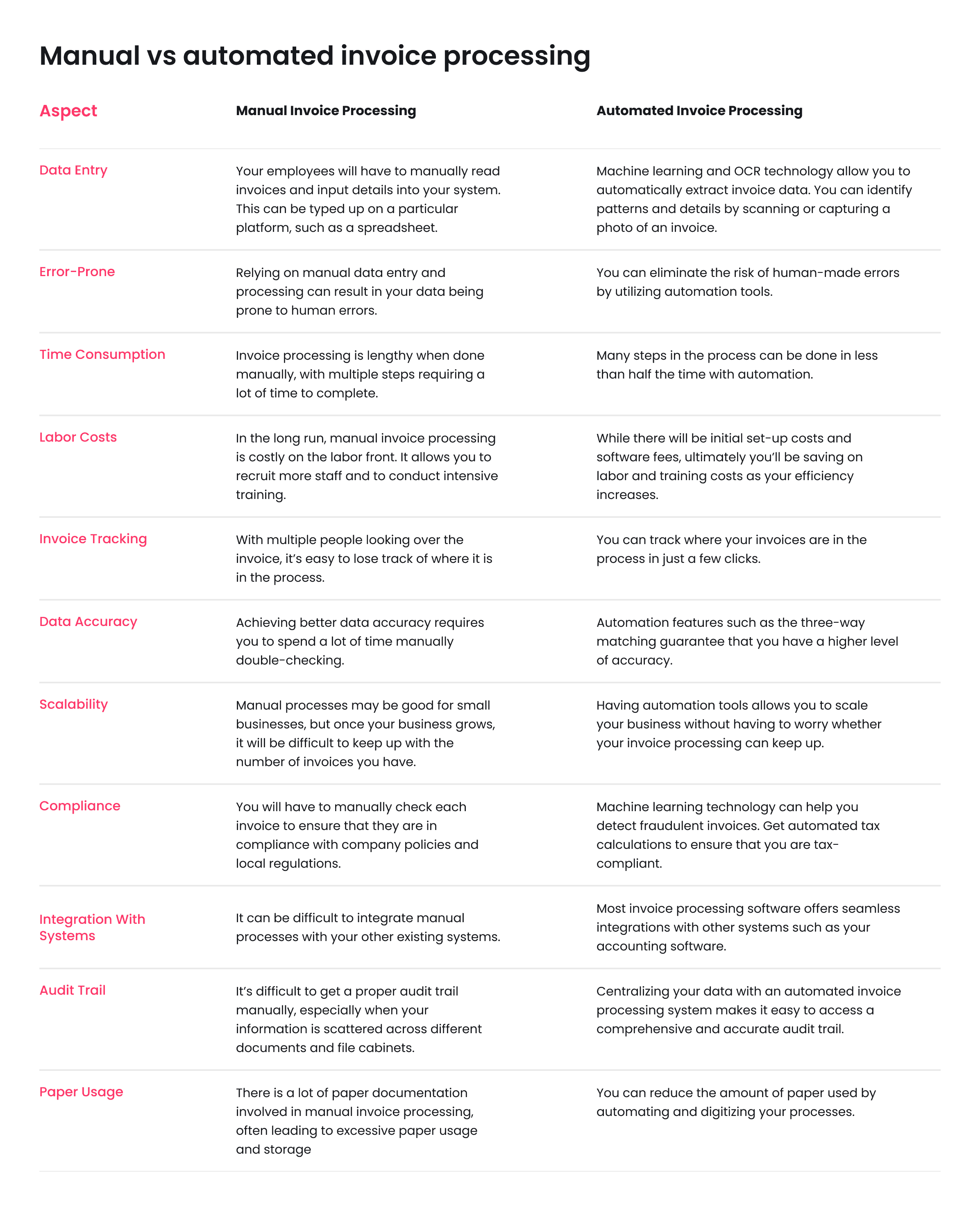
Manual invoice processing
For many years, plenty of businesses have relied on the traditional way of invoice processing, which is done manually. Often the manual process begins with receiving an invoice physically or through email. Regardless, you’ll then manually write or type the invoice details as part of your data entry process, which could result in errors being made in the process.
Once an invoice has been verified, you will also have to manually send the invoice for approval. Common ways to do this traditionally include going from desk to desk to get management to review the invoice or by sending it through email. Both require you to have to chase down approvals and often have a long wait time.
By the time the invoice is ready for payment execution, you will also have to manually enter the payment details. It’s even worse if the payment method of choice requires you to physically mail a cheque or hand over cash. Processing your invoices this way is overall inefficient.
Automated invoice processing
The good news is that you don’t have to rely on traditional manual invoice processing. The development of technology has allowed businesses to manage their invoices digitally and automatically.
Optical character recognition, or OCR, for example, makes extracting invoice data much easier. Instead of manual data entry, you can simply snap a picture of your invoice to capture the necessary data. This makes the whole process much easier and faster to do. Not to mention that you can also achieve higher accuracy when you eliminate the risks of human-made errors.
Businesses will enlist the help of invoice processing software to automate multiple steps in the process. Using a system that is designed to digitize and automate invoice processing allows you to store your invoice data in one place, making it easy to filter through the information that you need.
It also makes collaboration easier, hastening approvals by automatically routing your invoices through the workflow. With the help of automatic alert notifications, there’s no need to chase down managers to get your invoices reviewed.
What are the benefits of automating invoice processing?
Some obvious benefits of using an automated invoice processing system are time and cost savings. However, there are more benefits that you can get by automating the process. In fact, better invoice processing will improve different aspects of your business.
From tighter financial control to improved vendor relationships, it’ll make your daily operations a lot smoother.
1. Increased efficiency and productivity
Manual processes are known to take up a lot of time, which is why automating your invoice processing will improve your productivity. Process more invoices in a shorter amount of time while still maintaining accuracy with automation. You’re guaranteed to get increased efficiency. As a bonus, you can also reduce labor costs.
2. Enhanced accuracy and error reduction
Another benefit of automation is that you’re reducing the risks of human errors by using technology that promotes accuracy. Optical character recognition (OCR), for example, will help you capture your invoice data automatically, eliminating the need for manual data entry. Automatic invoice matching will also help you detect any errors made.
3. Improved invoice tracking and visibility
You won’t have to worry about losing track of or missing invoices when you use an automated invoice processing system. You can easily capture each invoice data in just a few seconds, which will be automatically recorded on your system. Accessing each invoice and seeing whether or not it has been paid can also be done from anywhere.
4. Streamlined approval workflows
Don’t waste time chasing approvers through emails or going desk to desk. Instead, get streamlined approval workflows with the help of your automation software. Customize what you want your workflows to look like, allowing you to automatically route your requests and send notifications to approvers. This also enables you to automate multi-level approvals.
5. Faster payment cycles
One of the goals of invoice processing improvements is to make your payment cycles faster. With automation, this is easily achievable. You’ll be able to cut down a lot of time that you would otherwise have to spend on manual data entry and payment creation. Pair this with scheduling payments in advance for even faster cycles.
6. Cost savings
While there may be initial costs when implementing invoice processing software, you’ll be saving money in the long run. Automating your invoice processing will allow you to cut back on labor costs, which include the costs of hiring, onboarding, and training. By improving efficiency and saving time, the cost per invoice will be reduced.
7. Compliance and audit trail
Processing your invoices digitally gives you the ability to easily store all invoice information in one place. Automatic real-time updates and reports also mean that you won’t miss recording any data during the process. This makes audit and tax seasons much easier to deal with, giving you a complete audit trail that is easily accessible.
8. Vendor and supplier relations
Late payments, especially when they occur frequently, can negatively impact your relationships with vendors and suppliers. The problem is that a slow invoice cycle could easily end in late payments.
Utilizing automation tools will help you solve this problem and make your processes faster, therefore improving your vendor and supplier relations.
9. Data insights and reporting
Many invoice processing software offer built-in analytic dashboards and insights. This allows you to automatically generate reports, giving you a better understanding of your business’ financial performance.
It will help you forecast more accurately for your accounts payable and allow you to make better-informed decisions for future improvements on your invoice processing cycle.
10. Scalability and business growth
Small businesses may not immediately be figuring out how to automate invoice processing, but the bigger your business gets, the more necessary automation becomes. This is because you’ll have more invoices that you’ll have to process each month.
Using automation tools ensures that you won’t have problems as your business grows and scales.
11. Adaptation to modern work environments
Many businesses are moving toward hybrid and remote work models. While these models enable businesses to diversify their workforce and have employees from many different locations, it can be hard to manage processes manually without a shared physical location.
Automation is a solution that allows you to collaborate digitally and access files from anywhere.
Transform your invoice processing with automation
What are the strategies for automating invoice processing?
Knowing the benefits of automating invoice processing, you’ll want to implement automation and utilize strategies to make the most of your new automation tools. Here are some common strategies to automate your processes.
1. Invoice scanning and optical character recognition (OCR)
A big bottleneck in invoice processing is manual data entry, especially if you have a lot of invoices. Utilizing invoice scanning and optical character recognition (OCR) hastens the process, allowing you to capture all invoice data by snapping a picture.
2. Electronic data interchange (EDI)
Instead of receiving invoices on paper or through email, ask your vendors if you could utilize electronic data interchange. A standardized invoice format can be automatically routed and processed through your automated invoice processing system, eliminating data entry altogether.
3. Workflow automation and approval routing
Instead of desk-hopping to get approvals, automate your approval workflow. This allows invoices to be automatically processed and payment requests to be routed directly through the workflow.
Approvers will be notified whenever a request comes in. You can also implement automated multi-level approvals.
4. Integration with accounting and ERP systems
Invoice processing is more than just settling payments. You’ll have to record your accounts payable in your books and manage your resources accordingly.
This is why you’ll want to integrate your automated invoice processing system with your accounting and ERP software.
5. Vendor portals and self-service options
One tool that you should consider using to cut down the time needed to process invoices and communicate with vendors is a vendor portal.
With both sides being able to access it, you can ensure that you and your vendor are always on the same page.
6. Machine learning and AI-powered invoice processing
You can also utilize machine learning and AI technology to process invoices. These algorithms could help you extract data faster while maintaining and even improving accuracy.
Machine learning can also be helpful in detecting fraud attempts during your invoice processing.
7. Automated matching of invoices with purchase orders and receipts
While matching invoices with purchase orders is important, it can take up a lot of your time when done manually.
Instead, you want to use automation tools to help you do the work. Once the invoice has been paid, receipt-matching can also be done automatically.
8. Automated payment execution
Use an invoice processing platform that allows you to schedule payments and automatically execute them.
You can make recurring payments much easier and faster to process. This guarantees that your payments are sent to your vendors’ accounts before the invoice deadline.
9. Exception handling and resolution
Unfortunately, you may still run into cases where the information you have on hand doesn’t match your expectations. This can happen when your invoice doesn’t match the purchase order.
To make exception handling faster, automate your workflows to send invoices that need attention to managers directly.
10. Mobile and cloud access
With remote and hybrid work models, you want to ensure employees can collaborate and finish tasks virtually.
The best invoice processing software for this is cloud-based and allows mobile access, enabling employees to process invoices from anywhere and on any device.
11. Real-time reporting and analytics
A fast invoice processing cycle is great, but you also want to have accurate reports that can help you determine your financial health and make informed decisions.
Automatic real-time update features and accessible analytics are necessary parts to what is invoice processing.
12. Audit trail and compliance
Make sure that you are using an automated invoice processing system that offers tools to help with audits and compliance.
Automatic tax calculations on invoices, for example, are useful for tax season. You also want a complete audit trail easily available to you.
13. Continuous improvement and feedback
Using invoice processing software is a great first step, but the initial implementation shouldn’t be the end of it.
You’ll want to monitor the way your employees use the software to help with invoice processing and pinpoint areas of improvement.
How to implement an invoice automation solution for your business?
1. Assessing organizational needs
While knowing how to automate invoice processing is useful for any business, each company will be at a different stage and have different needs.
Before you implement a solution, you want to first understand what your pain points are. Do a thorough analysis of your process and assess what the company needs automation for.
2. Choosing the right software or solution
There are many invoice processing solutions available on the market, which gives you a lot of options to choose from.
Make sure that you do your research into each software to see which one is the best fit for your business. Take into consideration the costs, pricing models, features, and ease of use.
3. Integration with existing systems
To make the most of your invoice processing software, integrate the system with your other existing systems. Integration with your accounting software, for example, will allow you to automatically sync data between the two and eliminate the need for manual data entry. ERP integrations can also make the setup of your invoice processing platform easier.
4. Data migration
When you start using your software, you’ll get a clean slate that you can customize according to the data, workflows, and processes of your organization.
An important step in the implementation process is to migrate your data onto the invoice processing system. Plan the migration thoroughly and ask your software provider for any necessary assistance.
5. Employee training and onboarding
Your employees are likely already used to your existing invoice processing workflows. To allow employees to use your new software effectively, it’s necessary that you host training sessions and familiarize your employees with the system. You also want to help them get onboarded onto the platform so that they can start using it.
6. Monitor and evaluate
Keep a close eye on how the implementation process is carried out. It’s a good idea to make notes of which steps are working well and which may have some bottlenecks.
Integrations, data migration, and training in particular are three things that you want to be sure that you’re monitoring carefully.
7. Continuous improvement
You may already have a thorough plan for invoice automation solution implementation but remember that the best plans are adaptable.
You want to take into account the results from your evaluation and make improvements toward the process. This should not be a one-time thing and is best done continuously.
Future trends in invoice processing and automation
It’s no surprise that businesses are always seeking better ways to increase the efficiency and effectiveness of their invoice processing. Overall, the way businesses traditionally process invoices is often inefficient and not beneficial in the long run. Given how fast technology has developed in the modern world, manual and traditional processes are starting to fall behind.
Artificial intelligence (AI) and machine learning technologies have introduced new and improved possibilities to make invoice processing much easier. Businesses can use the help of these technological advancements to easily validate invoices, extract data, and even process payments, automating many steps of the process to reduce costs and save time.
One current trend in invoice processing is optical character recognition (OCR). It allows businesses to save time and eliminate tedious data entry processes, letting OCR instead do the work. All it requires is for someone to snap a picture of the invoice, which will automatically scan it and extract the invoice data. OCR is still seeing improvements and advancements, meaning that future algorithms could see businesses being able to extract data from even more formats.
As AI undergoes even further development, advanced AI may even be able to handle the more complex parts of invoice processing. This enables automated systems to make some decisions based on the invoice data available autonomously.
Manage your invoice payments with Volopay!
With the numerous benefits that automated invoice processing can provide your business, you’ll want to start making the switch and use tools that can help you manage and process your invoices better. Volopay is the right partner for your business.
Invoice management doesn’t have to be difficult when you use Volopay. You can simply take a picture of your invoice upon receiving it and allow optical character recognition to do the work for you. Extract invoice data in just a few seconds. Other automation features also allow you to automatically do three-way invoice matching with your purchase orders and receipts. Volopay will read your documents and verify them for you, letting you know if there are any exceptions that require immediate attention.
Store all your invoice information in one platform, making it easy for multiple team members to access the data they need. Collaboration is made even smoother with the availability of a mobile application. Approvers can review invoices and payment requests from anywhere at any time!
Volopay also lets you create and schedule payments in advance. If you have recurring payments, you can simply set them up to be automatically made and executed each month. Paying invoices takes just a few clicks and seconds to complete.
Paired with accounting integrations and search filters, stay on top of your accounting and be prepared for audit seasons. Managing invoice payments is a painless process with Volopay.
Streamline your invoice processing with automation
FAQs on invoice processing
You’ll want to use invoice processing software to automate your invoice processing. This will allow you to digitize and centralize your processes and give you access to technology and features such as artificial intelligence, machine learning, and optical character recognition. Taking advantage of them will allow you to automate data entry, approval routing, and payment scheduling.
Invoice processing software is one tool that you can use to minimize the manual work that you’ll have to do when processing invoices. It allows you to do your accounts payable digitally.
With additional features, you will also be able to access your data from anywhere and automate administrative tasks such as data entry.
By utilizing an automated invoice processing system, you’ll be able to automate tasks in your invoice cycle that would otherwise need to be done manually. This includes steps like data capture, approval routing, payment execution, and many more.
When you receive an invoice, you should verify the invoice number and date. Then, it’s important to check the supplier name, address, and other relevant supplier details.
The last thing that you want to be sure to check before processing an invoice is that the items, quantities, and prices listed on the invoice match with the goods or services delivered to you.
Yes. Volopay helps you automate different steps in the invoice process, including data entry, invoice matching, approval routing, and automated accounting integrations. You will also be able to schedule payments in advance and automate recurring payments.
Volopay is an all-in-one financial control center that enables businesses to manage all their spending. With Volopay, businesses can process invoices, do their accounts payable, make bank transfers, settle reimbursements, and make expense reports all on one platform.
Over 1500+ businesses choose Volopay as their expense management partner to make their finance processes, including invoice processing, more efficient and easier to do.