Create multi-level workflows to manage requests & approvals
Rather than chasing receipts or waiting weeks for authorization, you can establish an automated workflow that complies with the company expenditure policy while saving time with bill approval software!
Establish a precise flow to handle payments, fund requests, and staff expenses to completely overhaul your company's spending policy. Compliance has just become a whole lot easier.








Set custom multi-level approval policies
Bill approval software allows you to set up approval policies ahead of time. You can set these regulations on an expense level, by category, and even for specific departments with department-specific restrictions.
Administrators and managers can be added to the list of multi-level approvers to ensure that nothing goes wrong and that all budget oversight is clear.
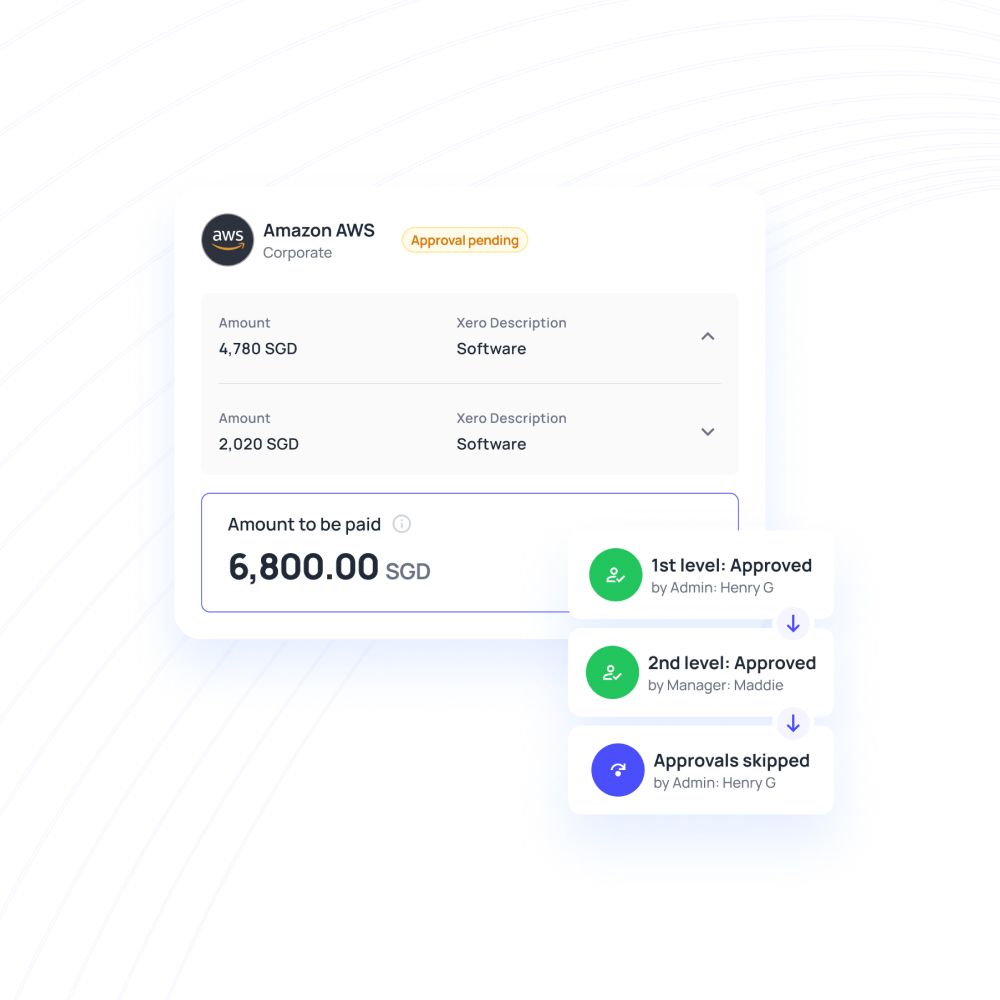
Advanced approval workflow software
Instead of rejecting every request, the bill approval software allows you to automatically reject specific charges. Anything that exceeds the limit, or a payment made to a blocked merchant, is quickly rejected.
Only policy-conforming requests are sent to the approvers, and multiple people can be assigned to a level to reduce wait times. Even absences can be tracked, allowing requests to be routed to the next person in line.
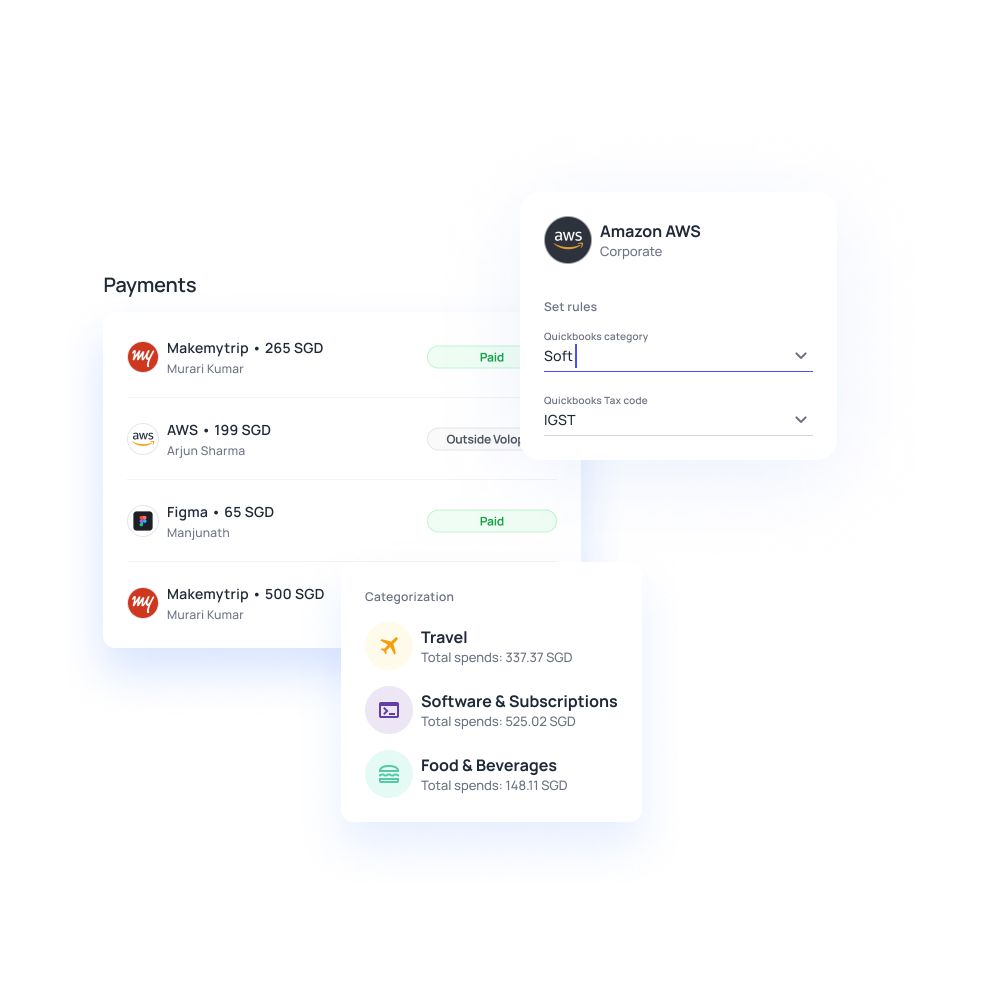
Manage corporate card requests
You may also set up approvals for all corporate cards using the Volopay dashboard (both physical and virtual). Lower-value spending, as well as pre-authorized recurring reloads, can be approved automatically.
For creating cards with larger limitations or demanding higher budgets, multi-level approvals can be set up. The expense approval software has smart notifications that allow these approvals to happen swiftly, reducing delays.
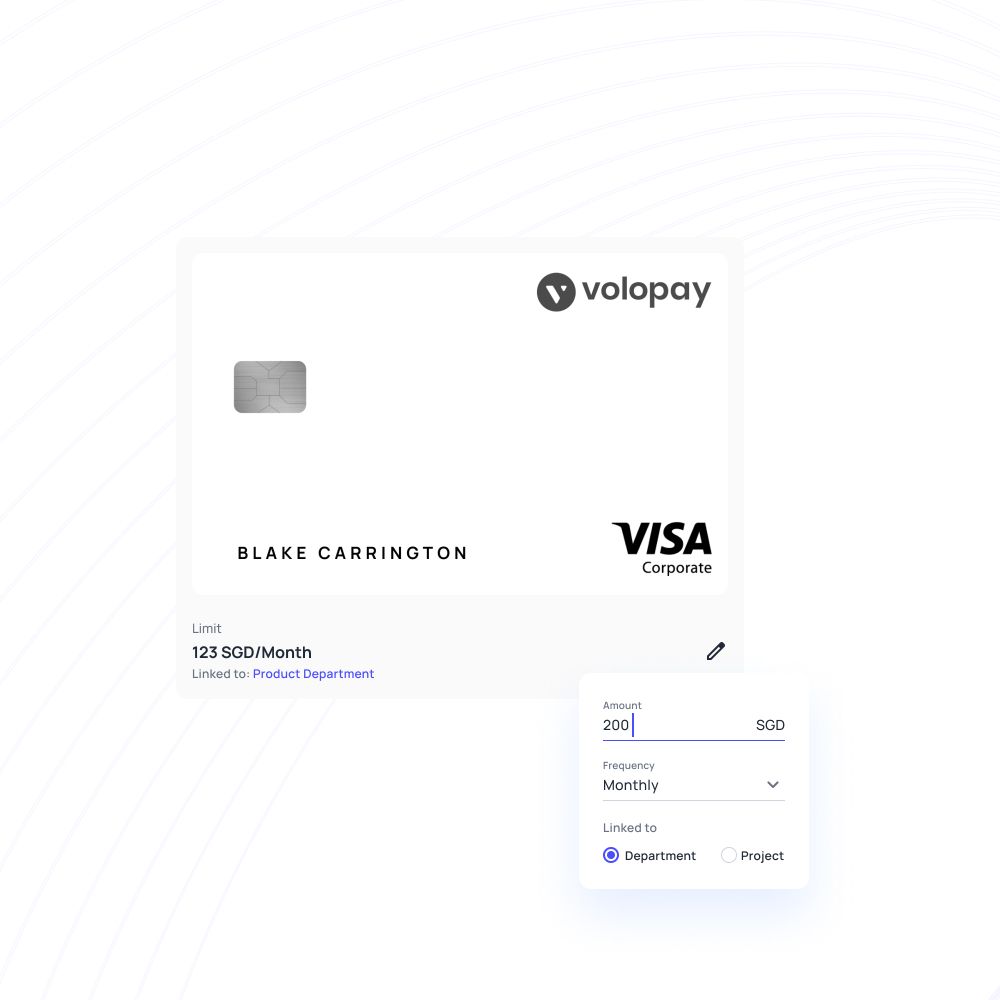
Streamline expense reimbursements
Reimbursement is no longer a stumbling block. You can set up approval workflows to control out-of-pocket expenses from the same bill approval software. Employees can request reimbursements through the system.
Receipts are taken and data is gathered instantly, thus making approval procedure as simple as possible. Within seconds, reimbursement requests can be refused or authorised.
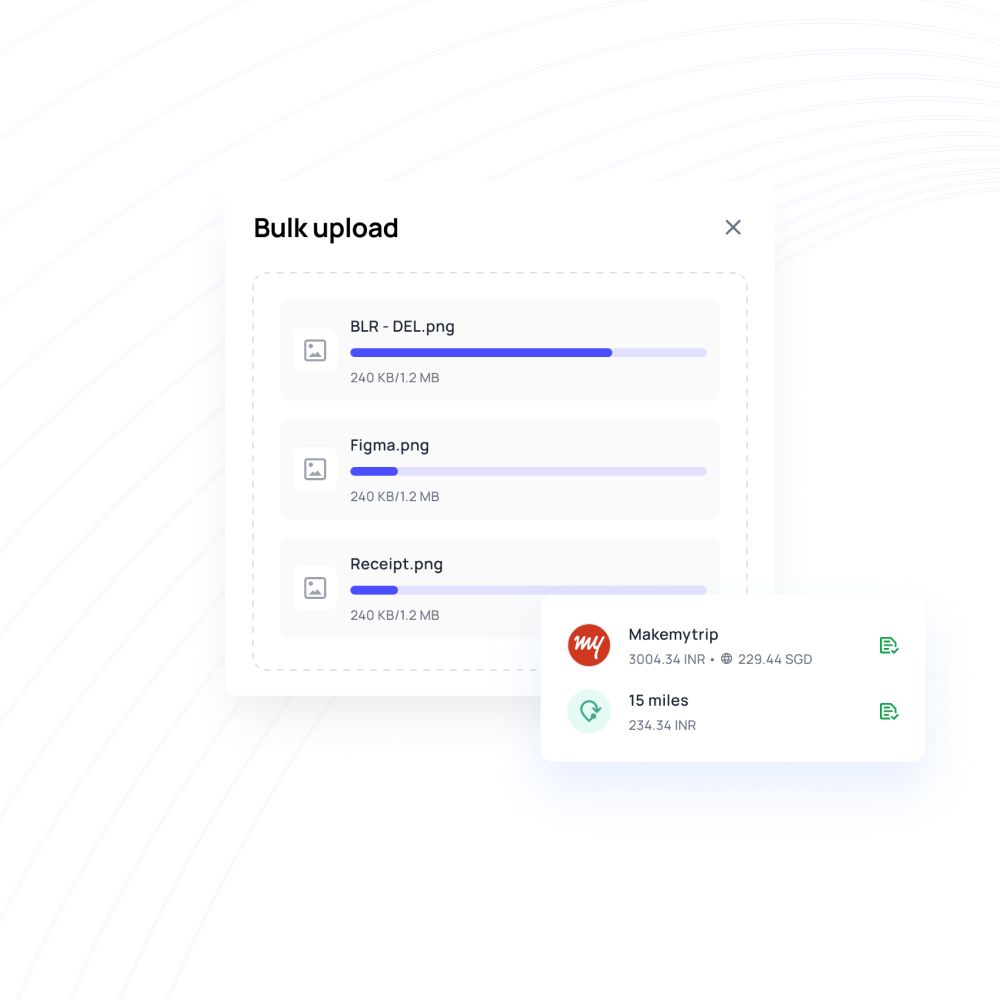
Financial stack for business
No more switching between multiple bank accounts and tools to run your smart business. We have combined great software with every service you are using a bank for, to produce a state-of-the-art financial platform.
Empower your employees with physical and virtual cards
Manage and track every dollar that leaves your company
Open a global account with multi-currency payments
Manage vendors, approve invoices and automate payments
Save hours daily, and close your books faster every month
Integrate with the all the tools and software that you use daily
Why Volopay?
We have been consistently rated at the top as a leader in AP automation, expense management, and procurement by our customers.
We are committed to provide modern financial solutions to startups and enterprises with the best customer experience and smooth implementation across your organization ensuring compliance and productivity.
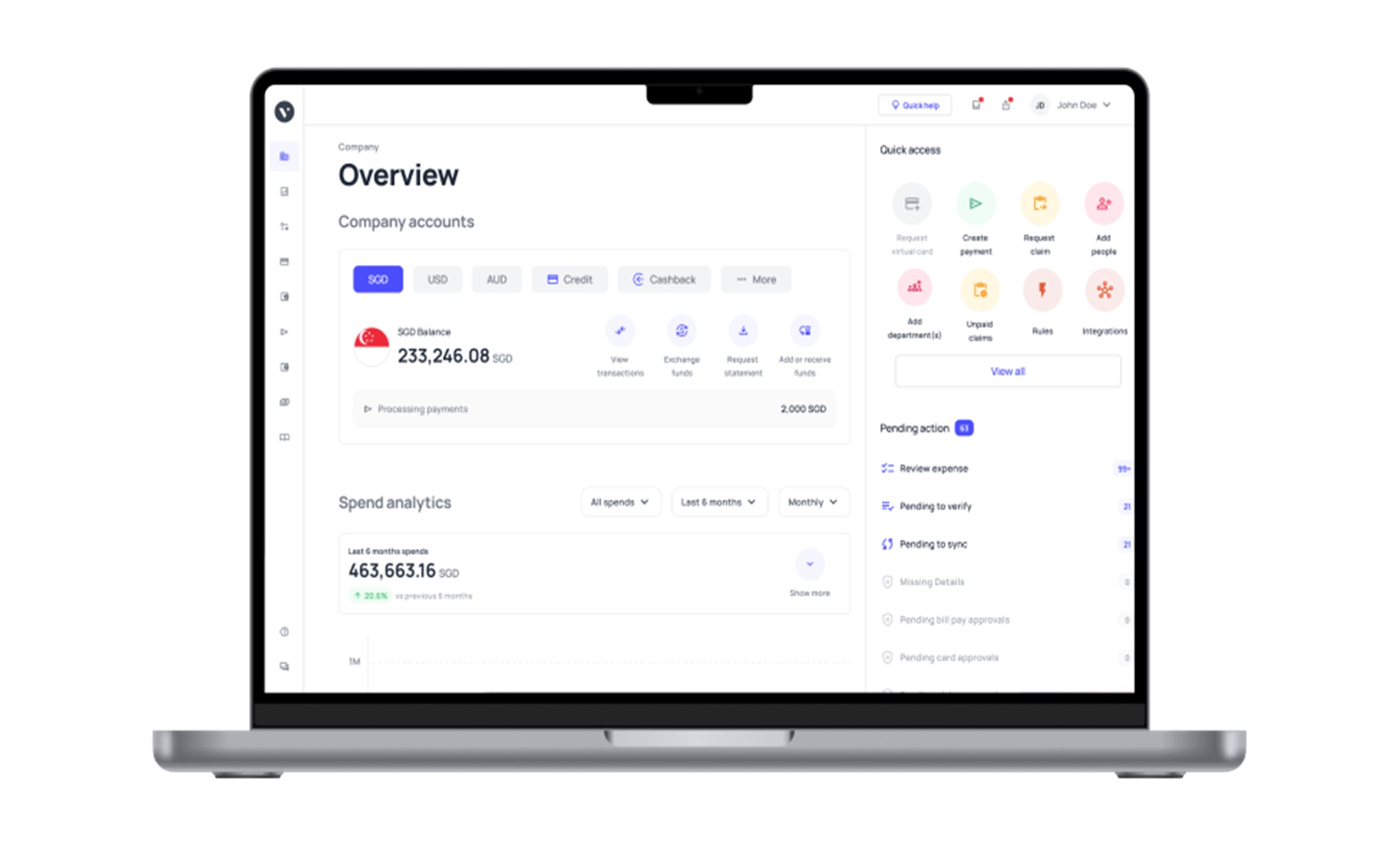








Learn more about our multi-level approvals
Approvals? What about business cards? What about bill payments? Reimbursements? Accounting? There's only one platform, so there's no fuss. Volopay unifies everything into a single dashboard.
Instant virtual cards
Virtual cards are one of the safest ways to pay online, and Volopay allows you to create an infinite number of them. You may use it to better control your online spending, send a giftcard or allowance to a remote employee, manage your SaaS subscriptions, and even create burner cards. With these, everything is possible.
Physical employee cards
Empower your staff financially to spend more wisely. Provide them with physical corporate cards to help them better manage spending and travel money – or even regular offline payments for day-to-day business expenses.
Reimbursements
There will be no more reams of receipts or months of waiting for payments. Allow your employees to seek reimbursements for out-of-pocket expenses in real time, and have them approved in seconds for immediate payment. Give them more power and your financial team some breathing room.
Real-time expense reporting
You can set up expense reports so that you know exactly where, when, and why each company dollar is spent. Receive real-time notifications via email and push notifications, with all data uploaded to the ledgers as soon as a card is swiped or a bill is paid.
Accounting automation
Accounting automation improves the efficiency of bookkeeping. Combine the convenience of our cost management tools with the benefits of your accounting software. Integrate your Volopay account with your favourite accounting platform, such as Xero, Deskera, Quickbooks, Netsuite, and others.
Bring Volopay to your business
Get started now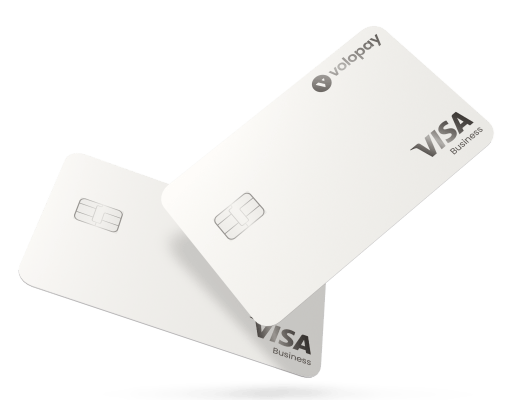
FAQs on multi-level approval
Yes, Volopay's bill approval software allows you to develop bespoke approval workflows. Approval workflows are determined by departments, admins pools, and budget constraints. You can create a bespoke payment approval pipeline with up to five tiers of approvers.
Volopay connects with accounting and ERP software. Your account can currently be integrated with Deskera, Netsuite, Xero, Quickbooks, Zoho, and Tally. Custom template exports for MYOB are also available, as well as integration with TruTrip for corporate travel management in Singapore.
You can add up to 5 approvers and create a custom approval workflow with Volopay’s expense approval software. If one of the admins is unavailable, then the request can be routed to the next in line to ensure a smooth workflow and the entire process can be customized as per your business needs.